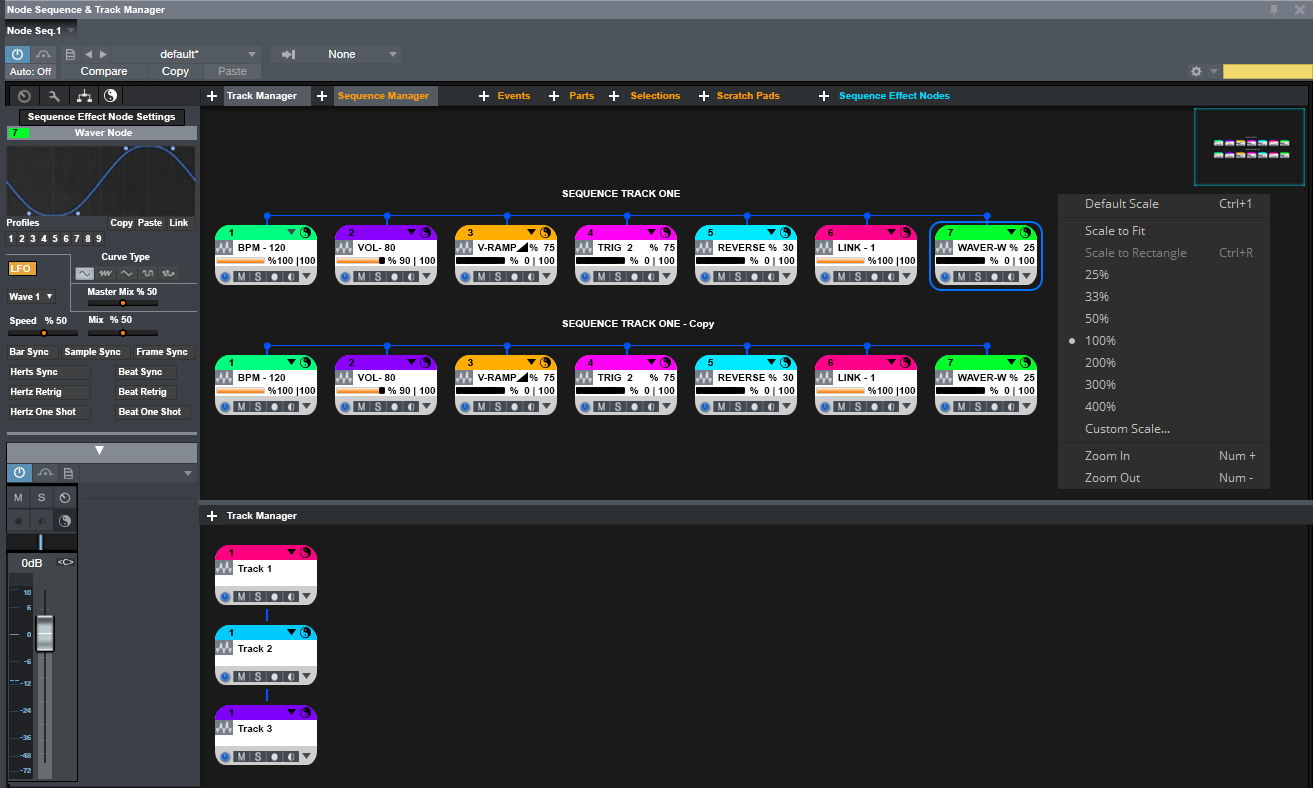BONES wrote: ↑Sun Apr 14, 2024 1:27 amI find that a ridiculously complicated way of doing something simple. First he goes to the trouble of setting up an Arranger track, which is tedious. Then he goes through the rigmarole of saving a new version. Then he has to move everything to a scratchpad, which compresses it to half the width of the screen. After he's done all of that, he can finally start to do some actual work on the arrangement. Then, when/if he's happy, he has to move it out of the scratchpad and replace the main arrangement with the new one. It's stupid.jamcat wrote: ↑Sat Apr 13, 2024 8:07 am I find Studio One's scratchpad+arranger track+sync mode to be a really good way to work out song arrangements. Clip launchers seem like a dumber version of that.
This video does a great job of demonstrating it. Just try not to get distracted by Gregor's moustache.
https://youtu.be/56f8HzMiRJQ
All you need to do is press CTRL+S to save a version you're happy with, then work on the new arrangement and, when you've got something else you are happy with, save it as a new version. If it doesn't work out, just revert the file to the last saved version and try again. It couldn't be simpler but people seem to enjoy making their lives far more complicated than they need to be, just because they can.
I tried out scratch pads when I first moved over to Studio One but I never really saw any advantage to them.
You're talking about "Save New Version" as demonstrated in the video below, right?
https://youtu.be/WkSIN8juZu4
That is indeed an awesome way to work, and you can just keep multiple versions of the song within a single song (technically different files in the History folder, but it behaves as one.) So you can have, for example, an album version, a radio edit, and an extended mix under a single song title in your Songs list. Then you just pull up the specific version you want at any given time.
But the Arranger track and the Scratch Pad both serve important functions, as well.
I had always used markers to label my song sections. That’s the Cubase way of doing things, and It's something I brought over to Studio One from Cubase. But recently I've gotten into using the Arranger Track instead. It's not only better for keeping track of song sections, but it's great for easily building and rearranging the song structure. Because it doesn't just exist linearly in the timeline. There is also a side-panel for it that opens in the Inspector on the left. There, the sections appear as a stack, from top to bottom. Move a section to a different location in the stack, and the song arrangement in the timeline switches up to match it. Duplicate a section in the stack, and it is automatically duplicated in the timeline. Instant extended mix. And then, "Save New Version."
The scratchpad is exactly that—a temporary sidebar. It's not meant to be a permanent fixture. It's a blank workspace where you can work out a song section in isolation, without having to worry about moving other sections around to make room. Once you've got it sorted out, you just drag it over to the Arrange Track where you want it in the song, and then hide the scratchpad again. It's like a wide margin to work out the maths.
Say you came up with a new section or a variation that you want to keep, but you don’t know what to do with just yet. You can tuck it away for later in a scratchpad, and you get it out of the way of your main timeline, so you can move forward.
The best part is you can later drag it from the scratchpad directly to where you want it in the song, all within the Inspector. When you start using it like that, it actually makes quite a lot of sense.