
How To Access Next Release Previews?
-
Blue Cat Audio Blue Cat Audio https://www.kvraudio.com/forum/memberlist.php?mode=viewprofile&u=39981
- KVRAF
- Topic Starter
- 5822 posts since 8 Sep, 2004 from Paris (France)
-
Blue Cat Audio Blue Cat Audio https://www.kvraudio.com/forum/memberlist.php?mode=viewprofile&u=39981
- KVRAF
- Topic Starter
- 5822 posts since 8 Sep, 2004 from Paris (France)
FYI you can currently access preview versions for the following software:
- Blue Cat's StereoScope Pro & FreqAnalyst Pro V2: full GUI refresh, Mac OS Catalina & VST3 support, and a lot more!
- Blue Cat's Remote Control V3: full GUI refresh, Mac OS Catalina & VST3 support, and a lot more!
- Blue Cat's Liny EQ 5.1: full GUI refresh, Mac OS Catalina support.
- Blue Cat's Plug'n Script: a couple of fixes and many new features.
- Blue Cat's Axiom & PatchWork App (Mac), fixing display issues with Waves V12 plug-ins.
Enjoy!
- Blue Cat's StereoScope Pro & FreqAnalyst Pro V2: full GUI refresh, Mac OS Catalina & VST3 support, and a lot more!
- Blue Cat's Remote Control V3: full GUI refresh, Mac OS Catalina & VST3 support, and a lot more!
- Blue Cat's Liny EQ 5.1: full GUI refresh, Mac OS Catalina support.
- Blue Cat's Plug'n Script: a couple of fixes and many new features.
- Blue Cat's Axiom & PatchWork App (Mac), fixing display issues with Waves V12 plug-ins.
Enjoy!
- KVRAF
- 1672 posts since 3 Aug, 2017 from San Diego, CA
OOOoohhhh updates for Liny EQ and Remote Control? They're finally here! I'll fire these up soon.
-
Blue Cat Audio Blue Cat Audio https://www.kvraudio.com/forum/memberlist.php?mode=viewprofile&u=39981
- KVRAF
- Topic Starter
- 5822 posts since 8 Sep, 2004 from Paris (France)
New preview for Axiom available:
- Fixed MIDI control for hosted plug-ins not always working when Axiom is fed with silence.
- Fixed MIDI control for hosted plug-ins not always working when Axiom is fed with silence.
-
Blue Cat Audio Blue Cat Audio https://www.kvraudio.com/forum/memberlist.php?mode=viewprofile&u=39981
- KVRAF
- Topic Starter
- 5822 posts since 8 Sep, 2004 from Paris (France)
Updated previews of the day:
- Axiom adds MIDI control support for Next and Previous preset and fixes an issue with VST default preset not loading properly.
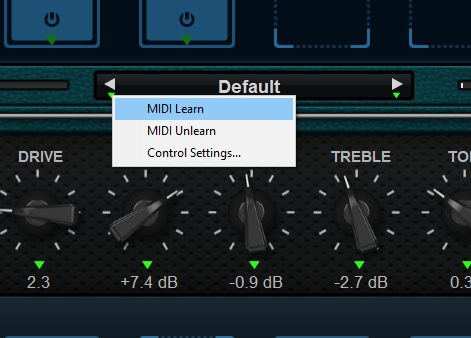
- Plug'n Script now lets you build native ARM plug-ins (for the new Apple Silicon platform)

Enjoy!
- Axiom adds MIDI control support for Next and Previous preset and fixes an issue with VST default preset not loading properly.
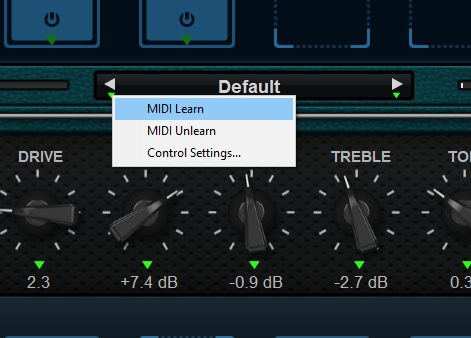
- Plug'n Script now lets you build native ARM plug-ins (for the new Apple Silicon platform)

Enjoy!
- KVRAF
- 1672 posts since 3 Aug, 2017 from San Diego, CA
Just wanted to mention real quick that the VST3 preview of Remote Control crashes both hosts I use: Reaper x64 and Patchwork x64 app.
The VST2 version seems to behave just fine, however.
The VST2 version seems to behave just fine, however.
-
Blue Cat Audio Blue Cat Audio https://www.kvraudio.com/forum/memberlist.php?mode=viewprofile&u=39981
- KVRAF
- Topic Starter
- 5822 posts since 8 Sep, 2004 from Paris (France)
Thanks for the heads up, we'll check this out.
- KVRAF
- 1672 posts since 3 Aug, 2017 from San Diego, CA
Great!
Also, Windows 10 x64 in case that matters.
-
WatchTheGuitar WatchTheGuitar https://www.kvraudio.com/forum/memberlist.php?mode=viewprofile&u=440193
- KVRAF
- 12944 posts since 30 Apr, 2019
Just experienced this too!
Also breaks in Bitwig 3.3 in Winx64, but Bitwig's default plugin crash protection means just the plugin dies.
How the hell do you set this up in Reaper?
Setting the plugin on a track and hitting record, waggling the onscreen controls no MIDI events get logged in Event Viewer so no surprise midi learn on instruments doesn't see it.
The only video I see is in Cubase and that suggests setting the plugin up as an input for the instrument track, but the equivalent of that in Reaper is usually to route the MIDI from the track into the instrument track, but that's doing nothing.
Any ideas?
-
Blue Cat Audio Blue Cat Audio https://www.kvraudio.com/forum/memberlist.php?mode=viewprofile&u=39981
- KVRAF
- Topic Starter
- 5822 posts since 8 Sep, 2004 from Paris (France)
A new preview has been released. It should fix this issue, among other things
-
Blue Cat Audio Blue Cat Audio https://www.kvraudio.com/forum/memberlist.php?mode=viewprofile&u=39981
- KVRAF
- Topic Starter
- 5822 posts since 8 Sep, 2004 from Paris (France)
I am not sure about Reaper MIDI routing, but you need to make sure that MIDI output is setup and active for the knobs that you plan to use.WatchTheGuitar wrote: ↑Tue Jan 05, 2021 10:11 am How the hell do you set this up in Reaper?
Setting the plugin on a track and hitting record, waggling the onscreen controls no MIDI events get logged in Event Viewer so no surprise midi learn on instruments doesn't see it.
The only video I see is in Cubase and that suggests setting the plugin up as an input for the instrument track, but the equivalent of that in Reaper is usually to route the MIDI from the track into the instrument track, but that's doing nothing.
Any ideas?

