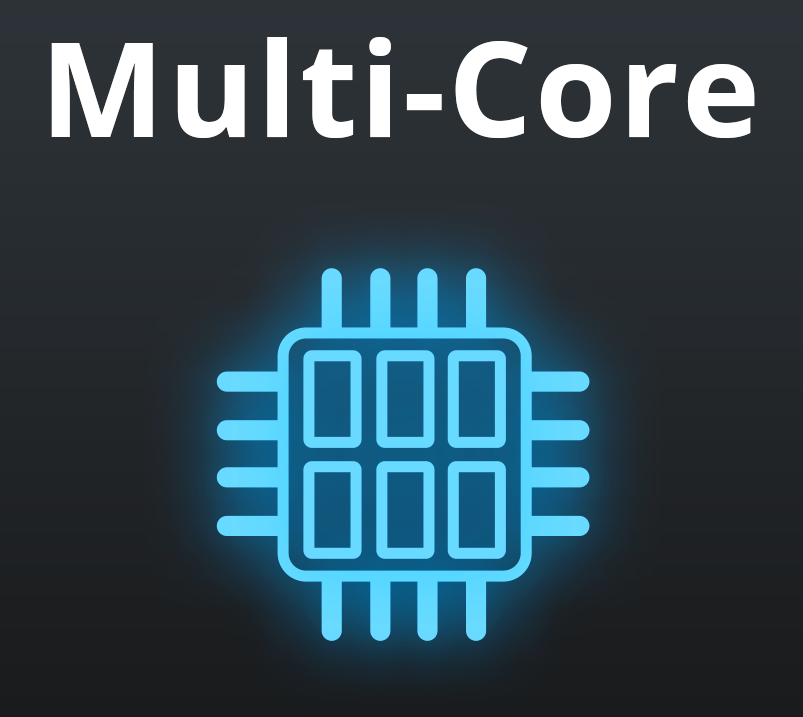
Multicore Audio Processing?
-
Blue Cat Audio Blue Cat Audio https://www.kvraudio.com/forum/memberlist.php?mode=viewprofile&u=39981
- KVRAF
- Topic Starter
- 5836 posts since 8 Sep, 2004 from Paris (France)
-
- KVRian
- 552 posts since 3 Feb, 2017 from Quispamsis, New Brunswick, Canada
Thanks for the blog post!
I do have a question when it comes to multithreaded processing in series.
In the blog post, it states:
In that same line of though, would it be feasible in the future to accomplish something similar with Blue Cat Audio plugins like Patchwork, Axiom, and MB-7 Mixer, and enable multi-processing within a serial chain or maybe through a virtual patch-bay like I'm doing in my DAW?
I appreciate the new CPU meter in Patchwork. Running in standalone mode in Windows 10, I can see that my single plugin chain with a single mono input/output sometimes hit 150%.
I've been able to load a few patchworks in parallel with a subset of my chain in each and use my RME interface's loopback feature to get this to go below 100% in each instances, but it would be a lot cleaner and easier to accomplish the same thing in one instance of patchwork. I know I could have done the same in one instance with two separate chains, but I couldn't tell the CPU load for each chain since the meter is for the instance itself and not the individual chains.
I do have a question when it comes to multithreaded processing in series.
In the blog post, it states:
I have a few cases where I need to be able to use more than 100% of a core's capacity to handle one input/output. Some of my plugins use 50-70% of a CPU core's capacity (think real-time spectral processing, de-reverb, or noise removal, etc...). In my DAW, I can route audio to different buses to circumvent the issue of having everything within one thread and leverage multiple buses that contain a subset of plugins running on their own threads within that audio channel on that bus.Blue Cat Audio wrote: Not all operations can be performed in parallel. With audio effects typically, when they are placed in series (one after the other), the next effect has to wait for the output of the previous effect, so there is no benefit using multiple cores...
In that same line of though, would it be feasible in the future to accomplish something similar with Blue Cat Audio plugins like Patchwork, Axiom, and MB-7 Mixer, and enable multi-processing within a serial chain or maybe through a virtual patch-bay like I'm doing in my DAW?
I appreciate the new CPU meter in Patchwork. Running in standalone mode in Windows 10, I can see that my single plugin chain with a single mono input/output sometimes hit 150%.
I've been able to load a few patchworks in parallel with a subset of my chain in each and use my RME interface's loopback feature to get this to go below 100% in each instances, but it would be a lot cleaner and easier to accomplish the same thing in one instance of patchwork. I know I could have done the same in one instance with two separate chains, but I couldn't tell the CPU load for each chain since the meter is for the instance itself and not the individual chains.
-
Blue Cat Audio Blue Cat Audio https://www.kvraudio.com/forum/memberlist.php?mode=viewprofile&u=39981
- KVRAF
- Topic Starter
- 5836 posts since 8 Sep, 2004 from Paris (France)
As stated in the blog, you cannot use multiple cores to process effects in series. Even in your DAW, if you are using several aux busses in series, they have to wait for each other, so there is no performance gain, unless extra latency is added every-time.
Please note that the meter may have peaks above 100% and yet no drop outs occur. This may happen with some audio drivers that have extra safety buffering, so rare occasional CPU spikes are not a problem for them.
Please note that the meter may have peaks above 100% and yet no drop outs occur. This may happen with some audio drivers that have extra safety buffering, so rare occasional CPU spikes are not a problem for them.
-
- KVRist
- 202 posts since 19 Jul, 2016
I find that on my M1(Pro chip) MacBook Pro (using Axiom 1 or 2 inside Gig Performer), having multicore off significantly improves my performance. Is there a way to turn it off permanently? Every time I go to a new preset it is back on...
-
Blue Cat Audio Blue Cat Audio https://www.kvraudio.com/forum/memberlist.php?mode=viewprofile&u=39981
- KVRAF
- Topic Starter
- 5836 posts since 8 Sep, 2004 from Paris (France)
We have indeed noticed that with the latest OS updates multicore works only for parallel chains that use a lot of CPU.
By default this feature is off, unless you load a preset that uses it. Do you maybe have a "User default preset" that has it on?
-
Blue Cat Audio Blue Cat Audio https://www.kvraudio.com/forum/memberlist.php?mode=viewprofile&u=39981
- KVRAF
- Topic Starter
- 5836 posts since 8 Sep, 2004 from Paris (France)

