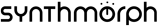Korg Wavestate and Opsix for Win/Mac
-
- KVRist
- 166 posts since 21 Feb, 2012
Opsix tricked me: at release, heard another 114 epianos in youtube demos... then I tried in my local shop for the first time.. still meh... then checked the first version of Opsix native.. what a disappointment, due to stability and CPU issues.... then trying the Opsix Native again recently - and I was amazed finally.
Yes, I can confirm it still has the CPU issues even on very fast computer, and the UI and its functions are not polished enough yet... but the sound can be extraordinary with the right modulations!
Yes, I can confirm it still has the CPU issues even on very fast computer, and the UI and its functions are not polished enough yet... but the sound can be extraordinary with the right modulations!
-
- KVRian
- 716 posts since 23 Dec, 2011
OpSix Native working ok here. I havent had any CPU issues, but am running it standalone on a M2 mini Pro. It could use some polishing up though. Maybe Ive missed it... but is there any way to assign the OpSix native to anything other than MIDI Channel 1? MIDI CC settings in general (OSX) are confusing for me. It works, but I am shoehorned into Channel 1. The sound is pretty great though.
-
- KVRAF
- 7877 posts since 24 May, 2002 from Tutukaka, New Zealand
Opsix native is still a CPU hog for me, usable but it does that CPU spike in idle (half of my CPU on a laptop). Pretty well only use the hw now, though I guess I would anyway, as I like FM bass through certain hw comps, and it makes superb basses. I've recently been using Wavestate native far more than I thought I would. I found it far easier to program than the hw. Oddly, the native works great as a single instance, but as soon as I load up a second Wavestate the CPU goes wild - sometimes huge idle usage, sometimes when playing, and then it randomly behaves but I can't see any pattern to it. Same happens if I have 1 Wavestate and 1 Opsix together, can totally trash my CPU  . I can get round it by rendering but it can be irritating.
. I can get round it by rendering but it can be irritating.
The more I use Wavestate, the more I'm blown away by it. I've had some fairly nice but innocuous wavesequece wibbles, put them through the MS20 filters and had it making some powerful and intricate analogue-sounding stuff. I thought it would be the pads that I use it for most, but it's ended up in some 4-to-the-floor bangers recently, as up-front sounds. And it makes great beats that are clear and cut through mixes so well, just now using it for some rhythm toms. Wavestate gets into every track now, and for different things. I find it way more wide-ranging than I ever expected, and I was a Wavestation fanboy for years (Wavestation was great but limited as it sounded so one-dimensionally digital imo). Korg made their best synth yet (even better than the MS20 which I treasure).
Still, their coding should be better. Still flakey as shit, but I love them both and work around their shortcomings just because they sound so fkn good. Wavestate especially, Opsix too much trouble mostly so I use the hw. Every now and then I dust of my old DX100 and it still sounds great for basses, but played next to Opsix it mostly sounds like a toy (and is noisy). Not even in the same universe. I'll keep the DX though...oddly I like it as a dinky lightweight keyboard controller for on my lap. I know...it's a shit keyboard, but I like it. . And I can play Opsix through the DX and make believe the DX is a mighty FM beast
. And I can play Opsix through the DX and make believe the DX is a mighty FM beast 
The more I use Wavestate, the more I'm blown away by it. I've had some fairly nice but innocuous wavesequece wibbles, put them through the MS20 filters and had it making some powerful and intricate analogue-sounding stuff. I thought it would be the pads that I use it for most, but it's ended up in some 4-to-the-floor bangers recently, as up-front sounds. And it makes great beats that are clear and cut through mixes so well, just now using it for some rhythm toms. Wavestate gets into every track now, and for different things. I find it way more wide-ranging than I ever expected, and I was a Wavestation fanboy for years (Wavestation was great but limited as it sounded so one-dimensionally digital imo). Korg made their best synth yet (even better than the MS20 which I treasure).
Still, their coding should be better. Still flakey as shit, but I love them both and work around their shortcomings just because they sound so fkn good. Wavestate especially, Opsix too much trouble mostly so I use the hw. Every now and then I dust of my old DX100 and it still sounds great for basses, but played next to Opsix it mostly sounds like a toy (and is noisy). Not even in the same universe. I'll keep the DX though...oddly I like it as a dinky lightweight keyboard controller for on my lap. I know...it's a shit keyboard, but I like it.
-
- KVRAF
- 7877 posts since 24 May, 2002 from Tutukaka, New Zealand
Can't remember with Native, but on the hw it's under Global -> MIDI -> channeljdoo wrote: ↑Thu Sep 07, 2023 12:27 am OpSix Native working ok here. I havent had any CPU issues, but am running it standalone on a M2 mini Pro. It could use some polishing up though. Maybe Ive missed it... but is there any way to assign the OpSix native to anything other than MIDI Channel 1? MIDI CC settings in general (OSX) are confusing for me. It works, but I am shoehorned into Channel 1. The sound is pretty great though.
Likely the same for native?
-
- KVRAF
- 8802 posts since 7 Oct, 2005
I think it works only on channel 1. There is no settings to set it to another channel inside the app, but if I assign it in the DAW, it only play on channel 1. Why do you want it to be on another channel?jdoo wrote: ↑Thu Sep 07, 2023 12:27 am OpSix Native working ok here. I havent had any CPU issues, but am running it standalone on a M2 mini Pro. It could use some polishing up though. Maybe Ive missed it... but is there any way to assign the OpSix native to anything other than MIDI Channel 1? MIDI CC settings in general (OSX) are confusing for me. It works, but I am shoehorned into Channel 1. The sound is pretty great though.
I don't have any problem with CPU (both Windows 11 and Mac Ventura). I have the latest updates though and use Bitwig mainly with 128 buffer and 48khz sample rate. However, Wavestate can be the double CPU usage of OPSix, but still less than 40% (normally about 20%, but it depends on the preset).
-
- KVRAF
- 4420 posts since 13 Jul, 2004 from Earth
The Wavestate, Mod wave and OPSix does'nt like my Intel 12 or 13th gen in Cubase.
This is a Known Cubase problem with Certain Cpu's and they work perfect in Studio one 6, Reason 12 and Bitwig 5 here.
The problem in Cubase creeps in after you have stopped playing and wait a few seconds while you watch the cpu usage slowly rises until it goes in bezerk mode.
Tried with E-Cores on and off and it still happens in both scenarios so Cubase 12 is the last update they get from me until they fix it.
This is a Known Cubase problem with Certain Cpu's and they work perfect in Studio one 6, Reason 12 and Bitwig 5 here.
The problem in Cubase creeps in after you have stopped playing and wait a few seconds while you watch the cpu usage slowly rises until it goes in bezerk mode.
Tried with E-Cores on and off and it still happens in both scenarios so Cubase 12 is the last update they get from me until they fix it.
-
- KVRian
- 716 posts since 23 Dec, 2011
I have hardware and software instruments and effects wired up in my home studio and there are a lot more than the 16 x 2 channels I am using. While I can (and have) dedicated channel 1 to the OpSix.. it's not optimal, and limits what I can do on channel 1 to one specific soft synth. It's one of those broken things, that while there are workarounds.. it's something that breaks the concept of MIDI routing for me. Full disclosure.. I am not using OpSix actively. Wavestate native.. YES! But I use an instance of the Aruria DX7 for soft synth FM duties... so no harm, no foul. I DO think this is something that Korg should get around to fixing, so I mentioned it here.
-
- KVRAF
- 7877 posts since 24 May, 2002 from Tutukaka, New Zealand
I didn't realize that with the native version. Yeah, that's another very slack fault coded in by Korg. TBH I never looked what midi channel was assigned for Opsix...Cubase doesn't really work that way with VSTi, though obvs its instrument parts can be used as general midi parts also.
I also didn't know Cubase had faults with some CPUs, thanks DFusion . At least that gives me hope that future versions of Cubase might work properly with the Korg plugins, though unlikely. Steinberg aren't well known for fixing the big bugs quickly.
. At least that gives me hope that future versions of Cubase might work properly with the Korg plugins, though unlikely. Steinberg aren't well known for fixing the big bugs quickly.
I also didn't know Cubase had faults with some CPUs, thanks DFusion
Last edited by kritikon on Fri Sep 08, 2023 10:46 am, edited 1 time in total.
-
- KVRAF
- 7877 posts since 24 May, 2002 from Tutukaka, New Zealand
Actually, that gives me the idea that I should try the Korg natives in Cubase 10.5. Might work in that one? I never wiped it from my system yet. Here's hoping...
-
- KVRAF
- 8802 posts since 7 Oct, 2005
Oh I see.jdoo wrote: ↑Thu Sep 07, 2023 2:28 pmI have hardware and software instruments and effects wired up in my home studio and there are a lot more than the 16 x 2 channels I am using. While I can (and have) dedicated channel 1 to the OpSix.. it's not optimal, and limits what I can do on channel 1 to one specific soft synth. It's one of those broken things, that while there are workarounds.. it's something that breaks the concept of MIDI routing for me. Full disclosure.. I am not using OpSix actively. Wavestate native.. YES! But I use an instance of the Aruria DX7 for soft synth FM duties... so no harm, no foul. I DO think this is something that Korg should get around to fixing, so I mentioned it here.
I personally don't use OPsix that much since I bought FM Lab (Halion, which has 16 midi channels, so you can use it as a multi channel instrument).
Wavestate is interesting but it didn't click with me (how to use it). I need to read it's manual carefully and understand how to make my own presets. I use Modwave more than these two and it's a fantastic wavetable synth
-
- KVRAF
- 7877 posts since 24 May, 2002 from Tutukaka, New Zealand
Wavestate is in a similar vein to Wavestation in terms of programming - not very immediate. TBH I actually find Wavestation easier than Wavestate for an init patch yet Wavestation was a notorious bastard to programme. Wavestate is easier to get the samples lined up, but then figuring out all of the 8 lanes with envelopes for each of the samples, timing, the looping etc...it just isn't intuitive. I generally start off with preset wavesequences and change them up, but I have finally got into making my own. Took way longer than I thought it would though. It's definitely worth the headscratching to get there, but I didn't find it fun. I can rustle up a patch from scratch on most synths pretty quickly, but Wavestate takes me hours if I'm honest 
BUT it truly is capable of stunning sounds and some really weird shit. It's so utterly different from everything else I have.
BUT it truly is capable of stunning sounds and some really weird shit. It's so utterly different from everything else I have.
- KVRAF
- 35297 posts since 14 Sep, 2002 from In teh net
I think with Wavestate you are going beyond just sound design to actual composition
-
- KVRAF
- 7877 posts since 24 May, 2002 from Tutukaka, New Zealand
Yeah. Trouble is I'm not much of a composer...  . I could see Beethoven going great guns on a Wavestate...if he was alive and had a masters in computer tech.
. I could see Beethoven going great guns on a Wavestate...if he was alive and had a masters in computer tech. 
-
- KVRAF
- 7757 posts since 15 Sep, 2005 from East Coast of the USA
I think this might have been mentioned at some point already (?) but this guy has some pretty cool Wavestate presets/sequences:
https://maikschott.gumroad.com/l/pqawl
https://maikschott.gumroad.com/l/pqawl