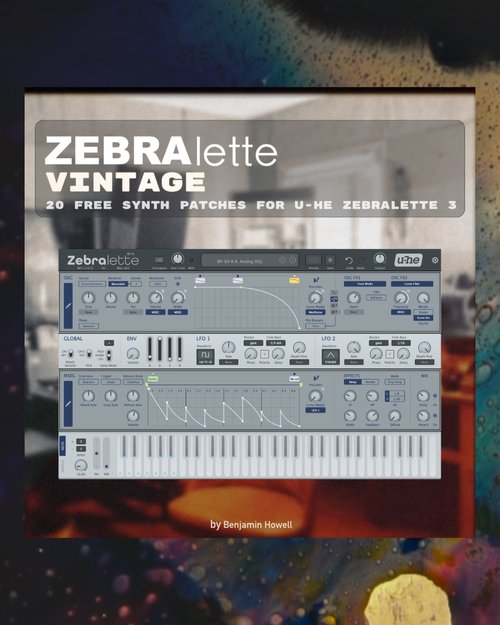... MIDI Learn...?Urs wrote: ↑Tue Mar 05, 2024 8:34 amSo, with some parameters one has to weigh cost vs benefit. In Hive, those automations would add 120+ more entries at the beginning of automation drop downs of some hosts. In Zebralette this would still add 60+ parameters there, which probably will hardly ever be used, if ever.
- Mario