Zebralette 3 Spline Editor & UX Discussion
-
tasmaniandevil tasmaniandevil https://www.kvraudio.com/forum/memberlist.php?mode=viewprofile&u=62450
- KVRAF
- Topic Starter
- 1737 posts since 22 Mar, 2005 from a planet called u-he
Let's discuss Zebralette 3's Osc and MSEG spline editor in this thread.
We can also talk about the general user experience (UX) here, everything related to the user interface, workflow and usability.
How useful are the tools of the editor?
Does the order of tools in the palette make sense or would you rearrange them?
Are there any tools that should work differently, or do you often think "hey, I could really need xyz here"?
Is there anything that blocks or disrupts your workflow when trying to sculpt your wavetables?
What about the general layout of the user interface (UI), can you find everything easily or do you find yourself searching for certain functions a lot?
Discuss!
If you find actual bugs, please report them in the Bug Report Thread.
If you want to watch the overview video or need to look something up in the user guide, you can find these resources in the Zebralette 3 Announcement Thread.
We can also talk about the general user experience (UX) here, everything related to the user interface, workflow and usability.
How useful are the tools of the editor?
Does the order of tools in the palette make sense or would you rearrange them?
Are there any tools that should work differently, or do you often think "hey, I could really need xyz here"?
Is there anything that blocks or disrupts your workflow when trying to sculpt your wavetables?
What about the general layout of the user interface (UI), can you find everything easily or do you find yourself searching for certain functions a lot?
Discuss!
If you find actual bugs, please report them in the Bug Report Thread.
If you want to watch the overview video or need to look something up in the user guide, you can find these resources in the Zebralette 3 Announcement Thread.
That QA guy from planet u-he.
-
- KVRist
- 212 posts since 24 Oct, 2015
Is there a list of keyboard shortcuts and can they be turned off? They can get in the way when using the keyboard for midi input. G switches between guide curves, shift+G toggles guide and curve editing. That took a bit of figuring out. L flattens the curve, but this doesn't seem to undo properly.
-
- KVRist
- 51 posts since 19 Mar, 2009
In the large editors: at the moment I think if you hover over the scroll bar at the bottom, you can use your mousewheel to zoom in/out. Any chance of adding click and dragging up/down to scroll in/out?
- KVRAF
- 5234 posts since 25 Feb, 2008
Is there some way to mix two curves so that the resultant curve combines points from both starting curves that are fixed in the X direction but of intermediate value in the Y direction? So morphing in the Y direction only.
Edit: Morph Type: Crossfade
Edit: Morph Type: Crossfade
- KVRist
- 313 posts since 10 Oct, 2013 from Berlin
- Is there a reason why editing the guides, which are important for osc fx, is hidden in the big editor behind a dropdown? I feel this should be one of the main tabs of the big/small editor.
- Adding more than 3 nodes is only possible for me by using the "add points" tool in the big editor. Below 4 dots, it works by double-clicking the spline in the small/big editor. I guess it's a bug.
- Dropping WAV files into the editor is actually a bit buggy and crashes the plugin from time to time for me. It also needs better GUI elements. For example, if I want only a portion of the wave to be "one curve" in the editor. At the moment, it assumes I want to import the WAV file as a complete wavetable and it also overwrites all my current curves.
- I feel like the spline doesn't work very well for drawing harmonics; it feels to me like a trade-off. I would always prefer drawers/bars for that. It's also a bit cumbersome to edit, compared to, let's say, Serum.
- Some of the icons in the big editor on the left side throw me off more than they help. I think I would prefer a list of words over the icons. At the moment, I need to hover over them to get a sense of what they do.
- A general criticism is that the editor feels more like a drawing app than a tool for making music. It's nice that I can bend the curves to make it look nice, but I would prefer to make more edits in a musical sense. Why not have tools for specific harmonics: percussion, piano, drums, strings, etc.? How to paint a string? How to paint an organ sound? How does the sound change when the strings are under pressure? How does the string change when it's picked? I probably can do all this currently if I had a physics master
but it would be nice to have some rough guides/workflows already at hand.
Polarity Music (youtube) berlin, fhain, germany
- KVRAF
- 25462 posts since 3 Feb, 2005 from in the wilds
Yeah, that's a bug. There's a bug report thread for that and since it's working fine for me, best post your details like OS, DAW, etc.polarity-dnb wrote: ↑Sat Feb 17, 2024 3:42 pm [*]Adding more than 3 nodes is only possible for me by using the "add points" tool in the big editor. Below 4 dots, it works by double-clicking the spline in the small/big editor. I guess it's a bug.
- KVRAF
- 25462 posts since 3 Feb, 2005 from in the wilds
Seems like it's inevitable to be some trade-offs with splines. Just in case you didn't know, you can switch the editor grid to harmonic view and use the Grid Move Y tool to drag individual harmonics up and down. I haven't found a way to constrain to the Y axis. The Grid Step tool you can just click to set harmonic position instead of dragging, but it quantizes to the Grid setting so set the Y grid divisions higher than default and then that works pretty well.polarity-dnb wrote: ↑Sat Feb 17, 2024 3:42 pm I feel like the spline doesn't work very well for drawing harmonics; it feels to me like a trade-off. I would always prefer drawers/bars for that. It's also a bit cumbersome to edit, compared to, let's say, Serum.
-
midi_transmission midi_transmission https://www.kvraudio.com/forum/memberlist.php?mode=viewprofile&u=298730
- KVRian
- 989 posts since 13 Feb, 2013
I would like to see a toggle to deactivate the animations when you switch the tools in the editor and the whole icons are floating around. I don't like ui animations in genreral. They only slow things down.
It's not about asking for a dark mode and the user interface isn't extremely bright, but it's still a little too bright for my taste. It's not something I like to look at for long. My first idea was to use a different color tone for the very bright parts like the "global" panel and buttons/matrix. And maybe a slightly darker gray for the OSC and MSEG background.
I'm also not sure about the blue on gray in general. It doesn't look appealing in the preset browser compared to all the other u-he plugins.
The knobs looks are a little bit too big for the used fornt size for my liking. The knob size looks right on 100% or 90%, and the font 110%.
The look of the ui elements is great. It's just about the colors and scale.
It's not about asking for a dark mode and the user interface isn't extremely bright, but it's still a little too bright for my taste. It's not something I like to look at for long. My first idea was to use a different color tone for the very bright parts like the "global" panel and buttons/matrix. And maybe a slightly darker gray for the OSC and MSEG background.
I'm also not sure about the blue on gray in general. It doesn't look appealing in the preset browser compared to all the other u-he plugins.
The knobs looks are a little bit too big for the used fornt size for my liking. The knob size looks right on 100% or 90%, and the font 110%.
The look of the ui elements is great. It's just about the colors and scale.
Last edited by midi_transmission on Sun Feb 18, 2024 1:00 am, edited 2 times in total.
- KVRist
- 477 posts since 21 Jun, 2002 from Hamburg
Here's my first impression after an hour of fiddling around with the curve editor:
Points of irritation:
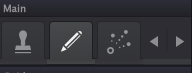
Expectation: Stamp is related to copy/paste
Implementation: Shape editor
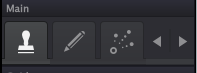
Expectation: Arrows switch between tools
Implementation: Arrows switch curves
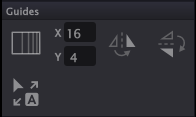
Expectation: The tools are guide-related
Implementation: 3/5 tools are shape-related
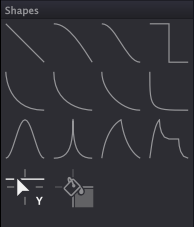
Expectation: Icons for gridmove & gridstep do something completely different
Implementation: Functions I was looking for, and didn't discover myself initially
(Only by documenting this )
)
Because this includes kind of a contradiction: I welcome the use of novel iconography. If it was executed consisely. The mix of familiar and unfamiliar poses challenges. I also think that stategic/wholesome naming of the functions would be useful. From which to design the icons.
Example: Since you're working with shapes—why not shapeshift instead of morph?
Those are my first impressions and thoughts for now. Have a great weekend!
Cheers
Ronny
- Paradox of choice/Overwhelm/Help! (adhd brain)
- At the same time: odd/unexpected familiarity (former UX designer here, the icons remind me of Photoshop)
- In this context, the icons do not convey their purpose intuitively for me
- Was missing descriptions at first, then figured at least there are names in the main info bar
- Given the tool amount, the distance between tool selection and info above is draining my batteries over time
- Especially for learning, I'd prefer either in-place tooltips, or an info-section close to the toolbar, or a combination of both - Due to the amount of tools and above
- The extended period I predict myself editing to make the most of the features
- The lack of keyboard shortcuts, I'd prefer a standalone version with shortcuts
- Be it for the sake of CTRL-Z/Undo
Points of irritation:
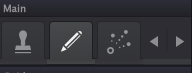
Expectation: Stamp is related to copy/paste
Implementation: Shape editor
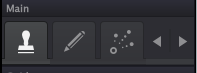
Expectation: Arrows switch between tools
Implementation: Arrows switch curves
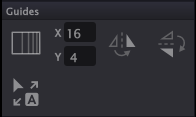
Expectation: The tools are guide-related
Implementation: 3/5 tools are shape-related
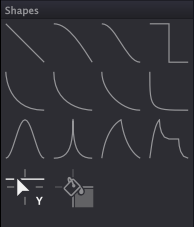
Expectation: Icons for gridmove & gridstep do something completely different
Implementation: Functions I was looking for, and didn't discover myself initially
(Only by documenting this
Because this includes kind of a contradiction: I welcome the use of novel iconography. If it was executed consisely. The mix of familiar and unfamiliar poses challenges. I also think that stategic/wholesome naming of the functions would be useful. From which to design the icons.
Example: Since you're working with shapes—why not shapeshift instead of morph?
Those are my first impressions and thoughts for now. Have a great weekend!
Cheers
Ronny
aka rktic. demoscener (Farbrausch, Holon, MFX, Still), sound designer, ux-dude, sth @AudioRealism, human synthesizer—not necessarily in that order.
-
midi_transmission midi_transmission https://www.kvraudio.com/forum/memberlist.php?mode=viewprofile&u=298730
- KVRian
- 989 posts since 13 Feb, 2013
I have just found this video.
https://www.youtube.com/watch?v=O9yvGlfI2jo
In this prototype the ui colors look a lot more pleasant to me, resolving most of my remarks some posts up.
Compared to the new Zebralette 3 ui, which is too bright in my opinion.
https://www.youtube.com/watch?v=y7jcAVLRQTE
https://www.youtube.com/watch?v=O9yvGlfI2jo
In this prototype the ui colors look a lot more pleasant to me, resolving most of my remarks some posts up.
Compared to the new Zebralette 3 ui, which is too bright in my opinion.
https://www.youtube.com/watch?v=y7jcAVLRQTE
-
- KVRer
- 1 posts since 25 Feb, 2023
+1 to the Grid edit being a bit hidden compared to the rest of the curve tools.
For example, while editing a grid curve, I can´t pick the Shapes tab because that only serves the Curves. If I want to use the shape tools, I can´t. Or I´ll have to draw the shape in the Wave Curve editor and copy and paste into the guide editor.
As a side note to the Guides system, it feels very bleek compared to the curve system. Why is there only 3 Guide curves? Why can´t there be Guide curve canvas just like the wave curves? The morph knobs in some FX isn´t intuitive with the Guide curve setting, it doesn´t immediately convey to me that it will morph between the 3 Guide Curves. My expectation here was that for each canvas there would be a Guide curve corresponding to that canvas.
For example, while editing a grid curve, I can´t pick the Shapes tab because that only serves the Curves. If I want to use the shape tools, I can´t. Or I´ll have to draw the shape in the Wave Curve editor and copy and paste into the guide editor.
As a side note to the Guides system, it feels very bleek compared to the curve system. Why is there only 3 Guide curves? Why can´t there be Guide curve canvas just like the wave curves? The morph knobs in some FX isn´t intuitive with the Guide curve setting, it doesn´t immediately convey to me that it will morph between the 3 Guide Curves. My expectation here was that for each canvas there would be a Guide curve corresponding to that canvas.
- KVRer
- 21 posts since 27 Apr, 2008
The synth is incredible. Can hardly wait for the full Z3 experience!
Agree with basically all these comments about guide curves. First thing I did when I wanted to edit a guide curve was to try to pull up the shape stamp brushes and quickly paint a simple guide curve. The shape tools are unavailable for guide curve editing?
Guide curves seem important and yet simultaneously hidden/obscure/limited. I’m a bit confused by the way they’re treated in the expanded curve editor. It’s probably a lack of understanding and experience on my part.
Agree with basically all these comments about guide curves. First thing I did when I wanted to edit a guide curve was to try to pull up the shape stamp brushes and quickly paint a simple guide curve. The shape tools are unavailable for guide curve editing?
Guide curves seem important and yet simultaneously hidden/obscure/limited. I’m a bit confused by the way they’re treated in the expanded curve editor. It’s probably a lack of understanding and experience on my part.
lastadolkg wrote: ↑Sun Feb 18, 2024 11:35 am +1 to the Grid edit being a bit hidden compared to the rest of the curve tools.
For example, while editing a grid curve, I can´t pick the Shapes tab because that only serves the Curves. If I want to use the shape tools, I can´t. Or I´ll have to draw the shape in the Wave Curve editor and copy and paste into the guide editor.
As a side note to the Guides system, it feels very bleek compared to the curve system. Why is there only 3 Guide curves? Why can´t there be Guide curve canvas just like the wave curves? The morph knobs in some FX isn´t intuitive with the Guide curve setting, it doesn´t immediately convey to me that it will morph between the 3 Guide Curves. My expectation here was that for each canvas there would be a Guide curve corresponding to that canvas.



