Any system-wide EQs that work with ASIO?
- KVRian
- Topic Starter
- 733 posts since 11 Jun, 2020 from Woop Woop
I can't seem to find any system-wide EQs that work with ASIO driver playback in my DAW. Can anyone please recommend any that are known to have that functionality? Or is this something that doesn't exist?
I'm using FL Studio & Windows 10.
I'm using FL Studio & Windows 10.
"Like toilet paper, we're on a roll."
-
- KVRist
- 84 posts since 15 Jun, 2011 from Edgewood, NM
Not any that I know of for ASIO. Most applications of system-wide eq are for speaker correction.
I use Cubase and SoundID Reference for monitor and headphone correction. There is a plug instance of SoundID on the monitor in Cubase, and another one the headphones. Cubase is using ASIO. Windows 11 has a system-wide instance of SoundID Reference installed on the default wave (windows audio) driver for windows applications that use the system default audio. My interface is a MOTU which handles windows and ASIO audio simultaneously.
I use Cubase and SoundID Reference for monitor and headphone correction. There is a plug instance of SoundID on the monitor in Cubase, and another one the headphones. Cubase is using ASIO. Windows 11 has a system-wide instance of SoundID Reference installed on the default wave (windows audio) driver for windows applications that use the system default audio. My interface is a MOTU which handles windows and ASIO audio simultaneously.
- KVRian
- Topic Starter
- 733 posts since 11 Jun, 2020 from Woop Woop
It was actually a trial version of SoundID that got me looking for a system-wide EQ. I was hoping to find a free alternative, rather than the likes of SoundID, Morphit, Realphones etc.
Found a few that I would have been happy to use, but they all only work in the DAW using the 'Primary Sound Driver' or my Komplete Audio 1 output option. None of them work when I switch to any of the available ASIO outputs, which is my preference because it gives me better CPU performance.
Found a few that I would have been happy to use, but they all only work in the DAW using the 'Primary Sound Driver' or my Komplete Audio 1 output option. None of them work when I switch to any of the available ASIO outputs, which is my preference because it gives me better CPU performance.
"Like toilet paper, we're on a roll."
- KVRAF
- 15282 posts since 8 Mar, 2005 from Utrecht, Holland
ASIO is designed to take the shortest route from your software to the hardware outputs. Nothing can be inserted without compromising that design (apart from virtual ASIO devices, eg Banananana VoiceMeeaturrr)
You can insert something like this in the analog chain from Line Out of your audio interface to Line In of your monitors:
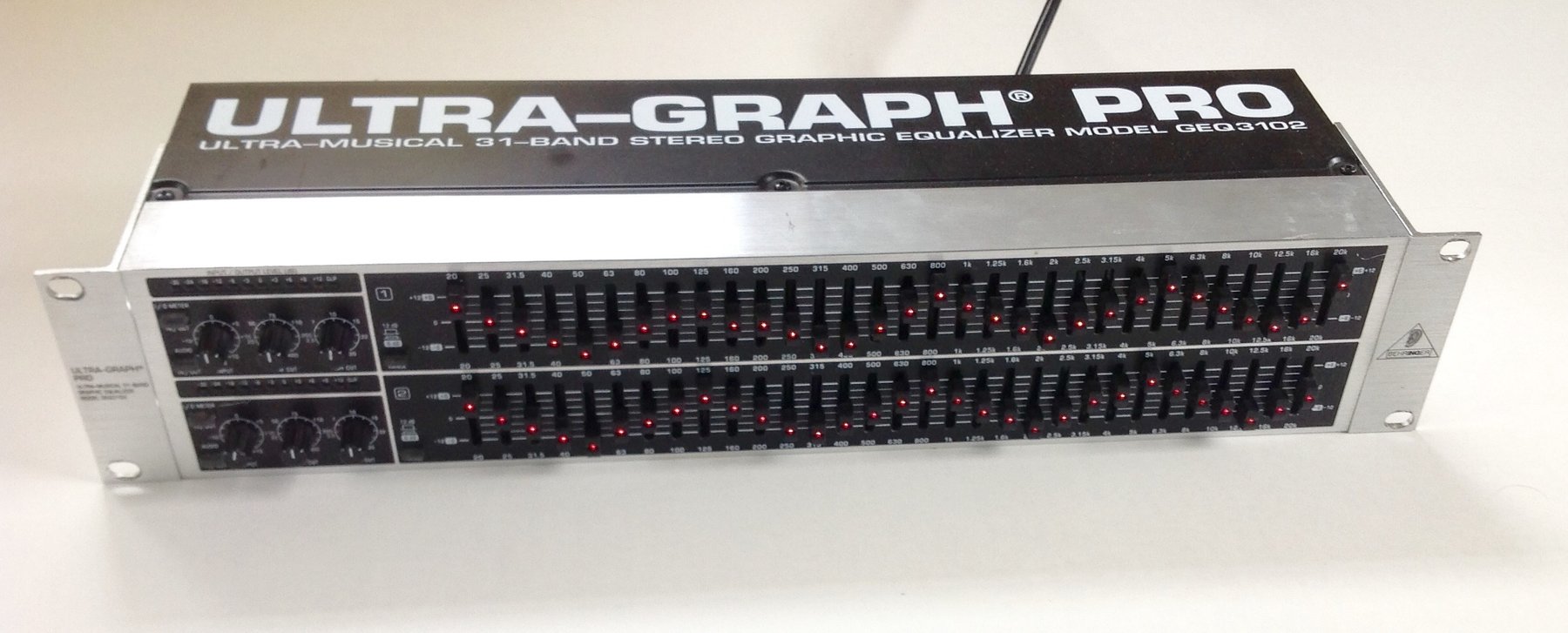
You can insert something like this in the analog chain from Line Out of your audio interface to Line In of your monitors:
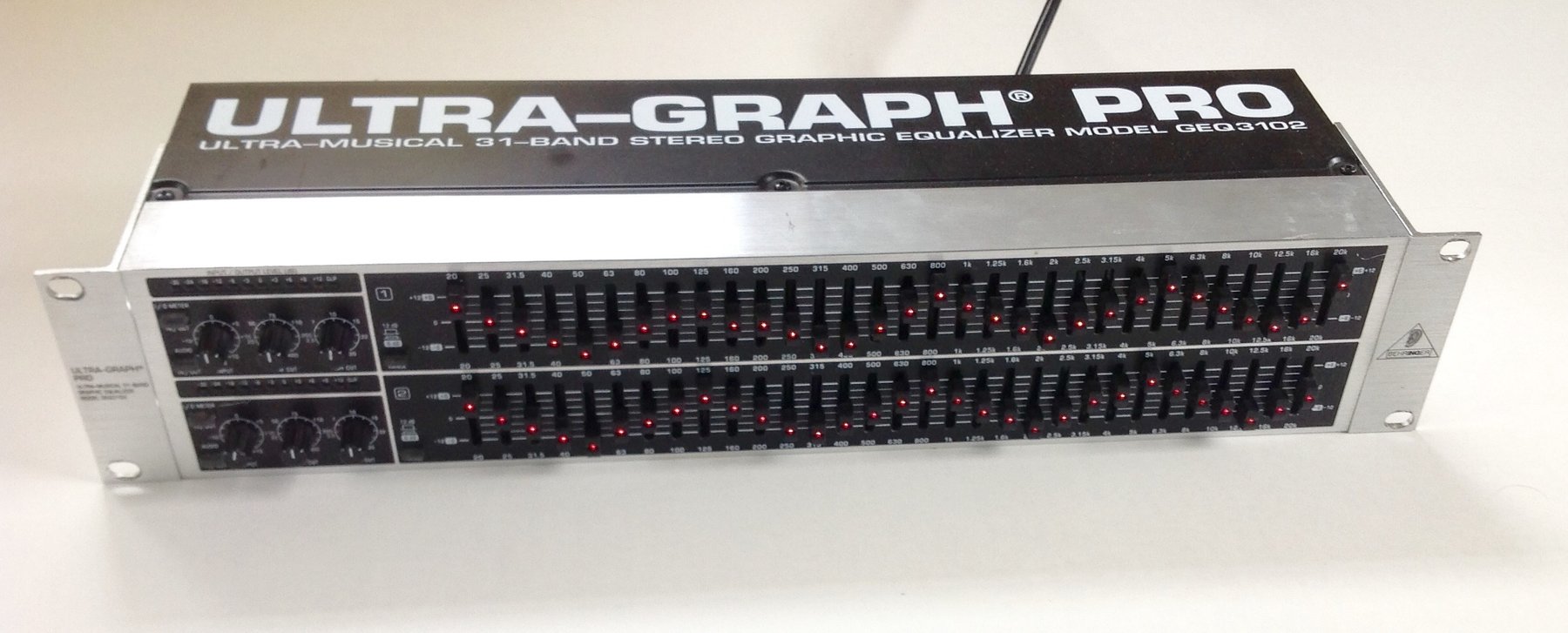
We are the KVR collective. Resistance is futile. You will be assimilated. 
My MusicCalc is served over https!!
My MusicCalc is served over https!!
- KVRian
- 985 posts since 10 Sep, 2014
- KVRAF
- 9578 posts since 16 Dec, 2002
- KVRian
- Topic Starter
- 733 posts since 11 Jun, 2020 from Woop Woop
Thanks for the replies, much appreciated.
That will do nicely! I can only get it configured to work with the FL Studio ASIO driver and not with ASIO4ALL or Komplete ASIO, but it'll do for now, especially for a free solution. Cheers.
"Like toilet paper, we're on a roll."
- KVRian
- 985 posts since 10 Sep, 2014
Works here win11. On top there's a menu where you can select on which output you want it to work.
Edit: I see you don't use your audio interface driver. You should use that if possible to get the best performance.
- KVRian
- Topic Starter
- 733 posts since 11 Jun, 2020 from Woop Woop
In the drop-down menu in Equalizer APO I do have my audio interface driver selected. There's no options in that menu that say ASIO, I have to select the ASIO drivers from inside FL Studio's audio option menu. From there it gives me several different types of ASIO drivers (including the ASIO driver for my audio interface), but only the 'FL Studio ASIO' one works with APO.
"Like toilet paper, we're on a roll."
- KVRAF
- 10554 posts since 20 Nov, 2003 from Lost and Spaced
This is a question I've been pondering for a while but I never tries looking it up. So, the EQ settings you have for system playback won't affect the sound from the DAW, is that what I'm hearing?
- KVRian
- 985 posts since 10 Sep, 2014
Does your audio interface have a dedicated asio driver?Choikdoi wrote: ↑Thu Apr 04, 2024 11:38 amIn the drop-down menu in Equalizer APO I do have my audio interface driver selected. There's no options in that menu that say ASIO, I have to select the ASIO drivers from inside FL Studio's audio option menu. From there it gives me several different types of ASIO drivers (including the ASIO driver for my audio interface), but only the 'FL Studio ASIO' one works with APO.
- KVRian
- 985 posts since 10 Sep, 2014
If your daw uses the same interface output your system playback uses it will be affected. With Eq APO you can have different settings for different outputs. I was using it on output 1-2 which is linked to the headphone out of my interface so I have an eq on my headphones. Output 3-4 was connected to my monitors as is.
- KVRian
- Topic Starter
- 733 posts since 11 Jun, 2020 from Woop Woop
Yep...
Choikdoi wrote: ↑Thu Apr 04, 2024 11:38 amIn the drop-down menu in Equalizer APO I do have my audio interface driver selected. There's no options in that menu that say ASIO, I have to select the ASIO drivers from inside FL Studio's audio option menu. From there it gives me several different types of ASIO drivers (including the ASIO driver for my audio interface), but only the 'FL Studio ASIO' one works with APO.
"Like toilet paper, we're on a roll."
- KVRian
- Topic Starter
- 733 posts since 11 Jun, 2020 from Woop Woop
In my case, the EQ settings do work during DAW playback, when using non ASIO drivers inside the DAW settings. But, using ASIO drivers makes the EQ bypassed. Although, now it turns out... except with FL Studio's own ASIO driver.
"Like toilet paper, we're on a roll."
- KVRAF
- 10554 posts since 20 Nov, 2003 from Lost and Spaced
I noodled around and found out the EQ is only media player specific. There is a general setting called 'Spatial Sound', but it's not on. I think it's more for gamers and movies, so I'm thinking I should leave it off.













