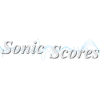
Geniesoft has updated Overture v4.1.0 to Patch 10.
Changes and Improvements since v4.1.0 Patch 8:
- Completely re-wrote the Help to be compatible with Windows Vista.
- At startup The GS Wavetable Synth now has it's volume set to the max on both channels at startup. This cures the problem with Windows Media Player leaving it set at 0.
- The position of the Hollywood lines can be set for individual meters. You can drag the meter characters up or down if they are Alternate Font characters, and the line endpoints near the meter characters can be dragged both horizontally and vertically within certain limits. Holding down the Ctrl (MAC cmd) key applies the change to all meters.
- Meters on scaled staves are now centered with all meters vertically. NOTE: On previous files you'll have to open the Meter dialog for the meter and then choose OK, so that the meter can center itself.
- Increased the size of chord symbols in Chord window when using small fonts.
- Fixed a beam bug while entering beamed notes with the mouse that had the stem directions incorrect when one of the notes was on the middle line and the others were below it. (Only with mouse input and switching to Transposed Scores)
- Fixed bug that transposed certain chord symbols like Gb incorrectly when choosing octave up or down.
- Colors for meters and key signatures at left edge are turned off when Options>Show Symbols in Colors is not checked.










