"The Gathering Place" - Shreddage 2/Classic Progressive Metal
-
audiosupernova audiosupernova https://www.kvraudio.com/forum/memberlist.php?mode=viewprofile&u=289194
- KVRist
- Topic Starter
- 224 posts since 3 Oct, 2012 from VA, USA
More Shreddage 2 and Shreddage Classic terror, but now with twice the awesome!!
In all seriousness though, I was playing around with what was originally a minor key song, and after working on the rhythm guitars for the chorus, once I started laying down the lead parts, my brain just begged me to swap it to a more major scale. This is the result:
https://soundcloud.com/audiosupernova/t ... ring-place
In all seriousness though, I was playing around with what was originally a minor key song, and after working on the rhythm guitars for the chorus, once I started laying down the lead parts, my brain just begged me to swap it to a more major scale. This is the result:
https://soundcloud.com/audiosupernova/t ... ring-place
-
- KVRist
- 47 posts since 29 Jul, 2014
Man, Ive seen a lot of your work on here and its really good, crazy good. So I got to ask, how do you get your guitars to sound so real? Like, not the amp sim, but the actual playing. My stuff still sounds very much like a midi instrument, where your sounds like a real guitarist playing. Maybe part of it is the mix, but it sounds very real (side note, what are some good resources to learn to mix/master better?).
This stuff is freaking great man.
This is what 2 of my songs sound like, very meh, but even the crappy writing aside, the guitar doesn't sound to great.
https://soundcloud.com/john-agnew/h-mind2 (song I'm working on)
https://soundcloud.com/john-agnew/ccs-with-spoken (older finished song)
This stuff is freaking great man.
This is what 2 of my songs sound like, very meh, but even the crappy writing aside, the guitar doesn't sound to great.
https://soundcloud.com/john-agnew/h-mind2 (song I'm working on)
https://soundcloud.com/john-agnew/ccs-with-spoken (older finished song)
-
audiosupernova audiosupernova https://www.kvraudio.com/forum/memberlist.php?mode=viewprofile&u=289194
- KVRist
- Topic Starter
- 224 posts since 3 Oct, 2012 from VA, USA
Hey man,
So, I hate to say this, but to a certain extent making a virtual guitar sound real involves knowing a bit about how real guitars work. Part of accurately reproducing work that "sounds" real, is to know how a real guitarist plays, what techniques they use, etc. You have to know what's possible, and what's impossible. For example, you can turn off note realism in Shreddage and play 2 notes on the same bottom string, obviously not possible in real life.
Anyhow, articulating between more than one play style also helps. Not every note is palm muted, not every note is sustained, so keep that in mind by using variation and make every velocity slightly different where possible. Here's some pictures of what I'm doing on the opening riffs of this song (first 35 seconds):
Rhythm Guitar Notes:
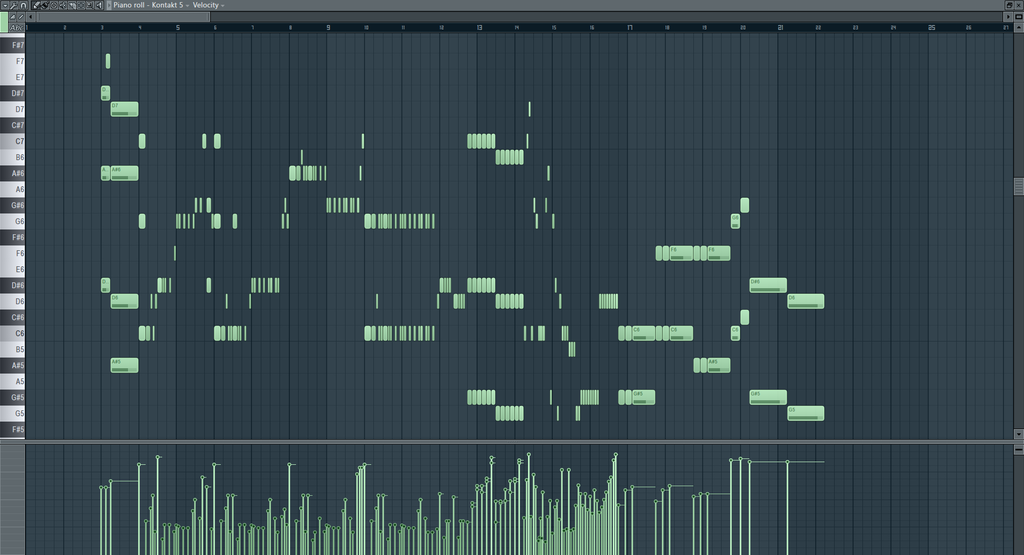
If you'll notice...I don't use Shreddage 2's built in power chords. While I often use power chords (root note + 5th), I prefer to do it all manually in the single note section.
Rhythm Guitar Amp Setup:

This part is double tracked, and the bass guitar follows along and for the most part (with minor exceptions) mirrors the rhythm guitar parts root notes (no chords). This fattens up the fast rhythm riffs big time. The bass guitar does its own thing in softer sections, but when something big and heavy is going on, the bass and rhythms usually work together in my writing.
Lead Guitar Notes:
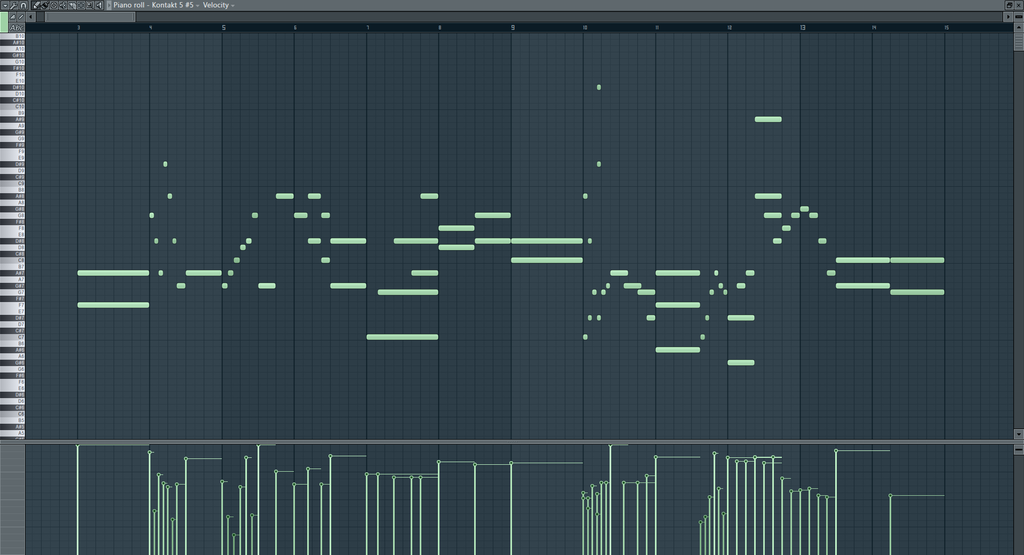
Vibrato via Midi CC#1 (Modulation Wheel)
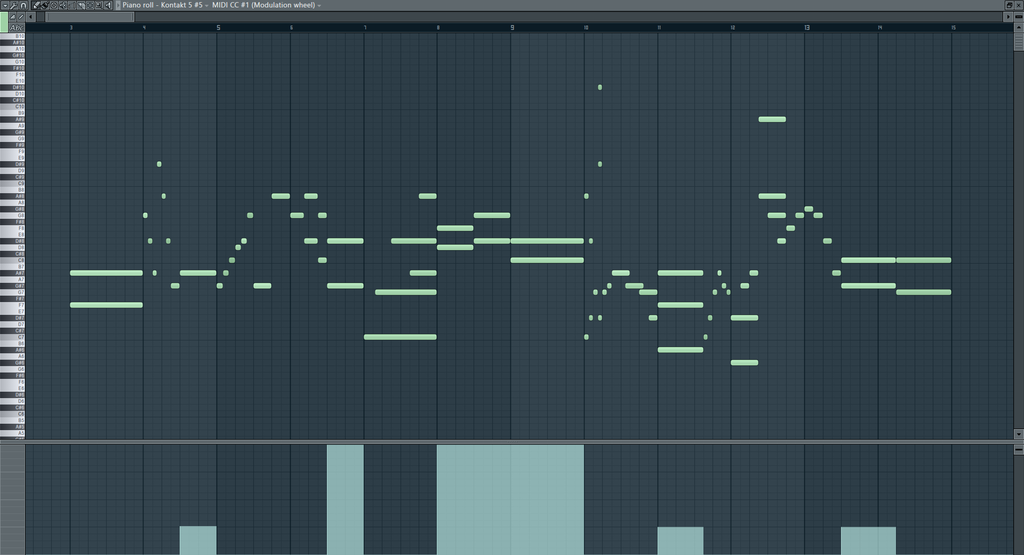
Lead Guitar Amp Setup:

A lot more sustained notes here. For my distorted, heavy guitar parts, I always leave Shreddage 2 settings basically stock, but change the harmonics to trigger at max volume, then enable the Scream, Bite, and Comp button in Shreddage 2's effects section of the VST(no changes to their basic settings). I use no effects pedals in Amplitube, just the amp and cabinet modules. EQ I do out in FL Studio, along with reverb.
I add an instance of Maximus (from Image Line) on the master bus to handle compression and saturation.
So, I hate to say this, but to a certain extent making a virtual guitar sound real involves knowing a bit about how real guitars work. Part of accurately reproducing work that "sounds" real, is to know how a real guitarist plays, what techniques they use, etc. You have to know what's possible, and what's impossible. For example, you can turn off note realism in Shreddage and play 2 notes on the same bottom string, obviously not possible in real life.
Anyhow, articulating between more than one play style also helps. Not every note is palm muted, not every note is sustained, so keep that in mind by using variation and make every velocity slightly different where possible. Here's some pictures of what I'm doing on the opening riffs of this song (first 35 seconds):
Rhythm Guitar Notes:
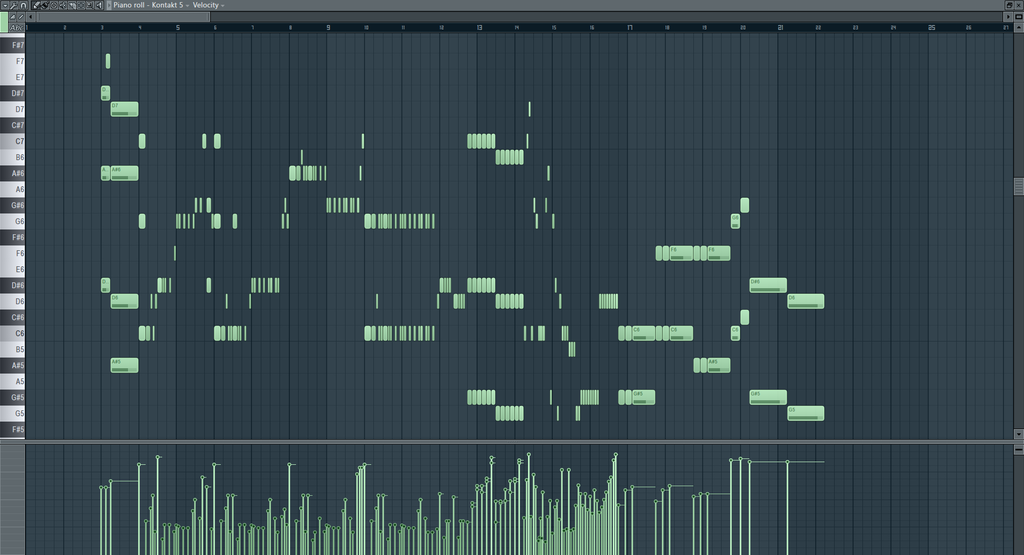
If you'll notice...I don't use Shreddage 2's built in power chords. While I often use power chords (root note + 5th), I prefer to do it all manually in the single note section.
Rhythm Guitar Amp Setup:

This part is double tracked, and the bass guitar follows along and for the most part (with minor exceptions) mirrors the rhythm guitar parts root notes (no chords). This fattens up the fast rhythm riffs big time. The bass guitar does its own thing in softer sections, but when something big and heavy is going on, the bass and rhythms usually work together in my writing.
Lead Guitar Notes:
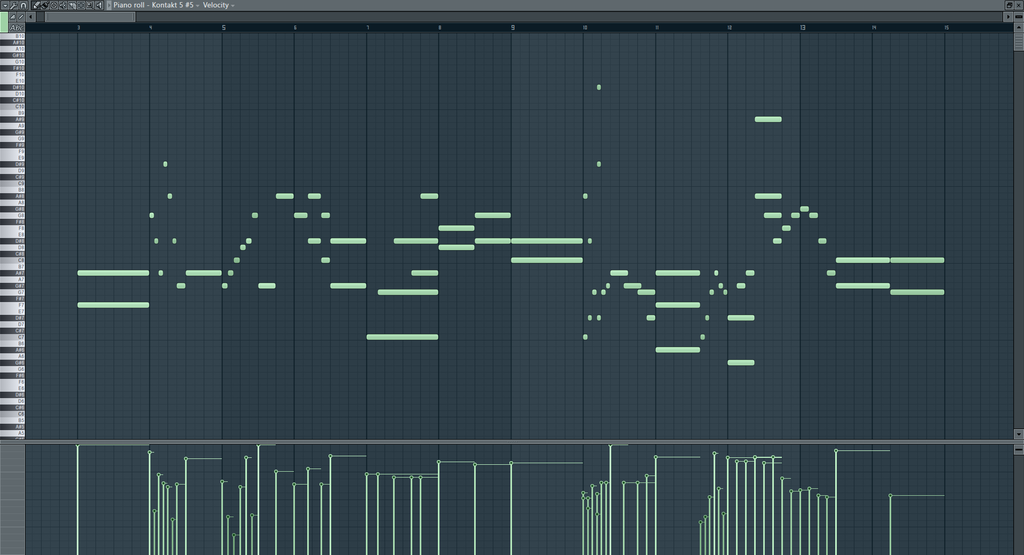
Vibrato via Midi CC#1 (Modulation Wheel)
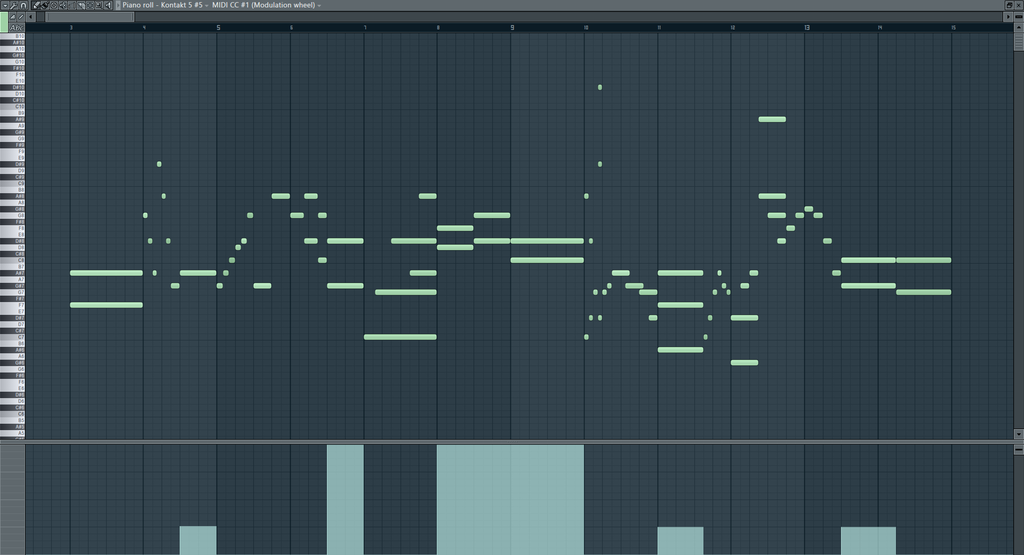
Lead Guitar Amp Setup:

A lot more sustained notes here. For my distorted, heavy guitar parts, I always leave Shreddage 2 settings basically stock, but change the harmonics to trigger at max volume, then enable the Scream, Bite, and Comp button in Shreddage 2's effects section of the VST(no changes to their basic settings). I use no effects pedals in Amplitube, just the amp and cabinet modules. EQ I do out in FL Studio, along with reverb.
I add an instance of Maximus (from Image Line) on the master bus to handle compression and saturation.
-
- KVRist
- 47 posts since 29 Jul, 2014
Thanks for the help man. So are you just drawing in all the notes then, your not playing them in or anything?
I play a little guitar, though I'm not very good at it, I know enough to understand how a guitarist plays (and have friends who play). So I try to mix up the articulations and stuff but still feel like I'm not getting a very realistic "performance".
When writing I just pretend that shreddage 2 is a guitar in drop D or E standard because of the completely nonsensual tuning its actually in, standard with a low dropped G. Every guitarist I have ask about says they would never tune a guitar that way, so I don't know why they did it that way, I just pretend its in drop D since the low G string gives me that Low D to use. Though I have a lot of trouble sometimes getting shreddage to play the note on the string I want.
What about chords? Thats something Ive had a lot of trouble with and you can hear it at the end of that first example and Isolated here.
https://soundcloud.com/john-agnew/strumming-problem
this chord is possible to play on the guitar,but its on the upper strings, do you know if there is a way I can change how fast the program is struming the chords or something to get rid of that kinda machine gunish effect?
I'm using guitar rig 5 for my guitar tones, I'm kinda wishing I had gotten another program but I'm broke so I'm just going to keep using it. Do you have any advice on making tones? I can get a "meh" distorted tone, and a okish clean. But I would like them to be better.
I love your mix, do you have any resources I could use to learn a little more about mixing?
(sorry to hit you with so many questions, I really like your work and you seem to have gotten past some of the problems Ive been having)
I play a little guitar, though I'm not very good at it, I know enough to understand how a guitarist plays (and have friends who play). So I try to mix up the articulations and stuff but still feel like I'm not getting a very realistic "performance".
When writing I just pretend that shreddage 2 is a guitar in drop D or E standard because of the completely nonsensual tuning its actually in, standard with a low dropped G. Every guitarist I have ask about says they would never tune a guitar that way, so I don't know why they did it that way, I just pretend its in drop D since the low G string gives me that Low D to use. Though I have a lot of trouble sometimes getting shreddage to play the note on the string I want.
What about chords? Thats something Ive had a lot of trouble with and you can hear it at the end of that first example and Isolated here.
https://soundcloud.com/john-agnew/strumming-problem
this chord is possible to play on the guitar,but its on the upper strings, do you know if there is a way I can change how fast the program is struming the chords or something to get rid of that kinda machine gunish effect?
I'm using guitar rig 5 for my guitar tones, I'm kinda wishing I had gotten another program but I'm broke so I'm just going to keep using it. Do you have any advice on making tones? I can get a "meh" distorted tone, and a okish clean. But I would like them to be better.
I love your mix, do you have any resources I could use to learn a little more about mixing?
(sorry to hit you with so many questions, I really like your work and you seem to have gotten past some of the problems Ive been having)
-
audiosupernova audiosupernova https://www.kvraudio.com/forum/memberlist.php?mode=viewprofile&u=289194
- KVRist
- Topic Starter
- 224 posts since 3 Oct, 2012 from VA, USA
I do a mix of playing and just placing notes with the mouse.
In regards to the tuning of Shreddage 2, I personally think it's pretty irrelevant for the most part. Just play the note you want, and Shreddage will figure out what string to play it on. Works for me honestly, and I've never felt limited by the tuning at all.
One thing that helps with strummed parts that aren't palm muted is to use the keyswitch to enable the "let ring" function (G#-2 in FL Studio). This disables the samples that play back for mutes. Think of it this way, when shreddage 2 plays two back to back notes, it will mute one before playing the second one. This happens in a few milliseconds of course, but it does change the sound. It sounds perfect for palm mutes because you need the separation between strums, but in sustained notes the strings are never muted before being strummed a second time.
For additional realism, you can use keyswitches for each playstyle. By default, Shreddage 2 sets up sustains and mutes to both play based upon velocity and no keyswitch is assigned. Velocity above 70 is sustain, below 70 is mutes. By giving these keyswitches and then assigning the entire velocity range to each style, you get a bit more control over velocities and volume variance.
Check out the "Chord Time" knob on the Fretboard tab of Shreddage, that lets you adjust whether or not notes played together are identified as a chord, and then have the directions of the strum synchronized. Shreddage 2 doesn't have an actual adjustment to increase or decrease the amount of time each strum takes as far as I know however (Archtop does however).
Don't give up on Guitar Rig by the way. It's probably not the software that's the problem, rather a lack of practice. I used to think I made a mistake with Amplitube 3, but honestly now I think it sounds pretty stellar, but now I know what I'm doing wrong. In terms of making a really nice guitar tone, I recommend for distorted guitars, that you either use Shreddage's built in effects, or use Guitar Rig pre-amp pedal effects in their place. Shreddage's Scream, Bite and Comp effects (I use all three turned on, default settings) for all my distorted guitars. Without them, or something similar, just amplifying the guitar through an amp with some overdrive will leave you with a bit of a weaker sound. Scream and Bite add the most to the overall feel of that really heavy sound.
Here is a few good pieces of information on mixing and tone building:
https://www.youtube.com/watch?v=m2u2DwZUlWw
https://www.youtube.com/watch?v=L6PHzkPjH7c
These videos apply to real guitar amps, but it applies perfectly to Shreddage and virtual amps as well. Moving microphones around, trying different microphones, different cabs, amps, etc., this all has application to virtual amplification as these same concepts are implemented in the virtual amp.
https://www.youtube.com/watch?v=jfEh79A0b0U
https://www.youtube.com/watch?v=ko_EIHinv-o
In regards to the tuning of Shreddage 2, I personally think it's pretty irrelevant for the most part. Just play the note you want, and Shreddage will figure out what string to play it on. Works for me honestly, and I've never felt limited by the tuning at all.
One thing that helps with strummed parts that aren't palm muted is to use the keyswitch to enable the "let ring" function (G#-2 in FL Studio). This disables the samples that play back for mutes. Think of it this way, when shreddage 2 plays two back to back notes, it will mute one before playing the second one. This happens in a few milliseconds of course, but it does change the sound. It sounds perfect for palm mutes because you need the separation between strums, but in sustained notes the strings are never muted before being strummed a second time.
For additional realism, you can use keyswitches for each playstyle. By default, Shreddage 2 sets up sustains and mutes to both play based upon velocity and no keyswitch is assigned. Velocity above 70 is sustain, below 70 is mutes. By giving these keyswitches and then assigning the entire velocity range to each style, you get a bit more control over velocities and volume variance.
Check out the "Chord Time" knob on the Fretboard tab of Shreddage, that lets you adjust whether or not notes played together are identified as a chord, and then have the directions of the strum synchronized. Shreddage 2 doesn't have an actual adjustment to increase or decrease the amount of time each strum takes as far as I know however (Archtop does however).
Don't give up on Guitar Rig by the way. It's probably not the software that's the problem, rather a lack of practice. I used to think I made a mistake with Amplitube 3, but honestly now I think it sounds pretty stellar, but now I know what I'm doing wrong. In terms of making a really nice guitar tone, I recommend for distorted guitars, that you either use Shreddage's built in effects, or use Guitar Rig pre-amp pedal effects in their place. Shreddage's Scream, Bite and Comp effects (I use all three turned on, default settings) for all my distorted guitars. Without them, or something similar, just amplifying the guitar through an amp with some overdrive will leave you with a bit of a weaker sound. Scream and Bite add the most to the overall feel of that really heavy sound.
Here is a few good pieces of information on mixing and tone building:
https://www.youtube.com/watch?v=m2u2DwZUlWw
https://www.youtube.com/watch?v=L6PHzkPjH7c
These videos apply to real guitar amps, but it applies perfectly to Shreddage and virtual amps as well. Moving microphones around, trying different microphones, different cabs, amps, etc., this all has application to virtual amplification as these same concepts are implemented in the virtual amp.
https://www.youtube.com/watch?v=jfEh79A0b0U
https://www.youtube.com/watch?v=ko_EIHinv-o
-
ELECTRONICHAOS ELECTRONICHAOS https://www.kvraudio.com/forum/memberlist.php?mode=viewprofile&u=354174
- KVRist
- 196 posts since 20 Mar, 2015 from Quebec, Canada
Thanks for breaking my dreams of ever coming up with a "true & realistic sound model"!!!!audiosupernova wrote:to a certain extent making a virtual guitar sound real involves knowing a bit about how real guitars work.
I'll go put on my sad panda face and go back beneath my bridge, where I belong... with the them trolls!
(Not meant to be taken seriously)
All jokes put aside, I do get your point.
Or at least, I believe I do.
EDIT: Quick question, how do you use that Midi CC#1 in fruity loops ? I tried to have it show up in my edits and I can't seem to figure out how. Any ideas ?
One way or another, you can't deny death.
Simply said...
We're dead but we just don't know it yet.
Simply said...
We're dead but we just don't know it yet.
-
audiosupernova audiosupernova https://www.kvraudio.com/forum/memberlist.php?mode=viewprofile&u=289194
- KVRist
- Topic Starter
- 224 posts since 3 Oct, 2012 from VA, USA
Hah, not trying to squash any dreams of course, but knowing the basics of guitar playing can certainly help.ELECTRONICHAOS wrote:Thanks for breaking my dreams of ever coming up with a "true & realistic sound model"!!!!audiosupernova wrote:to a certain extent making a virtual guitar sound real involves knowing a bit about how real guitars work.
I'll go put on my sad panda face and go back beneath my bridge, where I belong... with the them trolls!
(Not meant to be taken seriously)
All jokes put aside, I do get your point.
Or at least, I believe I do.
EDIT: Quick question, how do you use that Midi CC#1 in fruity loops ? I tried to have it show up in my edits and I can't seem to figure out how. Any ideas ?
Midi CC#1, and all other Midi CC's can be accessed as follows:
Click the drop down in the top left corner on a an instrument or effect and click "browse parameters"

Scroll down the list, for instruments it starts at 1 and goes to #511 as you see, then the Midi CC's are below that. Right click and "edit in piano roll". If the piano roll isn't already open, it will only have "edit events" listed instead, and will open a new window. Other CC's are labeled in the list as you can see, #1 modulation wheel, #11 for expression pedal (controls unison bends in Shreddage)

Now that you can see it in your piano roll, it works like channel volume, velocity, or any of the other note parameters. Unfortunately, I don't know how to pin it to this list, but it will show up under "recent controls" in that drop down list once you've used it.
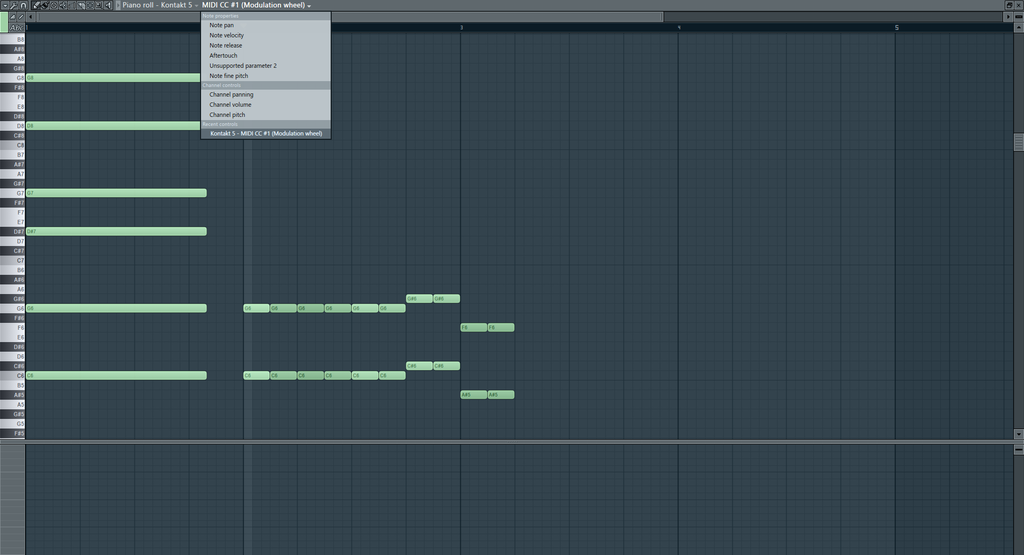
Last edited by audiosupernova on Sun Mar 29, 2015 9:42 pm, edited 1 time in total.
-
ELECTRONICHAOS ELECTRONICHAOS https://www.kvraudio.com/forum/memberlist.php?mode=viewprofile&u=354174
- KVRist
- 196 posts since 20 Mar, 2015 from Quebec, Canada
been working with FL for about 10yrs... and I didn't know that, I keep learning stuff every single day!
Thanks bro, you're a life saver!
And don't worry about the "Dream breaking" stuff, I wasn't serious about it!
Thanks bro, you're a life saver!
And don't worry about the "Dream breaking" stuff, I wasn't serious about it!
One way or another, you can't deny death.
Simply said...
We're dead but we just don't know it yet.
Simply said...
We're dead but we just don't know it yet.
-
audiosupernova audiosupernova https://www.kvraudio.com/forum/memberlist.php?mode=viewprofile&u=289194
- KVRist
- Topic Starter
- 224 posts since 3 Oct, 2012 from VA, USA
Yeah I know 
I'm in the same boat as you though. I've been using FL Studio since 2008 and learn new things constantly.
I'm in the same boat as you though. I've been using FL Studio since 2008 and learn new things constantly.
-
- KVRist
- 47 posts since 29 Jul, 2014
ok man thanks for the help, so I have a question about the keyswitch.
1) its causing to much bleed, like, ok, for example, it will play the notes and they sound more realistic, but after it hits the chords a few times all the notes are still ringing out in a way they shouldn't and I'm getting a really thick sound, kinda like if you played a bunch of different keys on the piano with the pedal down.
2) I have tried both with the keylatch on and keylatch off in the shreddage 2 settings, but I can't get it to work where the "let ring" only happens when the key is being played, and when the key is no longer getting played it stops, it acts like a toggle which is causing problems because I have to manually set it up so it plays right, if I stop in the middle of the line I have to hit that key an extra time before starting it back.
1) its causing to much bleed, like, ok, for example, it will play the notes and they sound more realistic, but after it hits the chords a few times all the notes are still ringing out in a way they shouldn't and I'm getting a really thick sound, kinda like if you played a bunch of different keys on the piano with the pedal down.
2) I have tried both with the keylatch on and keylatch off in the shreddage 2 settings, but I can't get it to work where the "let ring" only happens when the key is being played, and when the key is no longer getting played it stops, it acts like a toggle which is causing problems because I have to manually set it up so it plays right, if I stop in the middle of the line I have to hit that key an extra time before starting it back.












