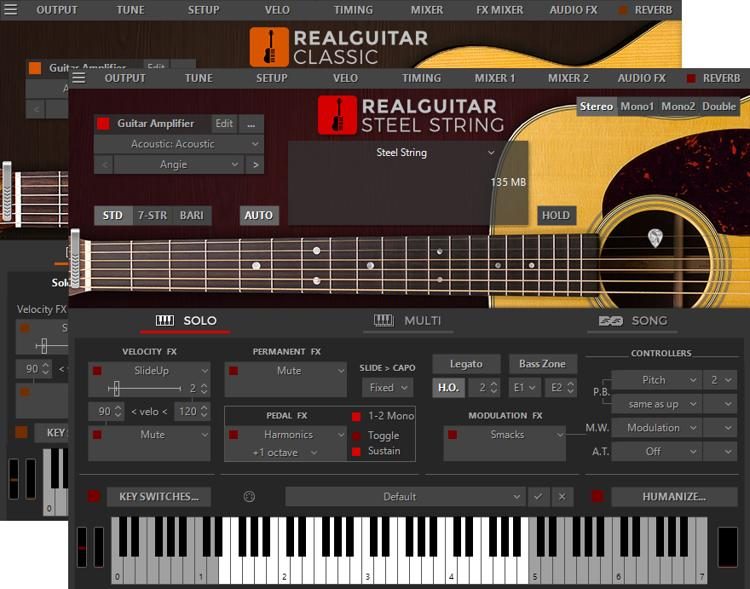newbie hear with amplesound bass ABY.
I have the problem of applying the chosen riff on an existing chord progression. Chord progression is 8 bars in waveform. Usually, with all comparable stuff I know I just render the existing track that goes into ABY which has the chord notes for transposing inside for ABY: This is the riff inside ABY and chord/scale settings: And then inside waveform after rendering to midi threw the plugin I get a midi track with the riff transposed to the existing chords. Works with catanya, Riff generation (and lots of other kontakt stuff in that way) etc..
But cant seem to get this to work with ABY so far. Midi drag and drop the same, it only renders the first chord but not the progression. Even if I copy the riff to the following 7 bars, only first chord of progression
Really hope their will be a way to do this cause its just substancial and as I said works with no problems in all other similiar plugs I have get to known so far.