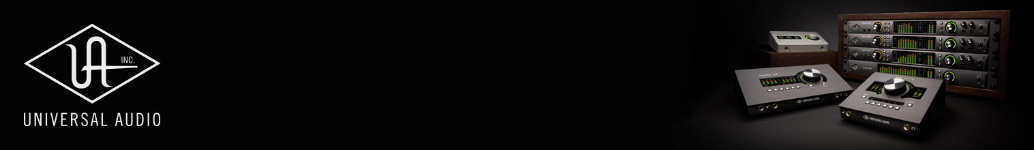M-Audio Venom Analog Modeling Synthesizer
-
- KVRian
- 1336 posts since 21 Dec, 2004
If they both show up correctly, can you see if you can go to the patch bank section middle top and click on it. See if it imports the bank A presets.
"I am a meat popsicle"
Soundcloud Vondragonnoggin
Soundclick Wormhelmet
Soundcloud Vondragonnoggin
Soundclick Wormhelmet
-
- KVRAF
- 2425 posts since 17 Apr, 2004
Are the LFO tempo sync buttons missing in the VST editor, or am I just blind? 
-
- KVRer
- 2 posts since 30 Dec, 2012 from US
I know this may be a dumb question, but how are you monitoring the Venom when using it in FL? I found I had to use the Venom headphone out, not my laptop headphone out, but then everything worked fine.K-Bee wrote:Found it and configured it. Hidden well, I'd have to say.
No red arrows but unfortunately no sound either.
Some midi messages are going through, the right square flashes when I press keys on the venom.
FL midi settings are just like the ones sjm posted.
I'm about to give up here.
It also made it easier to program drum beats in fl & convert them to midi for use as patterns in venom.
-
- KVRAF
- 2267 posts since 9 Mar, 2009 from Copenhagen, Denmark
I don't use any of the headphone outs. It goes through my mixer which is connected to my E-Mu soundcard, just like my other synths are.Left Audio wrote:I know this may be a dumb question, but how are you monitoring the Venom when using it in FL? I found I had to use the Venom headphone out, not my laptop headphone out, but then everything worked fine.K-Bee wrote:Found it and configured it. Hidden well, I'd have to say.
No red arrows but unfortunately no sound either.
Some midi messages are going through, the right square flashes when I press keys on the venom.
FL midi settings are just like the ones sjm posted.
I'm about to give up here.
It also made it easier to program drum beats in fl & convert them to midi for use as patterns in venom.
The device in use warning constantly shows up, no matter what I do and I still have no sound whatsoever. Everything is set up exactly as you guys have suggested.
Looks like I'm stuck with the Vyzex for now. oh well, you can't win them all I suppose.
-
- KVRAF
- 2425 posts since 17 Apr, 2004
K-Bee, just to make sure, you have closed Vyzex and/or anything else that may be using the ports when starting FL?
As I said before, I also get the port in use message, but everything still works here. There are no red arrows indicating problems with either port in the VST editor either. If you don't have the red arrows, chances are it's working to some degree. What options are checked when you click on the squares?
I assume you hear the venom when you play its keys, you just don't hear anything when you use the FL channel to trigger notes in the editor. The thing is, if the squares are flashing, it is working...
Also be aware that once the demo times out you won't hear anything apart from by playing the venom directly.
So probably try the following:
- Check that you hear the venom when playing its keys (i.e. your external mixer is set up correctly). You've probably already done this of course, but hey...
- Check whether any changes you make in the editor are transmitted to the venom. Change something obvious and see if it's reflected in the sound. If not, try the Re-Send button in the editor.
- See whether changes made on the Venom itself can be communicated to the editor, e.g. turn the mod wheel and see whether the modulation knob updates in the editor.
- Check the demo hasn't timed out... (Demo time: 000 in the header)
That might at least help you to pinpoint where in the chain things are going wrong.
As I said before, I also get the port in use message, but everything still works here. There are no red arrows indicating problems with either port in the VST editor either. If you don't have the red arrows, chances are it's working to some degree. What options are checked when you click on the squares?
I assume you hear the venom when you play its keys, you just don't hear anything when you use the FL channel to trigger notes in the editor. The thing is, if the squares are flashing, it is working...
Also be aware that once the demo times out you won't hear anything apart from by playing the venom directly.
So probably try the following:
- Check that you hear the venom when playing its keys (i.e. your external mixer is set up correctly). You've probably already done this of course, but hey...
- Check whether any changes you make in the editor are transmitted to the venom. Change something obvious and see if it's reflected in the sound. If not, try the Re-Send button in the editor.
- See whether changes made on the Venom itself can be communicated to the editor, e.g. turn the mod wheel and see whether the modulation knob updates in the editor.
- Check the demo hasn't timed out... (Demo time: 000 in the header)
That might at least help you to pinpoint where in the chain things are going wrong.
-
- KVRist
- 360 posts since 1 Nov, 2012 from England
Ok I got this installed and it looks great! But whenever I change preset in the vst, it just plays whatever preset it selected on the synth itself.
Is anyone else having this problem or is there something I'm missing?
Is anyone else having this problem or is there something I'm missing?
-
- Banned
- 1374 posts since 5 May, 2007 from Finland
Turn the knobsjm wrote:Are the LFO tempo sync buttons missing in the VST editor, or am I just blind?
Theres only a few things missing from the Single editor right now. First is the support for the arp (if you haven't noticed) and the "rec2bank" isn't working because i need to implement a fix for the hw's patch sending bug.
Oh and unison is having wrong amount of voices.. I've already fixed it for the next version.
I'll do some kind of demo's on how to use the editor soon. I use Cubase, FLStudio, Reaper, Renoise, Ableton.. So I'll try to cover atleast those. The basics are always the same. The midiports need to be free for Ed to use them.
Midi channel is assumed to be 1.
-
- KVRer
- 9 posts since 23 Apr, 2010
What order is the Venom's synth output mixed into it's "audio interface" signal? My X-station seemed to have them quite separate and made it's synthesizer signal mix after it's audio interface signal so that it was not possible to record the synth without running the synth out wired into a second sound card. if the venom's synthesizer is inserted into the digital signal before it's audio interface signal
Is it:
Digital signal synth + digital signal computer = audio interface signal = Venom output
Or
(Digital signal computer = Audio interface signal)
+ synth signal = Venom output
???
(Please tell me that made sense)
Depending on which is right... This software may make it easier to route all the audio to where you want it in your DAW.
(I used it a while back when doing some streaming radio stuff, so i'm not 100% this is where i downloaded it but it looks right.)
http://software.muzychenko.net/eng/vac.htm
Is it:
Digital signal synth + digital signal computer = audio interface signal = Venom output
Or
(Digital signal computer = Audio interface signal)
+ synth signal = Venom output
???
(Please tell me that made sense)
Depending on which is right... This software may make it easier to route all the audio to where you want it in your DAW.
(I used it a while back when doing some streaming radio stuff, so i'm not 100% this is where i downloaded it but it looks right.)
http://software.muzychenko.net/eng/vac.htm
-
- KVRAF
- 2425 posts since 17 Apr, 2004
Where is it?mkdr wrote:Turn the knobsjm wrote:Are the LFO tempo sync buttons missing in the VST editor, or am I just blind?
I can't see where I can select, say 1/4 notes - in the Vyzex editor, when you turn the button on, you can choose the note type from the drop-down menu. I don't see how I can do that with the (which/where/does it have a name and placement???) knob. In the LFO section, I just see knobs for the wave type, rate, delay, attack and start phase, i.e. no tempo sync button, no drop-down menu.
-
- KVRer
- 1 posts since 4 Jan, 2007 from Edinburgh
Thank you so so so very much! Let me know where & when I can send you money for the full version!!!!!
Been waiting 2 years for this goddammit
Been waiting 2 years for this goddammit
-
- Banned
- 1374 posts since 5 May, 2007 from Finland
Well.. I don't wan't to be rude.. but to change the rate:sjm wrote:Where is it?mkdr wrote:Turn the knobsjm wrote:Are the LFO tempo sync buttons missing in the VST editor, or am I just blind?
I can't see where I can select, say 1/4 notes - in the Vyzex editor, when you turn the button on, you can choose the note type from the drop-down menu. I don't see how I can do that with the (which/where/does it have a name and placement???) knob. In the LFO section, I just see knobs for the wave type, rate, delay, attack and start phase, i.e. no tempo sync button, no drop-down menu.

-
- Banned
- 1374 posts since 5 May, 2007 from Finland
There's no way to use it on a Mac. Windows only.M.L.M. wrote:Wow very nice work, but i have a liitle problem.
How can i use this on a Mac / Mountain Lion
Btw. I moved my development info to the MKDR section of KVR:
http://www.kvraudio.com/forum/viewtopic.php?t=372001
All questions and comments that you wan't me to see should go there.
-
- KVRAF
- 2267 posts since 9 Mar, 2009 from Copenhagen, Denmark
Yes, Vyzex is never open when trying to figure this issue out.sjm wrote:K-Bee, just to make sure, you have closed Vyzex and/or anything else that may be using the ports when starting FL?
I hear the Venom if I use the sound cards direct monitor option but that has nothing to do with all of this. The only way I get to hear the Venom is by opening a MIDI OUT instance and assign the Venom to an accessible port (in my case, 3, as 1 and 3 are used for my other hardware synths)sjm wrote:I assume you hear the venom when you play its keys, you just don't hear anything when you use the FL channel to trigger notes in the editor. The thing is, if the squares are flashing, it is working...
As of now, I'm not available to use the VenomEd as a vst with any kind of compatibility with the actual synth. When disabling the Midi witin FL like mentioned earlier, there really is no connection from the Venon itself to FL or VenomEd at all. No, changes are registered when playing, playing etc..
Basically, it's MIDI OUT or nothing at all for me at this time.
I'm not near my system right now but I'll probably have some time to fire it up tomorrow and try things again. Who knows. If I can't get it working I'm afraid mdkr isn't getting my money
-
- KVRian
- 1336 posts since 21 Dec, 2004
You can always wait until his editor matures and is finished, then use a trial to see if it works then. Also - it might be worth it when it is finished to just use VenomED in something like Minihost or Savihost as a standalone to edit your own sounds easier when all is done. No one says you have to just use in a DAW. I am going to use it like that in Minihost when it is finished. Once I save my sounds I have easily edited with his editor, I can use how I like with midi out going from my sequencer to Venom. I use Minihost for all my vst's that don't have standalone formats available.

"I am a meat popsicle"
Soundcloud Vondragonnoggin
Soundclick Wormhelmet
Soundcloud Vondragonnoggin
Soundclick Wormhelmet