Embedded images in feature request and bug-report forum posts can be tremendously helpful when explaining or demonstrating something.
[1] First, screen-capture an image. On Microsoft Windows, I can capture an entire application window with Alt + PrtScr. You can also copy an existing image to clipboard memory by viewing it a paint program, selecting the entire image, and pressing Ctrl + C on your computer's keyboard.
[2] Browse to the Snipboard image hosting website here with Chrome or Firefox. There are a number of other web sites that offer an image hosting facility, but I like the ease of use provided by Snipboard.
[3] To "upload" your captured image to Snipboard's web server, just press Ctrl + V on your conputer's keyboard. Snipboard also lets you crop and markup the image (These powerful options are saved as an exercise for the reader to try out at his/her leisure).

[4] Select and copy the URL provided by Snipboard by either clicking the special copy icon, or by highlighting and copying the URL in the browser's address field.

[5] Paste the URL into the forum post, highlight to select the whole URL, and then click the "Img" button above the text editing area.

If done correctly, the mark-up in the text editing area for the embedded image URL will resemble the following:
Code: Select all
[img]http://snag.gy/BEv3D.jpg[/img]
--
EDIT: Updated the links and references from Snaggy to Snipboard.