
Latest News: Bitwig Updates Bitwig Studio to 5.2
Lemur4Bitwig Template now compatible with 2.1.1
- KVRAF
- Topic Starter
- 4633 posts since 21 Jan, 2008 from oO
Hi,
those are not developed further sorry.
I would suggest using the new updated versions, that has a lot more features and uses OSC instead of midi.
Check the first page of the thread.
thx!
those are not developed further sorry.
I would suggest using the new updated versions, that has a lot more features and uses OSC instead of midi.
Check the first page of the thread.
thx!
- KVRAF
- Topic Starter
- 4633 posts since 21 Jan, 2008 from oO
i'm also just waiting for the 1.2 Beta, then the template will be reworked with some nice stuff, and i'll do a tutorial then as well.
- KVRist
- 50 posts since 24 Mar, 2015
Heyy Suloo,
Thank you it works now!!!! it's just GREAT!!


i still have a few questions (forgive me if they're obvious or been asked before...):
_now that the "activate" button is here, where to find the solo and mute buttons?
_how to access the remaining device parameters when there are more than 8? ( for example with the flanger, i can't seem to change the "retrig" and the "Mix" fonctions)
_how to enter/open a device FX (chain)
_can i control a vst or a vst macro buttons?
_could I use the USB connection for more responsive action rather than wi-fi (i sometimes have to press twice for the signal to go through and I noticed bit of lag on faders)
_do I NEED the Lemur app on my PC (it works fine without it)
thanks again for such a great script!
3xp
Thank you it works now!!!! it's just GREAT!!
i still have a few questions (forgive me if they're obvious or been asked before...):
_now that the "activate" button is here, where to find the solo and mute buttons?
_how to access the remaining device parameters when there are more than 8? ( for example with the flanger, i can't seem to change the "retrig" and the "Mix" fonctions)
_how to enter/open a device FX (chain)
_can i control a vst or a vst macro buttons?
_could I use the USB connection for more responsive action rather than wi-fi (i sometimes have to press twice for the signal to go through and I noticed bit of lag on faders)
_do I NEED the Lemur app on my PC (it works fine without it)
thanks again for such a great script!
3xp
- KVRAF
- Topic Starter
- 4633 posts since 21 Jan, 2008 from oO
Hi 3xp!
when you click on the Activate button on the Top Right, then the "activate" floating window disappears and the Solo/Mute buttons can be accessed again.
Remaining device parameters not possible, next update.
open/close not possible yet, next update.
yes, there is the user tab on the device page, where you have the primary device macros, you could either do a right click on the device you want to control and set it to primary, or you could use the user parameter to learn the macros you want to control. Not sure why i forgot to include the device macros generally actualy. Will include them in the next update.
Some buttons like the transport control need to be hit twice yea, thats a flaw i will solve in the next update.
USB not possible with OSC sadly, i do an experiment with OSC over ethernet, with a camera connection kit soon, but got not much high hopes sadly, apple problem. On android it's possible already it seems, since those got a dedicated ethernet port afaik.
Lemur app is not neccessary, unless you wanna do some changes, or use it for loading the template.
hope this helps!
many thanks and have fun!
cheers
when you click on the Activate button on the Top Right, then the "activate" floating window disappears and the Solo/Mute buttons can be accessed again.
Remaining device parameters not possible, next update.
open/close not possible yet, next update.
yes, there is the user tab on the device page, where you have the primary device macros, you could either do a right click on the device you want to control and set it to primary, or you could use the user parameter to learn the macros you want to control. Not sure why i forgot to include the device macros generally actualy. Will include them in the next update.
Some buttons like the transport control need to be hit twice yea, thats a flaw i will solve in the next update.
USB not possible with OSC sadly, i do an experiment with OSC over ethernet, with a camera connection kit soon, but got not much high hopes sadly, apple problem. On android it's possible already it seems, since those got a dedicated ethernet port afaik.
Lemur app is not neccessary, unless you wanna do some changes, or use it for loading the template.
hope this helps!
many thanks and have fun!
cheers
-
- KVRist
- 92 posts since 21 May, 2014
Just wanted to add that according to the developer of the "midimux" app on iOS, which allows for MIDI over the usb cable, that it will also support OSC over the USB cable in, he estimated, 3 weeks. will be great if so.
- KVRAF
- Topic Starter
- 4633 posts since 21 Jan, 2008 from oO
awesome!
just wondering if the ipad then could still be charged, with a powered usb hub for example.
just wondering if the ipad then could still be charged, with a powered usb hub for example.
-
- KVRist
- 89 posts since 29 Mar, 2014
Just read again what`s coming...nice:-)
i recently bought this usb-hub especially for my ipad air to be charged.
http://www.dlink.com/de/de/home-solutio ... sb-2-0-hub
funny is: when my macbook pro is connected with my other devices (midicontrollers, audiointerface etc.) the ipad shows a message "not charging". but it actually charges the ipad.
this usb hub has 2 dedicated ports for ios devices.
i can recommend it...
i recently bought this usb-hub especially for my ipad air to be charged.
http://www.dlink.com/de/de/home-solutio ... sb-2-0-hub
funny is: when my macbook pro is connected with my other devices (midicontrollers, audiointerface etc.) the ipad shows a message "not charging". but it actually charges the ipad.
this usb hub has 2 dedicated ports for ios devices.
i can recommend it...
- KVRist
- 50 posts since 24 Mar, 2015
Hi Suloo,
Thank you for your detailed answers!!, very instructive and promising indeed.
Would it be at all possible to somehow "slide" the tracks towards the left (with two fingers for instance). Same request of course for accessing the extra device parameters' sliders...
I would find it quite ergonomical
Regards,
3xp
Thank you for your detailed answers!!, very instructive and promising indeed.
Would it be at all possible to somehow "slide" the tracks towards the left (with two fingers for instance). Same request of course for accessing the extra device parameters' sliders...
I would find it quite ergonomical
Regards,
3xp
- KVRAF
- Topic Starter
- 4633 posts since 21 Jan, 2008 from oO
interesting idea, will see what i can do. Space is kinda limited above and below the fader banks, so not quite sure such a slider could be placed. Maybe with a floating window, but then you would need to tap a button anyway, so not sure if that would be an advantage. I could imagine smth like on the mixer page with the trackbank, wich switches to next 8 tracks or just switches down the whole bank to one. we'll see, i keep it in mind. 
cheers
cheers
-
- KVRian
- 835 posts since 28 Apr, 2014 from Texas
Progress is being made on the new and improved clip launcher UI using a pure Lemur canvas object which will make development much easier and the clip launcher easier to read:
WIP screenshot:
WIP screenshot:

SW: Cubase 9.5 | Komplete 11 | Omnisphere 2 | Perfect Storm 2.5 | Soundtoys 5
HW: Steinberg UR28M | Focal Alpha 50 | Fender Jazz Bass | Alesis VI25
HW: Steinberg UR28M | Focal Alpha 50 | Fender Jazz Bass | Alesis VI25
- KVRAF
- Topic Starter
- 4633 posts since 21 Jan, 2008 from oO
-
- KVRist
- 92 posts since 21 May, 2014
Wow, I LOVE the new clip launcher! I've been playing with it for an hour so, and really really love where this is going. Here are a few comments I have:
- in the mixer control panel it doesn’t show the proper name of send channels, although it does for the tracks
- on clip launcher page one has to click extra times to get controls to show
- clips not showing correctly (screenshot included)
- on the clip launcher page, i would prefer to have the ability to show the grid control on right side of screen (right 4 squares instead of middle) i typically only use up to 4 tracks for DJing with bitwig so this would allow me to keep it there all the time, which would be a huge improvement on play-flow
- also on the clip launcher page, it would be great to hide the bottom controls menu while grid controls are out so can still access stop button
I'm sure there'll be more, but otherwise I am super stoked on this, and once midimux adds OSC capability (as latency is still an issue for me), i will definitely be able to replace my livid base with this template for playing live.
- in the mixer control panel it doesn’t show the proper name of send channels, although it does for the tracks
- on clip launcher page one has to click extra times to get controls to show
- clips not showing correctly (screenshot included)
- on the clip launcher page, i would prefer to have the ability to show the grid control on right side of screen (right 4 squares instead of middle) i typically only use up to 4 tracks for DJing with bitwig so this would allow me to keep it there all the time, which would be a huge improvement on play-flow
- also on the clip launcher page, it would be great to hide the bottom controls menu while grid controls are out so can still access stop button
I'm sure there'll be more, but otherwise I am super stoked on this, and once midimux adds OSC capability (as latency is still an issue for me), i will definitely be able to replace my livid base with this template for playing live.
You do not have the required permissions to view the files attached to this post.
- KVRAF
- Topic Starter
- 4633 posts since 21 Jan, 2008 from oO
Hey Anzick!
thx for the kind words!
to your suggestions:
- send channels cannot be displayed yet, because the trackbank only focuses on audio or instrument tracks, will see if that can be improved, i guess yes.
- not sure why, but the screenshot doesn't show up on my computer here, however, if a clip doesn't show up right, you currently need to hit the refresh button, maybe even several times. This is smth that will be worked out in the future hopefully, it has deep roots in the API, wich causes problems with initialisation.
- in the long run we plan on redesigning most (maybe all) objects with canvas, to build a unified Bitwig design.
Those objects then will be put into a GitHub repo and people can download them as single objects , and place them with editor where they or how they want. Like a modular approach basically. I will still always put together a complete template wich i work with, and wich people can use who do not want to do that stuff manualy.
But that would open a lot for custom templates.
The Repo is already there, just needs to be filled over time.
https://github.com/Lucid-Network/Lemur4Bitwig-Items
You know, one guy prefers this over that while another one likes it, then another one prefers another thing etc, so people should be have an option to adjust everything to their workflow. You could go into the editor and just grab those Grid Control elements and move them to the right tho. You just might need to change the size of the transparent surrounding container. You can also rightclick the container, hit export, save your customizes one, and when i commit the next version, you just need to delete my Grid Control and import yours., so you do not need to redesign it every time.
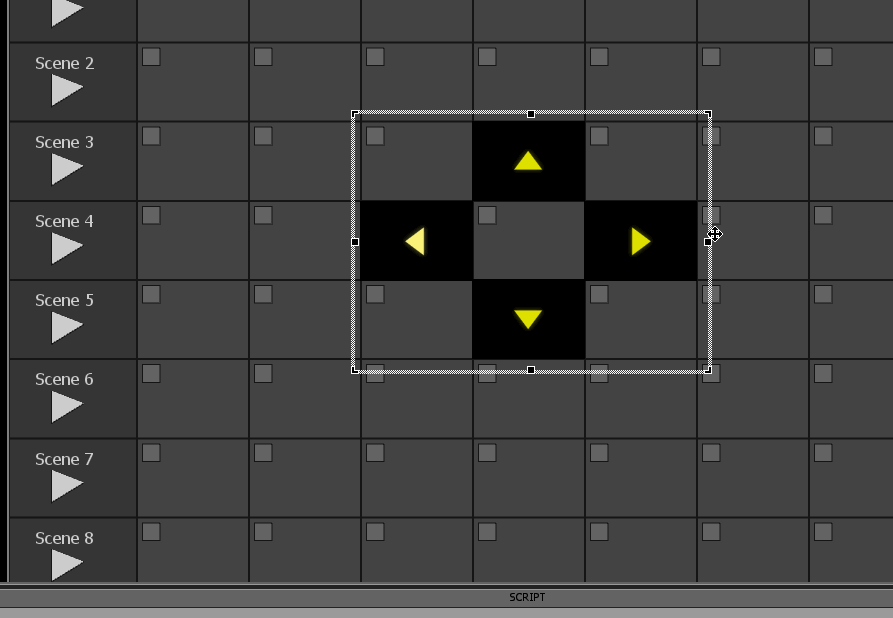
Yea, hiding the controls while keeping the Grid Control on the screen was how i set it up first. Not sure, i thought it would make more sense this way in that moment. But you're right, that should be like you said, will change it for the next commit.
Hopefully this midimux OSC over USB will work out yea, it's been 3 weeks already isn't it? Curious about really..
I didn't end up bothering with those USB to Lan adapters yet, because of that. And i think one would need to jailbreak the iPad, wich is not an option for me, so would be nice if that works out.
Generally performance will be vastly improved some time soon i hope, there currently are some intended slowdowns due to workarounds, we'll see.
cheers
thx for the kind words!
to your suggestions:
- send channels cannot be displayed yet, because the trackbank only focuses on audio or instrument tracks, will see if that can be improved, i guess yes.
- not sure why, but the screenshot doesn't show up on my computer here, however, if a clip doesn't show up right, you currently need to hit the refresh button, maybe even several times. This is smth that will be worked out in the future hopefully, it has deep roots in the API, wich causes problems with initialisation.
- in the long run we plan on redesigning most (maybe all) objects with canvas, to build a unified Bitwig design.
Those objects then will be put into a GitHub repo and people can download them as single objects , and place them with editor where they or how they want. Like a modular approach basically. I will still always put together a complete template wich i work with, and wich people can use who do not want to do that stuff manualy.
But that would open a lot for custom templates.
The Repo is already there, just needs to be filled over time.
https://github.com/Lucid-Network/Lemur4Bitwig-Items
You know, one guy prefers this over that while another one likes it, then another one prefers another thing etc, so people should be have an option to adjust everything to their workflow. You could go into the editor and just grab those Grid Control elements and move them to the right tho. You just might need to change the size of the transparent surrounding container. You can also rightclick the container, hit export, save your customizes one, and when i commit the next version, you just need to delete my Grid Control and import yours., so you do not need to redesign it every time.
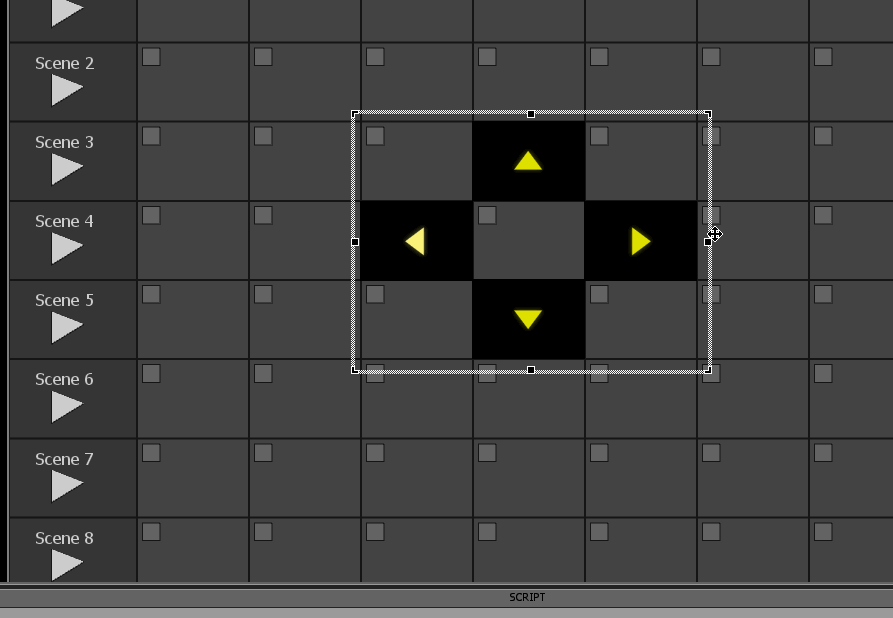
Yea, hiding the controls while keeping the Grid Control on the screen was how i set it up first. Not sure, i thought it would make more sense this way in that moment. But you're right, that should be like you said, will change it for the next commit.
Hopefully this midimux OSC over USB will work out yea, it's been 3 weeks already isn't it? Curious about really..
I didn't end up bothering with those USB to Lan adapters yet, because of that. And i think one would need to jailbreak the iPad, wich is not an option for me, so would be nice if that works out.
Generally performance will be vastly improved some time soon i hope, there currently are some intended slowdowns due to workarounds, we'll see.
cheers



