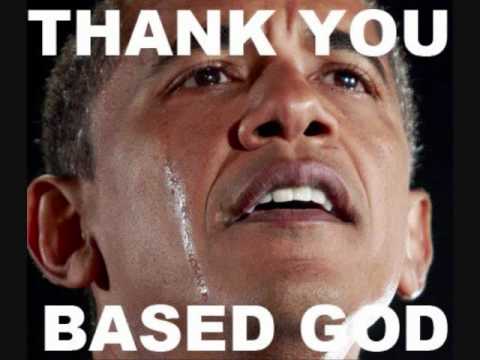TeotiGraphix wrote:I'm just being funny but, it's the flux capacitor, what truly makes time travel possible....Suloo wrote:Dom once said that pdc problems aren't hard to fix now with that flux compensator.
hehe, yea true..sry, the heat limits my electrical brain efficiency