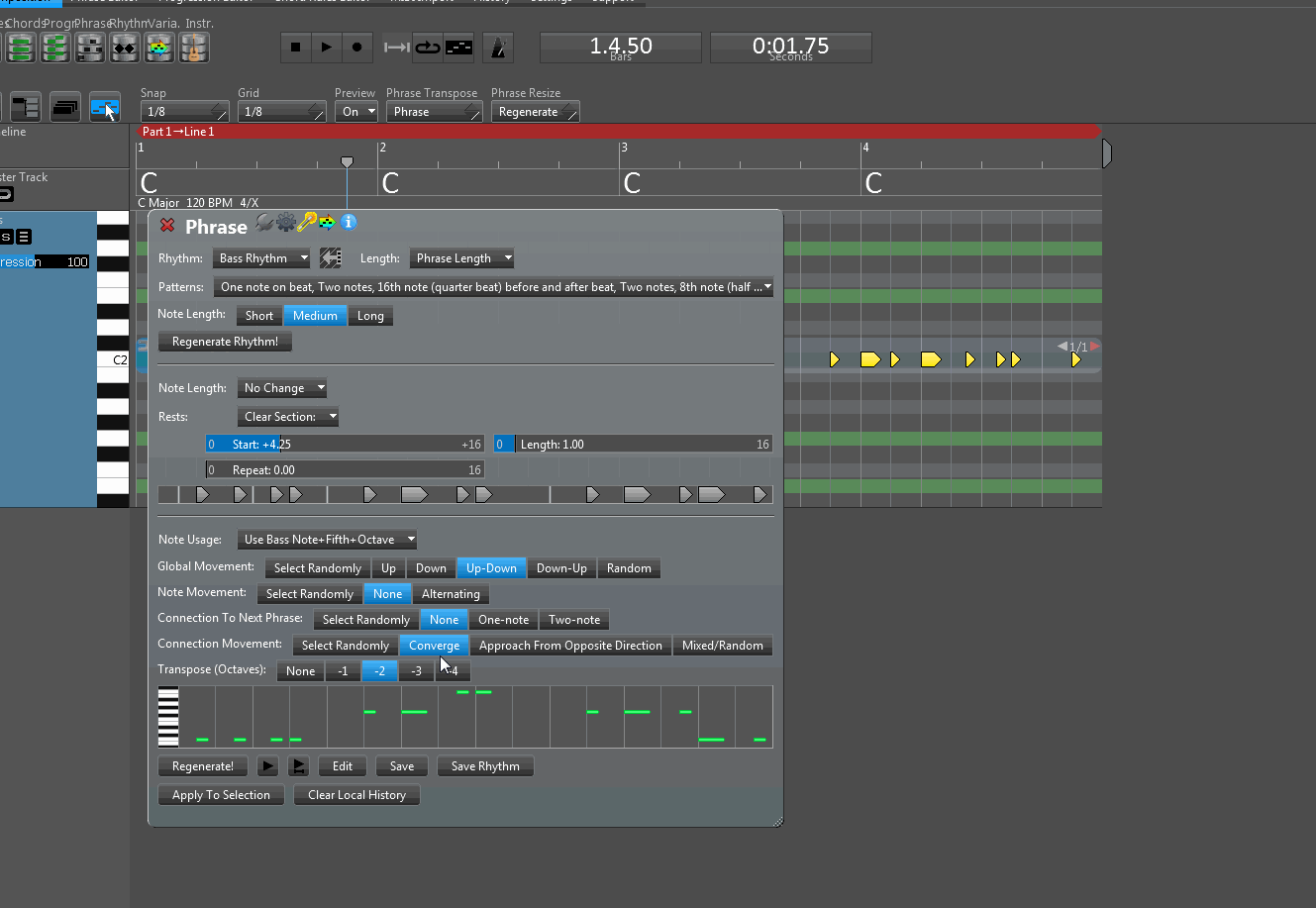I found a bug when trying to save Generator Presets.
So far this happens with the Bass Generator, not sure if others are affected, too.
I made my first .gif to show whats happening. I just found out that I can save a title screen and let a timer run, so that it's easier to follow, I'll do that in my next .gif.
- it starts right when I type in "trapbass11" and try to save the preset
- preset is in the browser for that session, I can also see it on my hard drive [Documents>RapidComposerV3>Custom Phrases]
- I close RC and open it again
- Now the preset (and many others) is not showing up in the browser anymore. There are even complete folders like the "Thirds Run Generator" (there are presets in that folder) that are not showing up at all
- I show the location that I set in RC for Custom Phrases [Documents>RapidComposerV3>Custom Phrases] and I show that presets are in that exact location on my hard drive, RC just doesn't see them.
I use RC 3.05 on Win7, 64-bit.