v3 Beta Feedback And Discussion (Bugs, Features, Suggestions)
-
- KVRian
- 1371 posts since 11 Nov, 2013
Hi Attila
it is not necessary that the slider value is output in the middle of the slider. at right side of note lengths text is free space and it is good enough when it output the value on the free place
it is not necessary that the slider value is output in the middle of the slider. at right side of note lengths text is free space and it is good enough when it output the value on the free place
win 10 64 22H2 intel i5 8600K (6*3.6 GHZ) 32 GB Ram
-
- KVRAF
- 1857 posts since 15 May, 2017
two suggestions..
First, how about adding the ability to set midi channels for individual notes. Any DAW can do that.. Secondly, how about putting a Save button and a Save as button next to the transport and time code area? (to the right) (and maybe a load button)
I was experimenting with an ostinato, using long 1/8th notes with but using 3 different instruments on the same channel. One was a detache violin at about .5 seconds duration, a staccato violin, and a longer viola. If I could edit the phrase and add like a bass note the length of the phrase, like a bar length, I could add a bass timbre instrument on that phrase, but on a different channel for that track.
First, how about adding the ability to set midi channels for individual notes. Any DAW can do that.. Secondly, how about putting a Save button and a Save as button next to the transport and time code area? (to the right) (and maybe a load button)
I was experimenting with an ostinato, using long 1/8th notes with but using 3 different instruments on the same channel. One was a detache violin at about .5 seconds duration, a staccato violin, and a longer viola. If I could edit the phrase and add like a bass note the length of the phrase, like a bar length, I could add a bass timbre instrument on that phrase, but on a different channel for that track.
- KVRian
- 896 posts since 8 Aug, 2011
In the latest Beta, 3.5b5 importing keyboard shortcuts results in a eternal spinning cursor. RC standalone.
MXLinux21, 16 Gig RAM, Intel i7 Quad 3.9, Reaper 6.42, Behringer 204HD or Win7 Steinberg MR816x
-
musicdevelopments musicdevelopments https://www.kvraudio.com/forum/memberlist.php?mode=viewprofile&u=223336
- KVRAF
- Topic Starter
- 5435 posts since 9 Jan, 2010
Just click on the composition tab and move the cursor, it will change to an arrow. Nothing serious, but the cursor does not revert back to arrow when the file selector closes. I'll check that in a minute.Boone777 wrote:In the latest Beta, 3.5b5 importing keyboard shortcuts results in a eternal spinning cursor. RC standalone.
Thanks,
Attila
EDIT: the cursor issue is fixed now, and the unusually big "Press a key (+modifier)" window was fixed too.
https://www.musicdevelopments.com
Home of RapidComposer, Melodya, MIDI Mutator and Syne
All software 40% off during the Anniversary Sale until April 29!
Home of RapidComposer, Melodya, MIDI Mutator and Syne
All software 40% off during the Anniversary Sale until April 29!
-
crossovercable crossovercable https://www.kvraudio.com/forum/memberlist.php?mode=viewprofile&u=329708
- KVRian
- 564 posts since 26 May, 2014
When you zoom in then try and move the slider at the bottom it is too small to grab and drag.
Also, can you have an option to keep articulations or locked notes when "Convert to Phrase Generator" ?
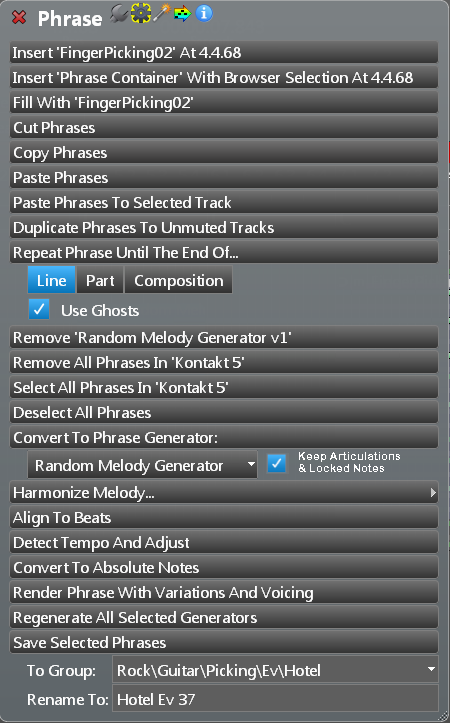
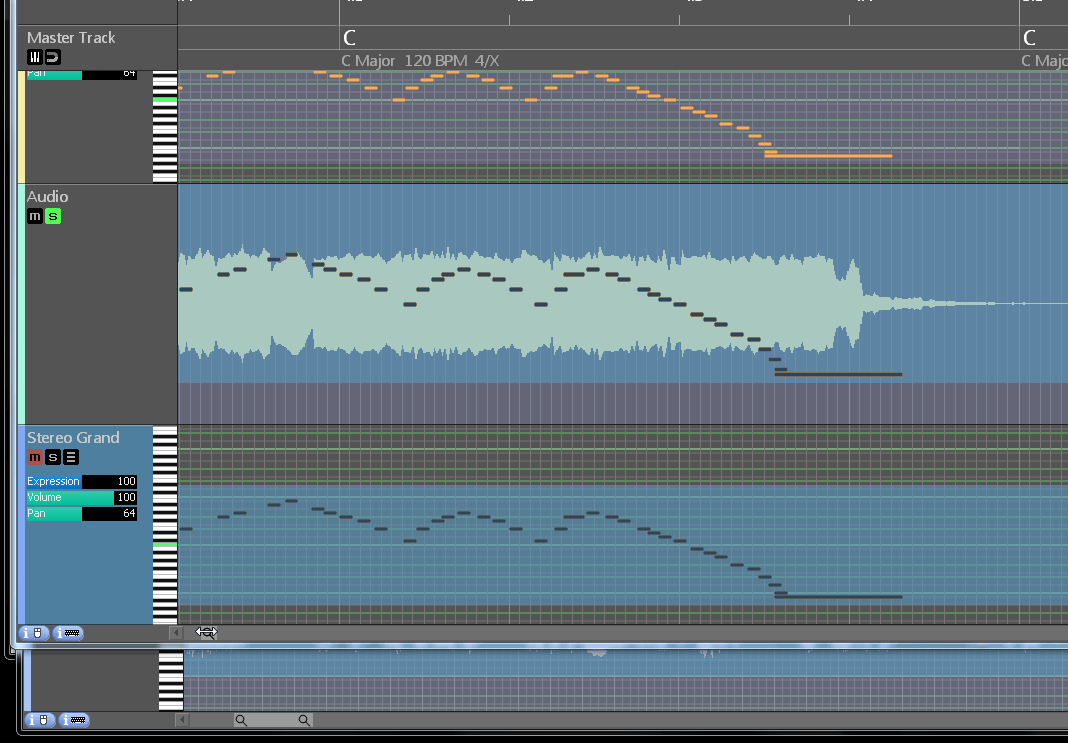
Also, can you have an option to keep articulations or locked notes when "Convert to Phrase Generator" ?
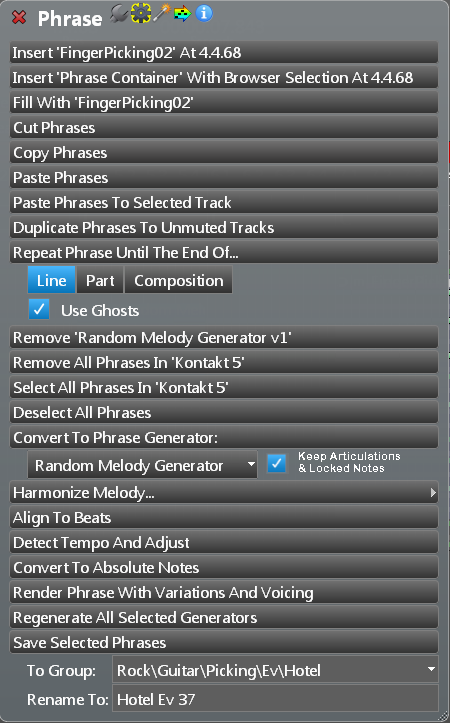
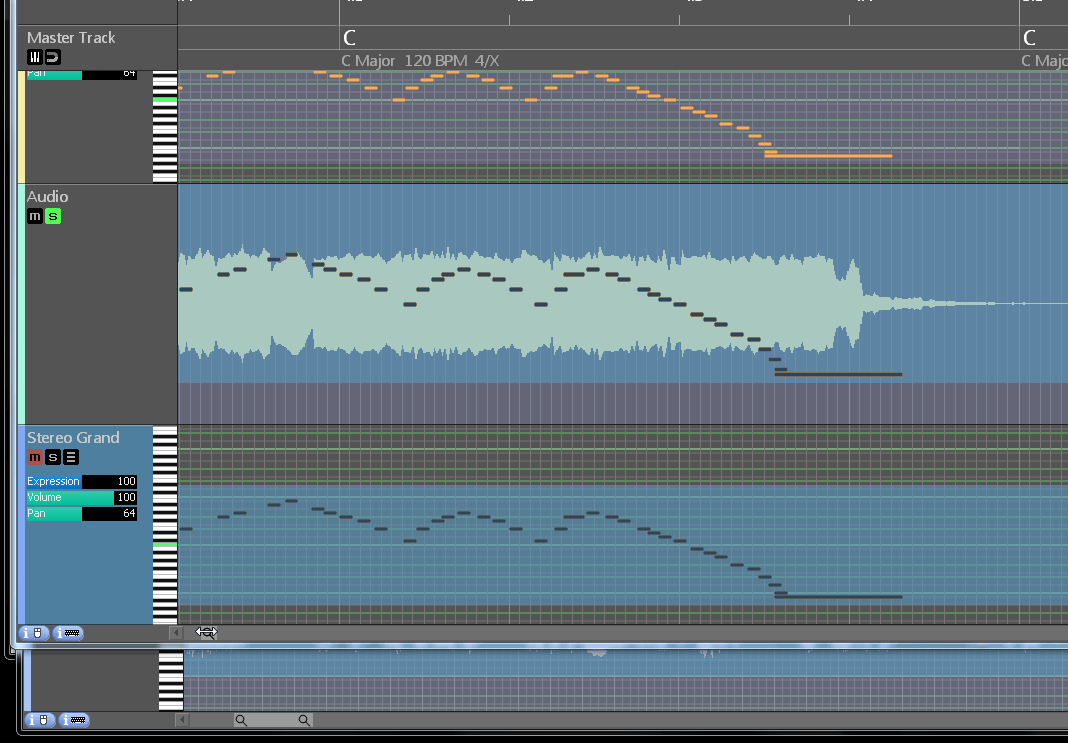
-
- KVRian
- 1371 posts since 11 Nov, 2013
+1 too for the keep articulation and looked notes. this is very good idea and usefull because then can create some articulation in the phrase editor. then can move this to a generator
maybe it is too much work, but usefull is too, when can use in the phrase editor itself generators that create melodies in a choosen range and keep articulations and fixed notes. in phrase editor can mark notes, so it is possible to choose a range for the generator, so can mark the notes of a generator sequence that sound not good, and the generator modify only this range now. it happen often that in a generator sequence i think only 2-3 notes sound not good. and can get another suggestions for this notes help
maybe it is too much work, but usefull is too, when can use in the phrase editor itself generators that create melodies in a choosen range and keep articulations and fixed notes. in phrase editor can mark notes, so it is possible to choose a range for the generator, so can mark the notes of a generator sequence that sound not good, and the generator modify only this range now. it happen often that in a generator sequence i think only 2-3 notes sound not good. and can get another suggestions for this notes help
win 10 64 22H2 intel i5 8600K (6*3.6 GHZ) 32 GB Ram
- KVRAF
- 1782 posts since 10 Mar, 2004
i think it would handy:
Phrase Editor /
-Select All "Out Of Scale Notes" (notes with Semitones)
also maybe
-Select Scale Notes Only (notes with Scale Steps)
Phrase Editor /
-Select All "Out Of Scale Notes" (notes with Semitones)
also maybe
-Select Scale Notes Only (notes with Scale Steps)
-
musicdevelopments musicdevelopments https://www.kvraudio.com/forum/memberlist.php?mode=viewprofile&u=223336
- KVRAF
- Topic Starter
- 5435 posts since 9 Jan, 2010
Good ideas, thanks!
https://www.musicdevelopments.com
Home of RapidComposer, Melodya, MIDI Mutator and Syne
All software 40% off during the Anniversary Sale until April 29!
Home of RapidComposer, Melodya, MIDI Mutator and Syne
All software 40% off during the Anniversary Sale until April 29!
-
- KVRAF
- 1857 posts since 15 May, 2017
I'd like to see midi channel added to notes. (along with that note selection, or improved note selection)
Would be cool to split a phrase among multiple instruments..
Would be cool to split a phrase among multiple instruments..
-
- KVRian
- 541 posts since 1 Jan, 2004
+1 for all above!
"..What is simple, is simply seen.."
-
crossovercable crossovercable https://www.kvraudio.com/forum/memberlist.php?mode=viewprofile&u=329708
- KVRian
- 564 posts since 26 May, 2014
Some chords i type in aren't recognized, but if I drag the in from the Chords window they work, like 11sus4 13sus4 13.
Also Keyboard Shortcuts, "Split Phrases at Playback Position" splits all phrases,
needs also "Split Selected Phrase at Playback Position"
Also Keyboard Shortcuts, "Split Phrases at Playback Position" splits all phrases,
needs also "Split Selected Phrase at Playback Position"
-
musicdevelopments musicdevelopments https://www.kvraudio.com/forum/memberlist.php?mode=viewprofile&u=223336
- KVRAF
- Topic Starter
- 5435 posts since 9 Jan, 2010
I was thinking about that. At the moment you can move certain phrase notes to other tracks but the operation is destructive, so if you are working on a phrase generator, it will be turned to an ordinary phrase. (Click on group track, enter note editing mode, highlight the small left-right arrow under "Group Track", select any notes, and then click on a track name under "Group Track" to move the note(s) into.) Please note that when transposition is used on phrases, the remaining phrase with less notes will be transposed differently so this may not work perfectly.Would be cool to split a phrase among multiple instruments.
What could be done to maintain the original phrase, that you could make ghost copies to other tracks (this also works today), and you could mute individual notes. This has the advantage that you can have certain notes played with multiple instruments, or just one instrument, or mute in all track. I could imagine a separate editor for this to make this more convenient.
Logically it is very difficult to assign a midi channel to phrase notes in RapidComposer. This is easy to do in a DAW. But what we can do is 'spreading' a phrase into multiple tracks.
Thanks,
Attila
https://www.musicdevelopments.com
Home of RapidComposer, Melodya, MIDI Mutator and Syne
All software 40% off during the Anniversary Sale until April 29!
Home of RapidComposer, Melodya, MIDI Mutator and Syne
All software 40% off during the Anniversary Sale until April 29!
-
- KVRAF
- 1857 posts since 15 May, 2017
My thoughts were actually the opposite.. I was thinking of reducing the number of tracks by allowing for the notes/channel..musicdevelopments wrote: I was thinking about that. At the moment you can move certain phrase notes to other tracks but the operation is destructive, so if you are working on a phrase generator, it will be turned to an ordinary phrase. (Click on group track, enter note editing mode, highlight the small left-right arrow under "Group Track", select any notes, and then click on a track name under "Group Track" to move the note(s) into.) Please note that when transposition is used on phrases, the remaining phrase with less notes will be transposed differently so this may not work perfectly.
What could be done to maintain the original phrase, that you could make ghost copies to other tracks (this also works today), and you could mute individual notes. This has the advantage that you can have certain notes played with multiple instruments, or just one instrument, or mute in all track. I could imagine a separate editor for this to make this more convenient.
Logically it is very difficult to assign a midi channel to phrase notes in RapidComposer. This is easy to do in a DAW. But what we can do is 'spreading' a phrase into multiple tracks.
Thanks,
Attila
but, you are very correct that the DAW is probably a better option for this..
I initial idea was for a way to have different instruments play parts of a melody, based on the note range.
If it looks like more work than necessary, maybe consider it a v4.0 possiblity..
-
musicdevelopments musicdevelopments https://www.kvraudio.com/forum/memberlist.php?mode=viewprofile&u=223336
- KVRAF
- Topic Starter
- 5435 posts since 9 Jan, 2010
You are right!crossovercable wrote:Some chords i type in aren't recognized, but if I drag the in from the Chords window they work, like 11sus4 13sus4 13.
That is correct, it does that.crossovercable wrote:Also Keyboard Shortcuts, "Split Phrases at Playback Position" splits all phrases,
Please look for this among the Workspace shortcuts:crossovercable wrote:needs also "Split Selected Phrase at Playback Position"

https://www.musicdevelopments.com
Home of RapidComposer, Melodya, MIDI Mutator and Syne
All software 40% off during the Anniversary Sale until April 29!
Home of RapidComposer, Melodya, MIDI Mutator and Syne
All software 40% off during the Anniversary Sale until April 29!












