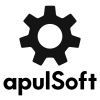APQUALIZER bug FL studio
-
- KVRist
- Topic Starter
- 34 posts since 30 Jan, 2022
When switching my buffer, on mixed phase mode? i think is what caused and extreme DC, which i can get rid of by disabling apqualizer. Now im having an issue when rendering only a few channels (that have apqualizer on them) , end up with extreme DC and the instruments dont get output.
Leaving me with a really weird render.
Leaving me with a really weird render.
-
- KVRist
- 169 posts since 12 May, 2005 from Zürich
I'm happy to check this , but what means "switching my buffer"?
-
- KVRist
- 169 posts since 12 May, 2005 from Zürich
I can confirm the bug (although I still don't know what "switching my buffer" means) and it's an issue that needs immediate attention. I'll try to fix it as soon as possible and everything else is resting until this problem is resolved. It'll be part of a 2.5.2 update.
-
- KVRist
- Topic Starter
- 34 posts since 30 Jan, 2022
Sorry, i meant switching my soundcards buffer length, caused this. As well as rendering a newer song of mine, with the new phase modes on apq.
Thank you for taking a look
Thank you for taking a look
-
- KVRist
- 169 posts since 12 May, 2005 from Zürich
I have fixed the problem and will release an update as soon as testing is complete (any day now). The extreme DC was just convolution with random values caused by a stupid bug with SSE alignment. Fruity Loops likes to send random-size buffers sometimes (I guess to distribute CPU load more evenly) - that made it easier to find this problem during debugging - it wouldn't show up as long as buffer sizes were even.
-
- KVRist
- Topic Starter
- 34 posts since 30 Jan, 2022
Sweet, thank you for the update!
-
- KVRist
- Topic Starter
- 34 posts since 30 Jan, 2022
So im still having a similar / same problem. When i switch an instance of APQ to analog, mixed, or linear modes, they will work in that moment, but when i go to render out, the track will be broken, with DC, or it will just mute instruments / channels. Ive held off from using the different phase modes for this reason still to this day.
Do you have any insight why this is still happening to me or how i correct it?
Do you have any insight why this is still happening to me or how i correct it?
-
- KVRist
- Topic Starter
- 34 posts since 30 Jan, 2022
Its a bummer to not be able to use the different phase modes in FL studio  Rendering is broken (zero sounds from the rendered wav) anytime i have an eq with anything different than minimal phase mode.
Rendering is broken (zero sounds from the rendered wav) anytime i have an eq with anything different than minimal phase mode.
-
- KVRist
- 169 posts since 12 May, 2005 from Zürich
I thought the problem was fixed in spring, but it seems my FL testing wasn't thorough  . So one more to look into.
. So one more to look into.
-
- KVRist
- Topic Starter
- 34 posts since 30 Jan, 2022
This still happens in the same situations too. When i switch my soundcards buffer length, the project will completely break, making me reload without saving.
If i try to render with mixed phase modes on any of the EQs, the song will be broken on export, AND the project file will be broken too again until reloading the project ( i never save when this happens.)
I managed to fix broken projects by finding all the mixed phase EQs and removing them.
If i try to render with mixed phase modes on any of the EQs, the song will be broken on export, AND the project file will be broken too again until reloading the project ( i never save when this happens.)
I managed to fix broken projects by finding all the mixed phase EQs and removing them.
-
- KVRer
- 1 posts since 30 May, 2024
I am also encountering this error now, I would like to use linear phase EQ for my lower ends but with no luck...
I guess I need to use another EQ for that.
FL studio version nr. 20, Windows 10 Home, AMD Ryzen 9 5900X 12-Core Processor, 3.70 GHz, 32.0 GB RAM
I guess I need to use another EQ for that.
FL studio version nr. 20, Windows 10 Home, AMD Ryzen 9 5900X 12-Core Processor, 3.70 GHz, 32.0 GB RAM
-
- KVRist
- 169 posts since 12 May, 2005 from Zürich
So finally I'm trying to fix this issue. Apologies for the long delay.
I'm about to release another apQualizr2 update and would like to see this solved.
The first step is making it happen on one of my machines, but I already fail at that step.
I was testing apQualizr2 vst3 v2.7.0 in FL Studio 21.0.2, running on Windows 11.
I used Samplerate 44.1 kHz and 48 kHz. I tried changing the ASIO buffer size, but no problems occurred. I made four tracks with various mixed and linear phase settings of apQualizr2 and bounced it out using File>Export>Wav File.. It sounds fine to me and I am not seeing a crazy DC offset.
So the big question is. What are we doing differently? Are you sure you are running apQualizr 2.7.0?
Maybe I'm bouncing "the wrong way"? I'm not very familiar with FL Studio.
I'm about to release another apQualizr2 update and would like to see this solved.
The first step is making it happen on one of my machines, but I already fail at that step.
I was testing apQualizr2 vst3 v2.7.0 in FL Studio 21.0.2, running on Windows 11.
I used Samplerate 44.1 kHz and 48 kHz. I tried changing the ASIO buffer size, but no problems occurred. I made four tracks with various mixed and linear phase settings of apQualizr2 and bounced it out using File>Export>Wav File.. It sounds fine to me and I am not seeing a crazy DC offset.
So the big question is. What are we doing differently? Are you sure you are running apQualizr 2.7.0?
Maybe I'm bouncing "the wrong way"? I'm not very familiar with FL Studio.
-
- KVRist
- Topic Starter
- 34 posts since 30 Jan, 2022
admittedly i finally bought into the plugin with these last updates (the allpass filter and sidechain input were too good not to have) Ive been using the EQ for years now, i figured it was about time. So far so good, no issues yet with the different phase modes, but i havnt tested the issues in a long time, even before updating. There was however some some bugginess with the phase view, after some combination of turning the phase engine on / off, and phase view, there has existed a visual bug in the phase view. Ill report later when more testing has been done with this latest version. Thank you for the amazing plugin, and support after all this time.