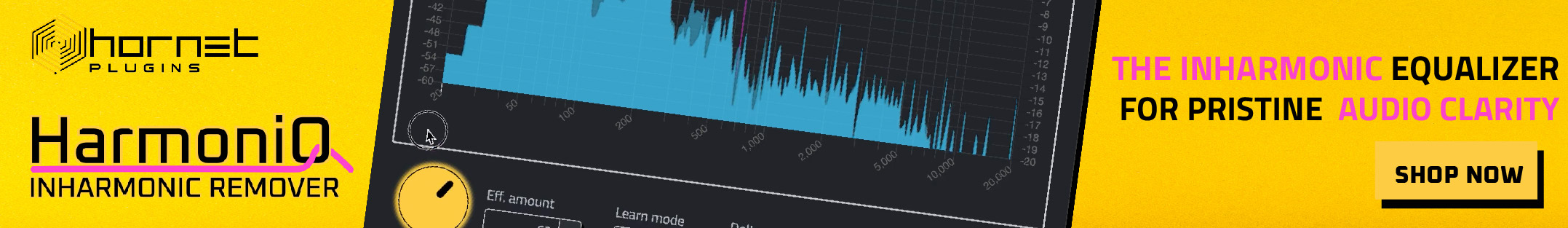Any Plugin to auto play files at specific bitrates?
- KVRAF
- 15331 posts since 8 Mar, 2005 from Utrecht, Holland
Talking about excellent mixes, reference tracks, I have high esteem of about all Trevor Horn productions: Frankie Goes To Hollywood, Grace Jones, Yes, etc etc. He makes very balanced yet full mixes. I think he got the secret from Alan Parson, that is known to have said in an interview something along the lines of "give each instrument its plot in the spectrum so they don't get in each others way and it's easy on the ears".
A by-effect of this approach is that you also make it easy on MP3-like compressors.
A by-effect of this approach is that you also make it easy on MP3-like compressors.
We are the KVR collective. Resistance is futile. You will be assimilated. 
My MusicCalc is served over https!!
My MusicCalc is served over https!!
-
- KVRist
- Topic Starter
- 377 posts since 16 Aug, 2004
If this works I will be creating an additional separate collection for specific tracks. Even for slow music I won't be adding like Norah Jones but rather slow tracks with pounding bass and crisp highs like Bolton, Celine and Mariah e.t.c. I will be selecting tracks which I feel confident will work nicely with the settings of the track in question so I will be doing more 90s and up.
I will be experimenting with 70s and 80s tracks too along the lines of those guys you've mentioned. Pull up to the bumper and Relax as examples might work with those settings.
I will be experimenting with 70s and 80s tracks too along the lines of those guys you've mentioned. Pull up to the bumper and Relax as examples might work with those settings.
- KVRAF
- 7954 posts since 12 Feb, 2006 from Helsinki, Finland
Generally speaking with lossy compression, especially with limited bitrate, reducing high frequency content helps, because even though the 10kHz to 20kHz range is only one octave, it's still about half the bandwidth and encoding that stuff can eat quite a bit of bitrate. Lossy codecs usually do take into account that it need not be encoded as accurately and some of them (eg. LAME at least) usually filter out the highest frequencies by default (depending on bitrate), but if you can keep most of the important stuff below say 16kHz or something, that'll usually help with preserving the sound quality when encoded. The rest of the spectrum doesn't usually matter that much, though cleaner sound is generally easier to encode well [edit: which interestingly kinda means that just improving a mix in general tends to also make it encode better]. Lossy codecs don't really care that much about the spectrum as such, they just care about whether or not something needs to be encoded in the first place.
The worst time-smearing (ie. artifacts) usually tend to happen with sharp transients with lots of high frequency content. Aggressive brickwall limiting (and especially stuff like peak clipping) can also be difficult for a codec to encode, so very aggressively mastered tracks typically suffer more; lossy codecs and loudness wars don't play together very well.
Hope that helps.
-
- KVRist
- Topic Starter
- 377 posts since 16 Aug, 2004
Hey guys, so very sorry I had completely forgotten to report back here on this. Izotope Ozone plugin does exactly what I need, I can give a reference track and it will copy it's frequencies and automatically apply it to every track playing in my playlist. I can also save any track with the reference tracks settings [frequencies], problem solved! Thx