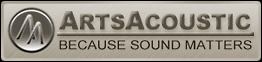AA demo crashes DP? (solved)
-
- KVRer
- Topic Starter
- 8 posts since 12 Jul, 2006
Hi,
I just downloaded and installed the demo. I'm running a G5 with 3 GB ram, OS 10.3.9 and DP 4.6. When I simply touch any of the preset items such as the menu area it crashes DP instantly. I did this 4 times. The next time I only moved the sliders while a stereo sample was playing on an audio track. I was able to play with it live while playing the sample for about 5 minutes then it crashed DP again. I'm not sure where to go from here. Am I doing something wrong?
Thanks
dream
I just downloaded and installed the demo. I'm running a G5 with 3 GB ram, OS 10.3.9 and DP 4.6. When I simply touch any of the preset items such as the menu area it crashes DP instantly. I did this 4 times. The next time I only moved the sliders while a stereo sample was playing on an audio track. I was able to play with it live while playing the sample for about 5 minutes then it crashed DP again. I'm not sure where to go from here. Am I doing something wrong?
Thanks
dream
Last edited by dream on Thu Jul 13, 2006 1:42 pm, edited 1 time in total.
-
nick at artsacoustic nick at artsacoustic https://www.kvraudio.com/forum/memberlist.php?mode=viewprofile&u=65180
- KVRist
- 441 posts since 14 Apr, 2005
-
nick at artsacoustic nick at artsacoustic https://www.kvraudio.com/forum/memberlist.php?mode=viewprofile&u=65180
- KVRist
- 441 posts since 14 Apr, 2005
-
- KVRer
- Topic Starter
- 8 posts since 12 Jul, 2006
New info. A friend has the same set up I do. Two weeks ago he updated to OS 10.4, DP 4.6.1, and updated the HD896 drivers. I got him to test drive the AA this morning and it works flawlessly so I will update all the same things. He's loving AA, heh.
Thanks,
dream
Thanks,
dream
-
- KVRian
- 703 posts since 15 Aug, 2005
I tried the demo a few weeks ago inside of Peak Pro 5, and I was getting crashes, too. It would play, but i don't remember what was crashing it - maybe changing presets or something like that. I never got the chance to try it in DP 4.61 or 5.01 (both are installed). I am also at OSX 10.3.9, so maybe that's the common thing. If I get time to re-install the demo, I'll post back here what was crashing the demo. VERY nice reverb, by the way.
-
- KVRer
- Topic Starter
- 8 posts since 12 Jul, 2006
I updated those three things and it's working perfectly now. I think it's the Mac OS version that was the issue. The reverb sounds fantastic. You should go ahead and update to 10.4. It was very easy with no problems and I have everything imaginable on this computer. You don't have to reinstall the entire drive. Just select that you want 10.4 to keep your password and internet setups and it does the rest for you.
dream
dream
-
- KVRian
- 703 posts since 15 Aug, 2005
Thanks for the feedback - I've been considering 10.4, but everything else is working (including a ton of graphics apps). I'm one of those geeks who likes to wipe the drive clean and install major OS updates from scratch, so I've been putting it off as long as I can. Maybe it's time....
-
nick at artsacoustic nick at artsacoustic https://www.kvraudio.com/forum/memberlist.php?mode=viewprofile&u=65180
- KVRist
- 441 posts since 14 Apr, 2005
guys, thats very nice to hear (phew!)  .
.
we're glad that it works.
thanks for supporting and testing!
now go and have fun with the reverb .
.
dream: could you please add to the topic:
"solved"?
that would be nice.
i'd like to keep this thread for information reasons, so any user can read about what one has to do to get it to work.
thanks!
we're glad that it works.
thanks for supporting and testing!
now go and have fun with the reverb
dream: could you please add to the topic:
"solved"?
that would be nice.
i'd like to keep this thread for information reasons, so any user can read about what one has to do to get it to work.
thanks!
-
- KVRer
- Topic Starter
- 8 posts since 12 Jul, 2006
Mike, that is exactly why I took so long to do it - all the reasons you list. This is the first time I haven't wiped the drive. Honestly I didn't see a need to do that this time, I can always do it later if necessary. Moving to 10.4 was about as painless as it gets and it was done in about 30 minutes. Regardless of AA, I think this is simply a better OS. I've read that 10.4 is much better with audio.
Nick, I've updated the title. In your spec requirements for the reverb you might want to put Mac OS 10.4, rather than just AU. Thanks for your assistance.
Regards,
Dream
Nick, I've updated the title. In your spec requirements for the reverb you might want to put Mac OS 10.4, rather than just AU. Thanks for your assistance.
Regards,
Dream
-
- KVRian
- 703 posts since 15 Aug, 2005
dream: thanks again for the info. Could I ask you to check one thing for me? What version of Quicktime are you running? I have noted that certain versions in Tiger are troublesome. I would PM you for this, but I think it could be useful in this thread for other users (as well as ArtsAcoustic).
I will probably try to upgrade to Tiger soon, when I get time to fully clone my drive first. I need a quick backup plan in case my graphics apps don't like Tiger for some reason - and since I run my business from my Powerbook, I can't afford much downtime. Good to know your upgrade went well. Did you do the "archive and install" method?
I will probably try to upgrade to Tiger soon, when I get time to fully clone my drive first. I need a quick backup plan in case my graphics apps don't like Tiger for some reason - and since I run my business from my Powerbook, I can't afford much downtime. Good to know your upgrade went well. Did you do the "archive and install" method?
- KVRAF
- 25630 posts since 3 Feb, 2005 from in the wilds
mikebeck wrote:dream: thanks again for the info. Could I ask you to check one thing for me? What version of Quicktime are you running? I have noted that certain versions in Tiger are troublesome. I would PM you for this, but I think it could be useful in this thread for other users (as well as ArtsAcoustic).
I will probably try to upgrade to Tiger soon, when I get time to fully clone my drive first. I need a quick backup plan in case my graphics apps don't like Tiger for some reason - and since I run my business from my Powerbook, I can't afford much downtime. Good to know your upgrade went well. Did you do the "archive and install" method?
what graphics apps are you using? 10.4 is well worth it
-
- KVRian
- 703 posts since 15 Aug, 2005
QuarkXPress, Adobe InDesign, Illustrator, Acrobat, Photoshop, GoLive, Imageready, Macromedia FreeHand, Dreamweaver, Fireworks, Flash, Extensis Suitcase, and Virtual PC with WindowsXP Professional. Plugins for a few of the apps, too. And assorted other graphic and system utilities. With the Powerbook G4, I've read conflicting reports about the value of upgrading to Tiger - some say it's better to stay with Panther unless you have a G5 desktop system for performance reasons.
-
- KVRer
- Topic Starter
- 8 posts since 12 Jul, 2006
Mike, I have QT Pro the latest version - 7.1.2. After I installed 10.4, everything seemed to work fine. I then ran software update and ran the installers there. There were several. The OS is up to 10.4.7.
I have had 3 issues. One is that a few of my older mp3s wouldn't play in the QT player but it looks like 99% of my mp3s do. It will take some time to check them all out. The second issue is that I was unable to copy an Illustrator graphic to the clipboard (for import into Photoshop). I didn't catch the error message but I'll be checking that out further. However, I'm running CS and not CS2 so I really should probably update that.
The biggest issue so far happened after the software update installs. These included Java, security, and OS. Maybe a few others like iPod. I also downloaded and installed the latest Tech Tools Pro and ran the Intermediate tests. When I opened up DP last night, Waves was no where to be found. Unfortunately I can't pin point what caused this. After an hour of troubleshooting, it appeared that some of the Waves files were moved and a Wave Pace extension was missing entirely. Additionally, Stylus RMX was also missing.
I did run the 'archive and install' but I couldn't find my Waves stuff there. Fortunately I have Carbon Copy Cloner and had made a complete backup to an external LaCie drive. I copied the Waves and Stylus items from the LaCie backup into the same locations on my new system. Stylus then worked but Waves did not. But this time when I opened DP again, it took me to the Pace web site to download and install the missing extension which I did. Then Waves worked perfectly.
In the midst of troubleshooting I also noticed that my second drive was not JOURNALED in Disk Utilities. I simply clicked the Enable Journaling icon at the top and that was solved.
A little messy but the key here is to have a good copy of your system before making changes. The rest is just figuring out what has happened. These things may or may not happen to you. As I mentioned, a friend of mine has the same set up. He has not run the latest installers and did not have these problems. One problem he did have after running the 10.4 update was that he was unable to play back audio in DP. The solution was to do a Get Info on the second drive icon and set it to Read/Write. The OS turned off the Read/Write ability. I did not have this problem.
And finally, I have the same Adobe design apps you do and Quark. It looks like Suitcase and InDesign work fine. I'll be checking out Quark, Illustrator, Photoshop and GoLive more this week.
As for performance, I'm not noticing any slower performance after the updates which is good news. This would be the first time I've updated an OS and haven't been slowed down considerably. I know nothing about the Powerbooks though so can't speak about them.
I have had 3 issues. One is that a few of my older mp3s wouldn't play in the QT player but it looks like 99% of my mp3s do. It will take some time to check them all out. The second issue is that I was unable to copy an Illustrator graphic to the clipboard (for import into Photoshop). I didn't catch the error message but I'll be checking that out further. However, I'm running CS and not CS2 so I really should probably update that.
The biggest issue so far happened after the software update installs. These included Java, security, and OS. Maybe a few others like iPod. I also downloaded and installed the latest Tech Tools Pro and ran the Intermediate tests. When I opened up DP last night, Waves was no where to be found. Unfortunately I can't pin point what caused this. After an hour of troubleshooting, it appeared that some of the Waves files were moved and a Wave Pace extension was missing entirely. Additionally, Stylus RMX was also missing.
I did run the 'archive and install' but I couldn't find my Waves stuff there. Fortunately I have Carbon Copy Cloner and had made a complete backup to an external LaCie drive. I copied the Waves and Stylus items from the LaCie backup into the same locations on my new system. Stylus then worked but Waves did not. But this time when I opened DP again, it took me to the Pace web site to download and install the missing extension which I did. Then Waves worked perfectly.
In the midst of troubleshooting I also noticed that my second drive was not JOURNALED in Disk Utilities. I simply clicked the Enable Journaling icon at the top and that was solved.
A little messy but the key here is to have a good copy of your system before making changes. The rest is just figuring out what has happened. These things may or may not happen to you. As I mentioned, a friend of mine has the same set up. He has not run the latest installers and did not have these problems. One problem he did have after running the 10.4 update was that he was unable to play back audio in DP. The solution was to do a Get Info on the second drive icon and set it to Read/Write. The OS turned off the Read/Write ability. I did not have this problem.
And finally, I have the same Adobe design apps you do and Quark. It looks like Suitcase and InDesign work fine. I'll be checking out Quark, Illustrator, Photoshop and GoLive more this week.
As for performance, I'm not noticing any slower performance after the updates which is good news. This would be the first time I've updated an OS and haven't been slowed down considerably. I know nothing about the Powerbooks though so can't speak about them.
-
- KVRian
- 703 posts since 15 Aug, 2005
Fantastic info. I thank you again. I think I'll clone my drive tonight and see how it goes with the updating over the next few days.
Apologies to ArtsAcoustic for taking this thread into off-topic territory. However, I will try your demo again after I update and see if the crashes are fixed. I found my notes - and what had happened was that when I tried to go into the preset menu, it would crash. I hope this helps your troubleshooting database.
Apologies to ArtsAcoustic for taking this thread into off-topic territory. However, I will try your demo again after I update and see if the crashes are fixed. I found my notes - and what had happened was that when I tried to go into the preset menu, it would crash. I hope this helps your troubleshooting database.