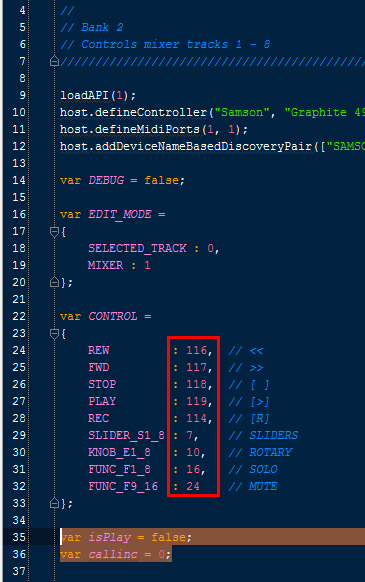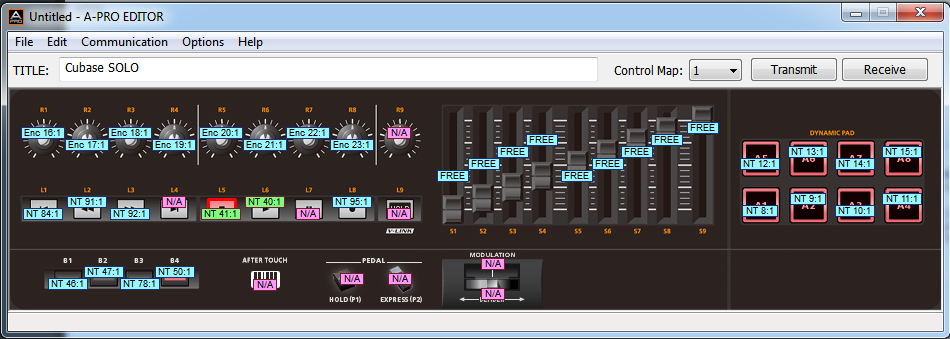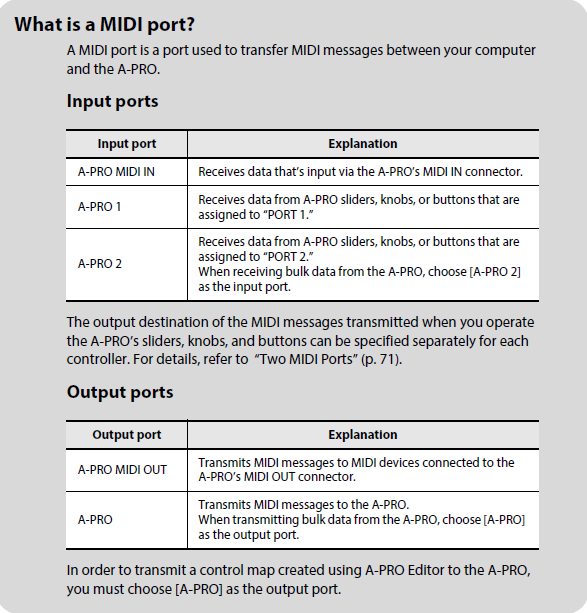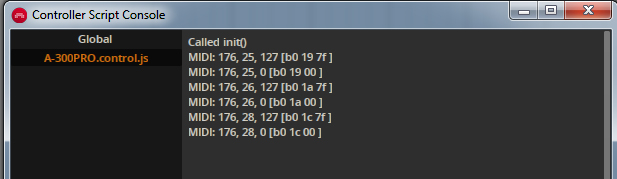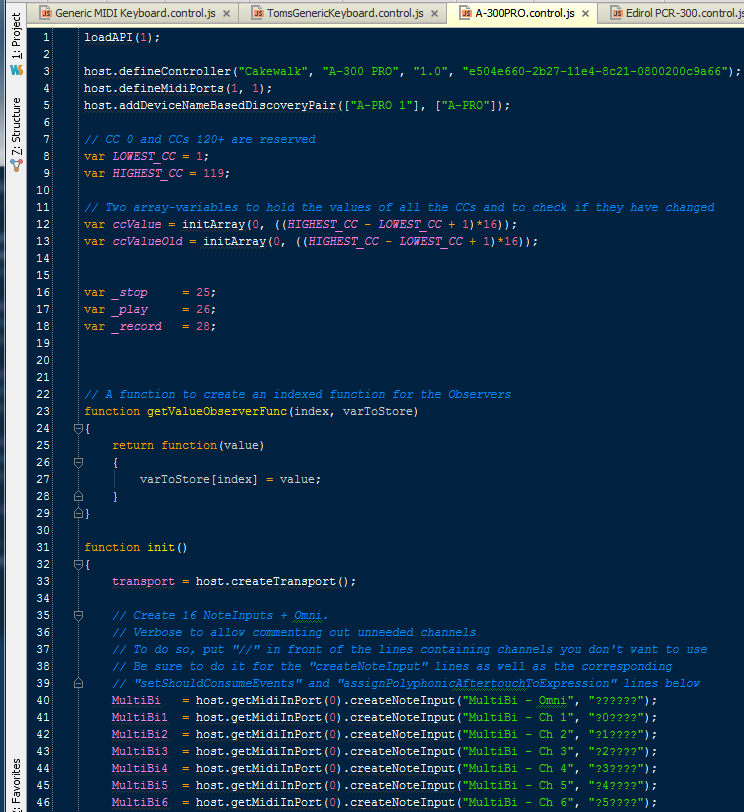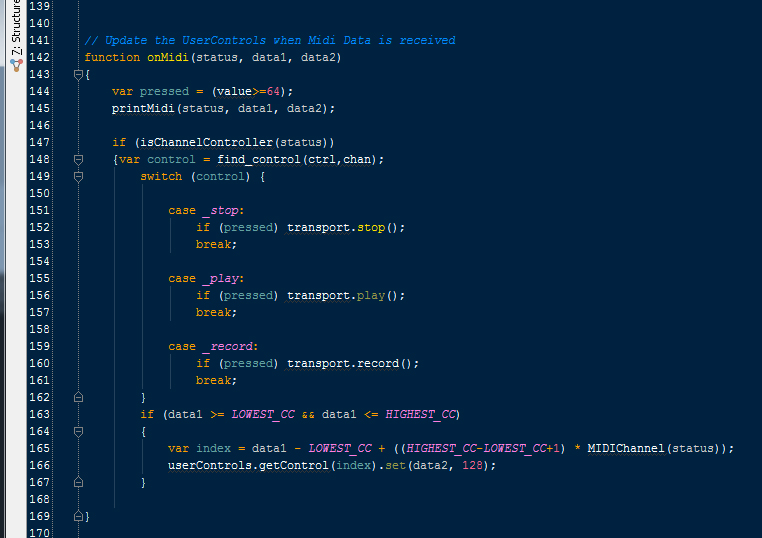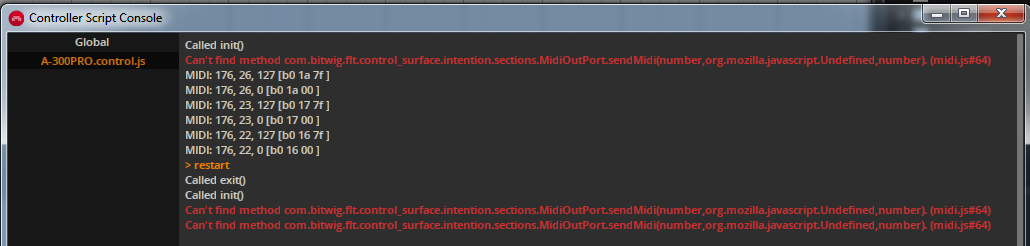https://github.com/Suloo/Cakewalk-A-300-PRO
cheers and have fun!
===============================================
===============================================
Hello,
i`m trying to get my head around the scripting API, but i`m afraid i do not get it.
I`ll show you what i got so far and wonder about.
First of all, these are the available MIDI ports:
This setup at least lets me play the keyboard, but midi learn for other parameters is not possible:
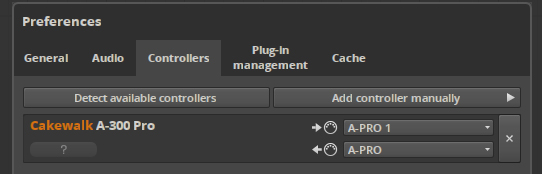
These are the available Inputs:
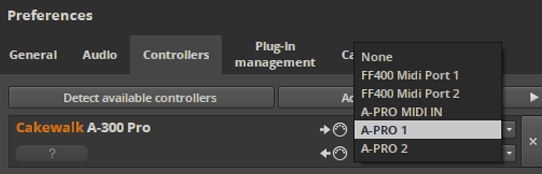
These are the available outputs:
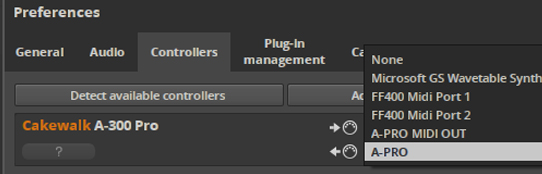
I used the controller script that dsan provided me in the resources thread, wich is this one:
Cakewalk A-300 Pro Controller Script
and what i try to achieve is something like tor.helge.skei did for the Edirol PCR 300
Edirol PCR 300 Controller Script
related post:
http://www.kvraudio.com/forum/viewtopic ... 0#p5771462
==================================================
The Edirol PCR 300 and the Cakewalk A-300 Pro are very similar in the setup, since the A-300 Pro is basicaly the next edition of this controller.
However, there are maybe a few differences i`m also maybe not totally aware of, but for example the A-300 Pro has 9 rotary knobs.
In the end i would like to have a controller script, wich lets me use all midi channels seperately, like in the Controller Script by Tom here:
TomsGenericMultiControl
Then i would like to have transport control and one of the sliders mapped to the master volume. Everything else should be free for midi learn.
==================================================
Right now, when i load the script by dsan, i can play the keys but midi learn doesn`t work.
When i open up the script in the Controller Script Console, i get this error messages:
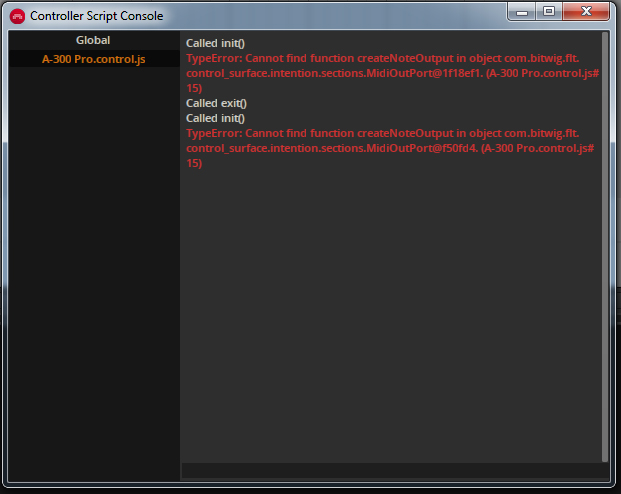
Then i wonder why i cannot get the controller automatically detected. I wrote the names from the Midi Input list in the script, but couldn`t get it to work. I commented the related code out in the script for now.
I would really be happy to get this thing further to make use of my controller.
If anybody could help me out it would be much appreciated.
thx!
Mark