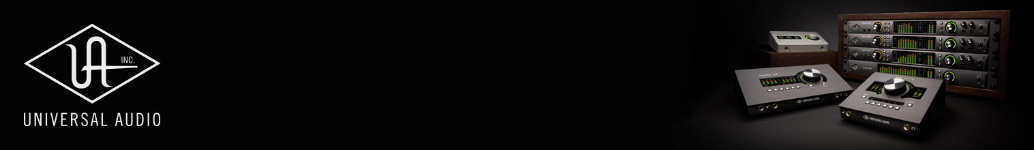Old Zoom MRS-1266 and actual Drive
-
- KVRer
- Topic Starter
- 2 posts since 20 Feb, 2021
Hi,
maybe someone with knowledge an experience in old gear can answer this question...
i've recently bought this thing - maybe outdated, but for me not totally unuseful - and after repairing several things on the electronics, swapping the HDD (to a more "recent" and bigger one, 160 GB), i would like to replace the internal CD drive too. The old one works, but someone spilled water over the machine and it is entirely covered in Rust - and i don´t like that, even it is not visible when installed.
So the initial Deal was to the replace the old LiteOn LTR--40125S with a Samsung SHS-202 DVD Writer, but when performing a Backup, nothing has been written so far to the CD (not DVD, because i am not sure if the MRS-Firmware can handle DVDs ) and the machine complains after a while with an "Allsave Error", although seems to recognize the CD before writing.
So my question is - why does this happen? The only difference in terms of writing is that the old drive can write in DAO Mode, whereas the "newer" drive only supports SAO - but idk if this could be the cause. The more recent DVD drive burns happily in an ordinary PC (with IDE interface). Before installing the HDD, i've upgraded the old "Firmware" of the MRS from Version 1.05 to the last Version, 1.09 .
Many thanks & best regards
maybe someone with knowledge an experience in old gear can answer this question...
i've recently bought this thing - maybe outdated, but for me not totally unuseful - and after repairing several things on the electronics, swapping the HDD (to a more "recent" and bigger one, 160 GB), i would like to replace the internal CD drive too. The old one works, but someone spilled water over the machine and it is entirely covered in Rust - and i don´t like that, even it is not visible when installed.
So the initial Deal was to the replace the old LiteOn LTR--40125S with a Samsung SHS-202 DVD Writer, but when performing a Backup, nothing has been written so far to the CD (not DVD, because i am not sure if the MRS-Firmware can handle DVDs ) and the machine complains after a while with an "Allsave Error", although seems to recognize the CD before writing.
So my question is - why does this happen? The only difference in terms of writing is that the old drive can write in DAO Mode, whereas the "newer" drive only supports SAO - but idk if this could be the cause. The more recent DVD drive burns happily in an ordinary PC (with IDE interface). Before installing the HDD, i've upgraded the old "Firmware" of the MRS from Version 1.05 to the last Version, 1.09 .
Many thanks & best regards
-
- KVRer
- 2 posts since 9 Jan, 2020
You cannot use DVD's or replace the CD burner with a DVD burner-requires an entirely different read-write speed, bus protocol and electronics. My experience with replacing these optical drives-is that these devices are very fussy, even seeming identical optical drives may not work. As far as the internal drive-I just replaced one-critical that you format a new drive in the Zoom first. Gets complicated after that-since the Zoom uses 2 partitions unlike a Windows formatted drive. Then you must copy the "ver" and system.zex folder-with your hard drive connected to the computer-onto the newly formatted new drive. You will see the 2 partitions if you use Windows computer management program in Windows 7. I use a powered IDE USB interface connector to do this. Then....you still have to power up the 1266 with the update CD, and perform a complete restore-takes about 15 minutes, there is a lot of data that needs to be transferred to the hard drive and internal 1266 memory. Your Zoom will not be able to perform the needed functions to recover from the CD, until you manually transfer the system .zex file onto the hard drive. i noticed too, the drive was already formatted as FAT32, but it worked, only after i re-formatted the drive in the Zoom with its own format procedure. then and only then, will you see a fully restored Zoom MRS-1266. And after monkeying with many DAW's includin freeware, majors etc...I am returning to hardware, and real instruments. All this virtual shit just doesn't cut it with me. Like eating a picture of a pizza, and washing it down with a picture of a bottle of beer.
-
- KVRer
- 3 posts since 12 Feb, 2023
Picked up 1266 for peanuts. No boot. Loose drive cable. Drive (Seagate EIDE 20GB mechanical) working filled with user content. Upgraded V1.02 software to 1.09. Installed an old LITE-ON LDW-851S DVD/CD Writer. Tested PROJ R&W dump to CD-RW. Works great. Tested USB - AFS 2.0 on Win10 PC. all good. Imaged original 20GB drive with Macrium via IDE to USB intfc. Restored Macrium image to a IDE-SD intfc ($10 eBay) w\ 32GB SD (90MBs). Expanded FAT-32 user partition (MRS-USR) to recover extra space. Installed. Booted fast. Tested, works great. No more "waiting for drive to spin down \ press Enter" on power off. Will probably pick up an inexpensive 128GB SD and see how much space the 1266 sees.
-
- KVRer
- 3 posts since 12 Feb, 2023
Per comment above... Restored to a 128GB SD (TeamGroup 100 MBs). 1266 sees the additional +100GB of space. All original USR content intact.
-
- KVRer
- 2 posts since 31 Mar, 2024
Hi ,
I am reaching out to this forum as you may be able to help as I have a piece of equipment that is non functional now after my attempts to ‘ update ‘ it !
Item in question is a Zoom MRS 802 Digital Recorder , it has the CD drive but no USB interface fitted.
I recently acquired a Zoom firmware update and factory reset CD that I attempted to load and reset the system and generally clean up the hard drive ( which I believe is 40 Gb)
I now have a unit that is giving SYS file errors and will not run, won’t load anything off CD etc.
I’m guessing that the hard drive has partitions , think they might be called MRS USR and MRS ZEX , I’m aiming to use a cable to connect the hard drive to my laptop via USB and investigate.
I cannot find any support information from Zoom , I am hoping to reload the Zoom operating files onto the Hard Drive but it appears from reading on the forum that the drive is formatted and partitioned in an ‘ unusual ‘ way .
I’m assuming the necessary files are somewhere on the Restore CD but I do not want to do anything that will make matters worse!
Any ideas appreciated , I’m fairly IT savvy and can probably come up with something that can read the Hard Drive and perhaps sort this issue. The drive was working and I don’t think it has failed mechanically, it’s just got garbage written to it …
I am reaching out to this forum as you may be able to help as I have a piece of equipment that is non functional now after my attempts to ‘ update ‘ it !
Item in question is a Zoom MRS 802 Digital Recorder , it has the CD drive but no USB interface fitted.
I recently acquired a Zoom firmware update and factory reset CD that I attempted to load and reset the system and generally clean up the hard drive ( which I believe is 40 Gb)
I now have a unit that is giving SYS file errors and will not run, won’t load anything off CD etc.
I’m guessing that the hard drive has partitions , think they might be called MRS USR and MRS ZEX , I’m aiming to use a cable to connect the hard drive to my laptop via USB and investigate.
I cannot find any support information from Zoom , I am hoping to reload the Zoom operating files onto the Hard Drive but it appears from reading on the forum that the drive is formatted and partitioned in an ‘ unusual ‘ way .
I’m assuming the necessary files are somewhere on the Restore CD but I do not want to do anything that will make matters worse!
Any ideas appreciated , I’m fairly IT savvy and can probably come up with something that can read the Hard Drive and perhaps sort this issue. The drive was working and I don’t think it has failed mechanically, it’s just got garbage written to it …
- KVRAF
- 15341 posts since 8 Mar, 2005 from Utrecht, Holland
So your update bricked it. Too bad, it's the risk you take. You could inquire what Zoom charges to fix it, but I doubt they will accept it for such repairs.
This is really old hardware, likely an IDE / PATA harddisk. I've heard mixed stories about caddies that turn these into portable drives. But you can try nevertheless. I mean, the situation can not get any worse. The machine is totally written off anyway.
Follow instructions of the 2nd post in this thread and cross fingers.
We are the KVR collective. Resistance is futile. You will be assimilated. 
My MusicCalc is served over https!!
My MusicCalc is served over https!!
-
- KVRer
- 2 posts since 31 Mar, 2024
Hi ,
Have followed some instructions from post , thank you.
I now have hard drive with two visible partitions formatted on the Zoom ( as well as another drive that I have formatted the same as a sacrifice if needed….)
Now it’s just a matter of getting the correct Zoom operating software files ? into the correct partition which I’m assuming is the FAC partition for factory stuff. I will do this on a laptop with a USB to ide lead as I can’t load anything via the Zoom or the CD drive in it because the Zoom isn’t functional without an operating system on it .
Thank you for info so far, I’m now trying to understand exactly what files I need to download hopefully from Zoom support , and where I need to paste them partition/ folder wise on the hard drive.
Regards
Chris
Have followed some instructions from post , thank you.
I now have hard drive with two visible partitions formatted on the Zoom ( as well as another drive that I have formatted the same as a sacrifice if needed….)
Now it’s just a matter of getting the correct Zoom operating software files ? into the correct partition which I’m assuming is the FAC partition for factory stuff. I will do this on a laptop with a USB to ide lead as I can’t load anything via the Zoom or the CD drive in it because the Zoom isn’t functional without an operating system on it .
Thank you for info so far, I’m now trying to understand exactly what files I need to download hopefully from Zoom support , and where I need to paste them partition/ folder wise on the hard drive.
Regards
Chris