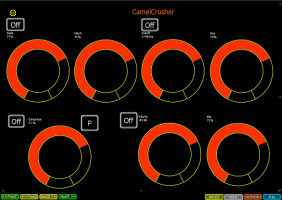XMonsta releases PULL v2.0 - control VST & AU plugins and Max for Live Devices directly from your iPad

XMonsta has released version 2.0 of PULL, which enables you to control VST, AU plugins and Max for Live Devices directly from your iPad, along with a template for every live native device.
XMonsta has created a simple framework to create your own templates. There is no Max development needed. You can simply create all of your templates in Lemur. The possibilities are endless.
XMonsta has added two templates to demonstrate how the external plugin template system works:
- CamelCrusher - VST is a free VST plugin. When you select it, the template will load.
- XVAnalogFilter.amxd (included inside download folder) - This is one of XMonsta's free Max For Live devices, to demonstrate how templating works for Max for Live devices.
Mixer controls: PULL v2.0 also makes it possible to control the Mixing controls (volume, solo, mute, pan etc) of the currently selected track.
Navigation buttons: XMonsta has added the ability to navigate tracks and also devices. This is a pioneering system, because it allows you to navigate inside rack chains also. We believe this has not been attempted before in Max or Python programming and should speed up how you navigate around your set.
PULL requires Ableton 9, Max for Live 6 and Lemur 5 App for iPad.
Read more about PULL here.
Watch a demo video of PULL in action: www.youtube.com/watch?v=JeKvW1wvRYI