I just bought myself my first proper camcorder in the past week to get really creative with the music I've produced over the past few years which is gonna be be cool.
All I need to do is buy a new graphics card for music production too because my almost 8 year old Nvidia Pailit GTS 250 1 Gig Graphics card isn't going to work with this... And that's something that I didn't think I'd ever hear myself saying...
I wonder if I can get Studio One 3.5 Pro to work with it humm..

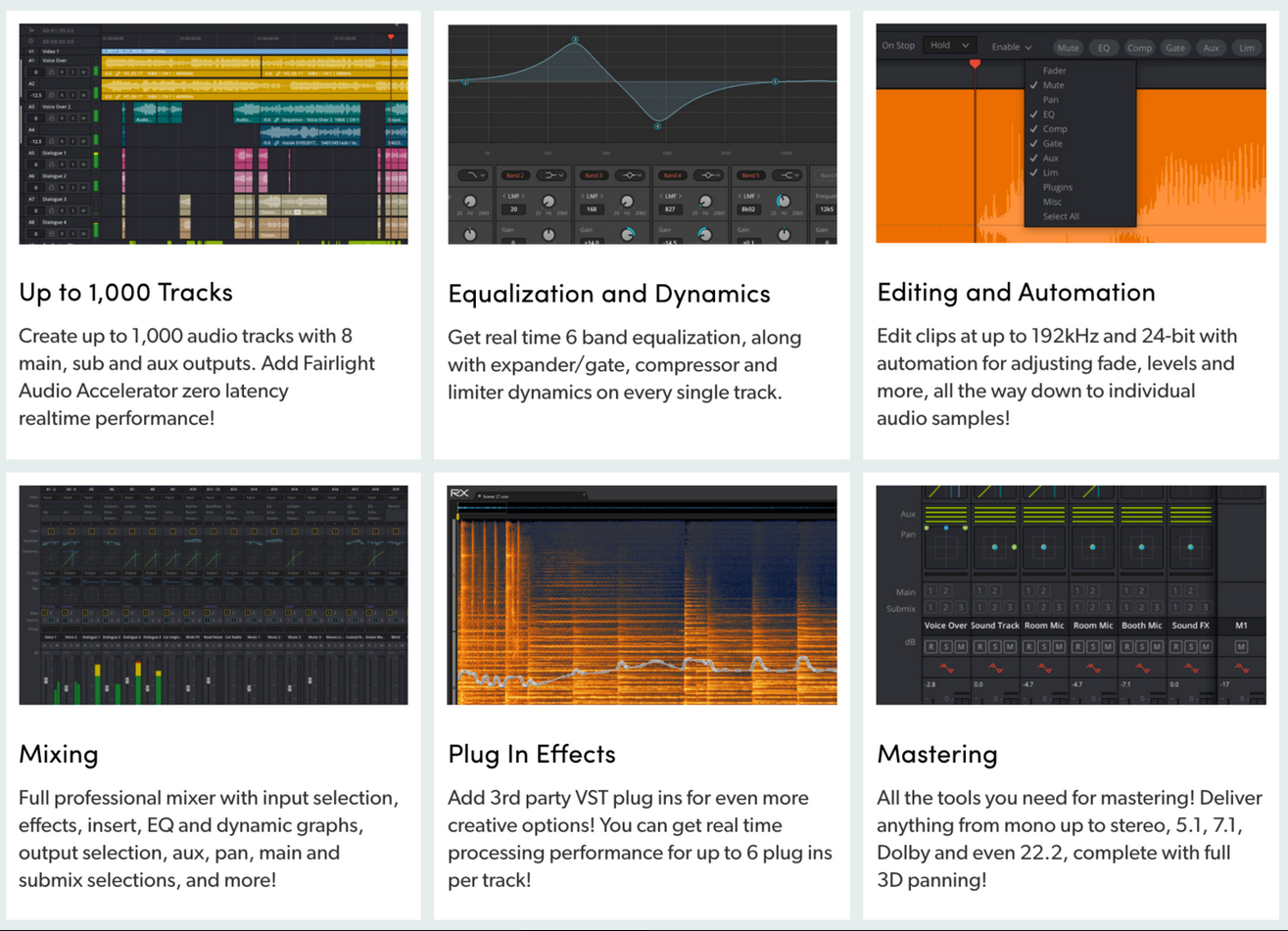
There's the free version which is impressive for what you get and a paid for version...and supported on 3 platforms. Fusion 9 is another amazing product, it's like Adobe After Effects but using nodes. Both products are fully functional, unrestricted and with no watermarks as well as providing saveable files. Certain features are restricted for the pay for versions, but are typically features you won't really miss unless you need a feature for a specific purpose.
https://www.blackmagicdesign.com/uk/pro ... /fairlight
Audio is no longer an afterthought in post production! Sound elevates the emotional impact of the picture with stirring scores, clear dialog and incredible effects that make us feel like we’re part of the story. Now, for the first time ever, professional audio post production is fully integrated into a single application that gives sound editors, colorists, and video editors everything they need to seamlessly collaborate and create films and television shows that will be remembered for generations to come!
3D Audio Soundspace
Work with advanced spatial audio formats!
Fairlight audio features built in 3D audio support for working with spatial formats such as 5.1, 7.1, DTS multi dimensional array, Dolby and even 22.2. You get a 3D panner to position sound in space, 3D B-chain processing and 3D Spaceview visualization which provides a clear view of each object’s location in space. AirPan, which is exclusive to Fairlight consoles, allows you to reach out in space to place sounds where you want. Simply move your fingers in the air to pan, rotate, move and spread sound!
Full Automation
Record automation for virtually any parameter, even plug ins!
Comprehensive clip-aware automation includes touch, trim, slow-mo, preview and fill modes. In addition to automating traditional parameters such as pan, level and EQ, Fairlight audio lets you record changes in every single parameter during live playback! You can even automate changes in VST plug in parameters over time!
Advanced Monitoring
Incredibly flexible monitoring lets you choose between multiple speaker sets!
The advanced Fairlight monitoring system handles buses up to 24 channels wide. Sources can be selected from internal buses or external inputs and sent out to 16 different sets of speakers! You also get customizable fold-up and fold-down when crossing between formats. For example, if you’re monitoring 5.1 on a pair of stereo speakers, it automatically folds down for output to 2 channels. For cinematic setups, you can add an optional B-Chain processor for installations with up to 64 speakers!
Powerful Mixing
Create complex compositions and multiple delivery formats!
Each track corresponds to a channel strip on the mixer. You get real time 6 band parametric EQ, along with expander/gate, compressor and limiter dynamics on every single track. In addition, clip time warping lets you stretch or compress audio without shifting pitch. It works at the subframe level for absolutely perfect synchronization! The powerful busing structure has several main, sub, and aux buses so you can prepare multiple deliverable formats all at the same time!
https://www.blackmagicdesign.com/uk/pro ... /fairlightExtensive Metering
See all sources and bus outputs at a glance
The Fairlight audio page in DaVinci Resolve 14 provides extensive metering of all sources in your project. In addition to sources, you can also meter sub and aux bus outputs as well as view compound meters with phase and loudness.





