That can't be real?!EnochLight wrote: ↑Thu Jul 29, 2021 2:52 pmHere's some of his Reason re-edesign work from 2014:
scotty_scream (1).jpg
Please tell me it isn't
That can't be real?!EnochLight wrote: ↑Thu Jul 29, 2021 2:52 pmHere's some of his Reason re-edesign work from 2014:
scotty_scream (1).jpg
100% real, my friend. I'm sure his designs have improved over the past 7+ years, but ones like those were pretty common for him to post back then.
Here's the original detail of the Reason GUI Redesign Project i wrote up in early 2015 when I first made the project public, the images are on my site. You can open them in a new window if the pixels look a bit crushed together.Eclectrophonic wrote: ↑Thu Jul 29, 2021 2:24 pm
A complete redesign of the Main Mixer? if you have, could you send it me via pm? this I'd love to see.
That's bold if you have. There are 10 features,I'd like for it:- dB display when moving faders, collapsible subgroups, VCA faders, scroll muting and solo'ing, unlimited sends, labelling the actual sends, re-ordering sends, stereo / mono buttons, bypass all effects buttons for all mix channels.

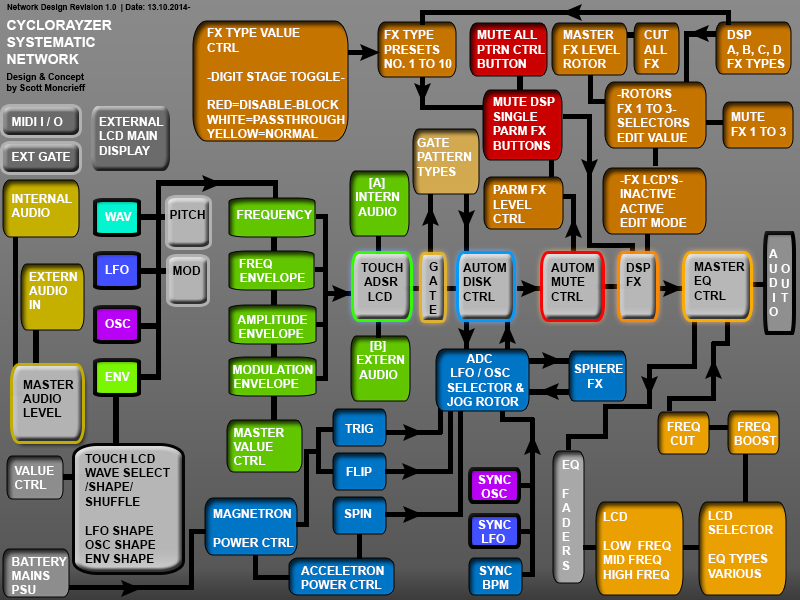
OMG. Just stop! Like for real stop.THE INTRANCER wrote: ↑Thu Jul 29, 2021 9:45 pmHere's the original detail of the Reason GUI Redesign Project i wrote up in early 2015 when I first made the project public, the images are on my site. You can open them in a new window if the pixels look a bit crushed together.Eclectrophonic wrote: ↑Thu Jul 29, 2021 2:24 pm
A complete redesign of the Main Mixer? if you have, could you send it me via pm? this I'd love to see.
That's bold if you have. There are 10 features,I'd like for it:- dB display when moving faders, collapsible subgroups, VCA faders, scroll muting and solo'ing, unlimited sends, labelling the actual sends, re-ordering sends, stereo / mono buttons, bypass all effects buttons for all mix channels.
Click here for Reason Redesign Images
____________________________________
The Reason Redesign Project - Evaluation
I made a few decisions from the outset in tackling a new design of Reason, these were to retain or show how existing elements are displayed as they are currently, it would be so much easier to completely redesign Reason, so it wouldn't look anything like resembling the program, but that would defeat the purpose, and I'd probably end up doing another variation of Cyclorazer like completely thinking outside the box mythology ;-D, but that would be too far removed so rather than do that, much of the recognisable elements have been left.
Instead, integration of new elements have been placed alongside them to illustrate alternate methods in which current GUI aspects in the product aren't present, such as the vertical tabbed names of the instruments which take up less horizontal screen estate whilst still providing easy drag and drop and being informative at the same time. In fact, finding solutions was another of my main mission parameters into which to get as much as possible on a one screen working environment. The resolution screen estate I had to work with was exactly as shown above.
Integration of new tools was another defining aspect in updating Reason as well as ways in which to navigate around it. Taking the last point first, is that if there is one thing I hate having to learn too much of, it's frigging so many key commands and combinations, and I'm not a fan of jumping through multiple sectioned subsections of a right click menu in which to access a feature or forced down a new convoluted predefined path when it comes to how I want to access something that made sense previously. As you can see clearly, all main sections of the GUI are clearly labelled on the transport bar in activation.
Sequencer navigation is provided by a new optional toggle feature/widget which allows you to navigate around and zoom on a sequencer page as well as toggle between multiple sequencer tracks/pages with your scroll wheel just using the mouse alone and not touching any keys, although you can set up a macro to keys if you would like to. And, yes, Reason X also includes the ability to set up macro's. The combination of these features provide a powerful way to jump to elements you want to come back to. An additional pop up history window will allow you to jump to any predefined macro's you have set. The widget also allows you to target multiple elements such as clips with a single click and apply multiple actions or automations to selected elements, such as volume, panning etc...
The main sequencer, also includes multiple looping points, so you can jump instantly between sections you want to play or come back to or sequence. For example… When you press play on the main transport you can set it to play only these loops or intermix with the main sequence with the ability to punch them in and out within a mix for creative mixing or real-time stage play in addition to bouncing them in various ways. One of the ways in which can be to the new updated block and step editor. Below the main sequencer, those loop markers are just one click away. These loop boxes can double as a way in which you time stretch sections of your track. Each sequencer lane has the addition of enabling the left and right markers if they are enabled and selected, as well as displaying them. Other options include volume controls, muting , freezing of tracks, linking and bouncing all on the sequencer, which means giving you access to these controls whilst at the same time reducing the size horizontally of each sequencer lane information giving more space to the note/clip sequences when tabbed.
If there was one thing that I tried once and never tried again, it was blocks which came in version 5, it really just felt disconnected from my normal way of working. So I really wanted to come up with a better way to integrate that aspect of Reason. I just want to note that whilst I was aware of other software such as Bitwig implementing this kinda thing, I wanted to do this differently, in fact.. With a lot of this GUI design / adaptation, there's not a lot of similarity with other software, even in the new video window. The Step Editor is combined with the Block Editor, we have blocks and within those blocks we have the steps. Steps contain the notes or wave files ( which would have a 'W' instead of a number, as well as a unique colour that is different to any normal other note number. Steps can be re-arranged and played back on the fly when clicked on. For those that are use to the conventional Block mode, it remains… So there is no loss of any tracks. The new Block & Step sequencer includes various options including syncing with the main sequencer as well as including easy drag and drop to and from. A display menu of additional information such as the block loaded and additional info would be displayed in the glass window.
The new Multitrack Sequencer, as the name implies, allows you to apply advanced multiple operations of multiple tracks including viewing and editing in traditional notation, great for those who can read it and those who need to learn it. It integrates the tools' menu as well, which itself integrates new shaping options such as curving notes through various patterns and visually splitting notes on using the vector based system. It seamlessly integrates waveform editing which includes basic as well as more advanced editing features of multiple formats including the extraction of audio from film media for editing.
It's film time now, a feature that has long been requested, probably for about as long as Reason has existed. It's something I've wanted for years because I produce film like scores and not having proper time based synchronisation has really been a pain over the years. Reason is today lagging behind the competition in this area despite third party developers adapting ways to try and overcome this, might be fine if you're on a Mac, but it certainly isn't if you're on a PC and of course nothing is going to beat a properly integrated solution than being inside the application. In the design you'll find all the usual controls including snapping functions to position makers on the timeline as well as visual control parameters, how far the VFX controls would go as in whether you would have WinAmp visual effects, could be a nice feature for those with no media to use, or perhaps aid in stimulating your creative mind as you play and experiment. A filmstrip and the wave form of the film is an extra overview of the video loaded, it can be docked horizontally if required.
Other features not mention yet is a revised browser with volume control and level indicators, looping and auto-play, clear navigation and banks of favourites clearly visible. Tabbed interface useful for multiple browser management.
Improved and identifiable indicators in transport panel, CPU usage, Automation override and DSP levels.
And last, but definitely not least, the inclusion of STEP-TIME recording.
All new elements can be optionally activated with the preferences menu or tabbed, minimised.
GUI colours, can be changed to suite your preferences.
Realistic 3D life like GUI interface. Flat 2D GUI's is not a good trend, despite what Apple might think, studies have proven this.
You design the interface you want to work in.
Do note, that the screenshot illustrates functionality of many active elements working at any one time, and focus would be different in actual usage.
Not all elements are illustrated.
Advanced GUI Customisation & Blanking Plates
_________________
Date 20th May 2015
_________________
Here's the near complete 3D version of what EnochLigh posted, which was a very early stage in it's design process. It's sort of like a musical pinball machine instrument using electromagnets. Each ball acts like a block in a sequencer to act as an effect upon the sound synthesis and samples in which are used. Other angles and other 3D instruments I designed are here.
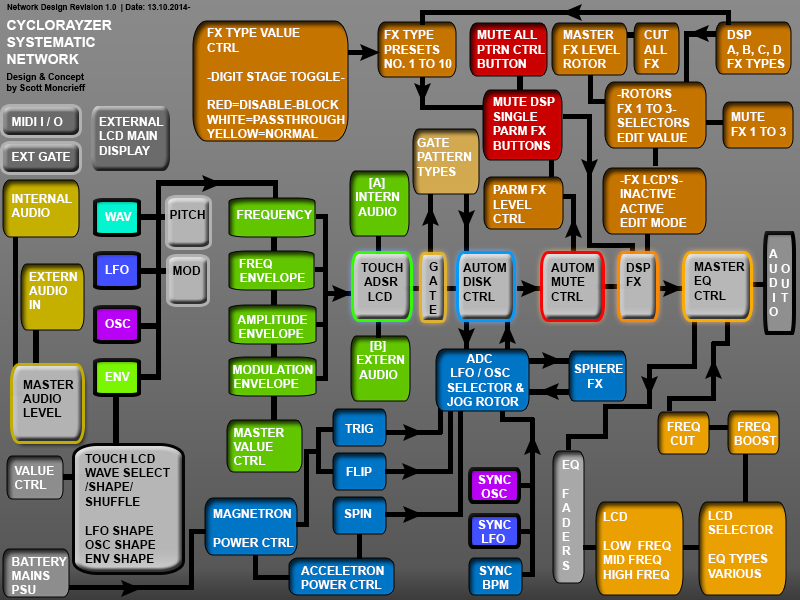
You don't want me to respond to unfinished projects, and questions, with the irony in that you reposted my entire post. That's just stupid.
Did you really have to quote that whole long post, especially when replying directly below it?
I quoted it because I didn't have the time snip it on my mobile device. You are acting like I was the one who wrote that long as post in the first place. Why not tell that to the person who wrote it?
No I'm just tired of seeing threads derailed by you with your "fan art". Maybe you do have good points when it comes to UI criticisms, but your posts almost always devolve into fan fiction.THE INTRANCER wrote: ↑Thu Jul 29, 2021 11:08 pmYou don't want me to respond to unfinished projects, and questions, with the irony in that you reposted my entire post. That's just stupid.
You got a problem, put me on ignore... I'm not here to entertain ignorant people like yourself.
No, I am acting as if you needlessly quoted a very long post right beneath it.apoclypse wrote: ↑
I quoted it because I didn't have the time snip it on my mobile device. You are acting like I was the one who wrote that long as post in the first place. Why not tell that to the person who wrote it?
First you are assuming I was complaining about the long post which I wasn't, I was complaining about the ugly ass fan pics he posted.jens wrote: ↑Fri Jul 30, 2021 10:05 pmNo, I am acting as if you needlessly quoted a very long post right beneath it.apoclypse wrote: ↑
I quoted it because I didn't have the time snip it on my mobile device. You are acting like I was the one who wrote that long as post in the first place. Why not tell that to the person who wrote it?
I make this post with my phone btw... see how I managed to remove stuff just fine?
This has nothing to do with taking me seriously in regard to my post content and artwork, this is about you and the ignorance you show towards other people. That's your failing, and you compound this attitude again in your posts above. That's just the height of arrogance.First you are assuming I was complaining about the long post which I wasn't, I was complaining about the ugly ass fan pics he posted.
I'll continue where I left off...Eclectrophonic wrote: ↑
Thu Jul 29, 2021 3:24 pm
A complete redesign of the Main Mixer? if you have, could you send it me via pm? this I'd love to see.
That's bold if you have. There are 10 features,I'd like for it:- dB display when moving faders, collapsible subgroups, VCA faders, scroll muting and solo'ing, unlimited sends, labelling the actual sends, re-ordering sends, stereo / mono buttons, bypass all effects buttons for all mix channels.
© KVR Audio, Inc. 2000-2024
Submit: News, Plugins, Hosts & Apps | Advertise @ KVR | Developer Account | About KVR / Contact Us | Privacy Statement