v3 Beta Feedback And Discussion (Bugs, Features, Suggestions)
-
- KVRAF
- 1857 posts since 15 May, 2017
sent a pm, but, what it is.. If you ghost several phrases and drop the re-rhythmise variation on the original phrases, then render the original, the ghost phrases disappear.. I also sent a link to video showing this.. gets worse if you don't select all the original phrases too.. meaning, phrase not selected get corrupted as well..
-
crossovercable crossovercable https://www.kvraudio.com/forum/memberlist.php?mode=viewprofile&u=329708
- KVRian
- 564 posts since 26 May, 2014
What if you had an option to Import keyboard Styles and convert to Phrases ?
With the Yamaha .STY you can rename to .MID and it will import all the instruments and will have markers for the sections that RC could save as phrases.
Funk-1.sty.zip
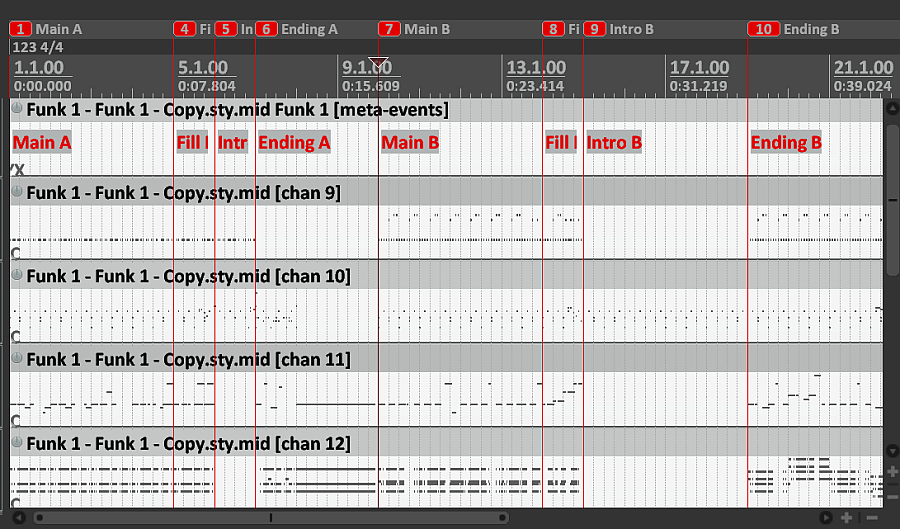
With the Yamaha .STY you can rename to .MID and it will import all the instruments and will have markers for the sections that RC could save as phrases.
Funk-1.sty.zip
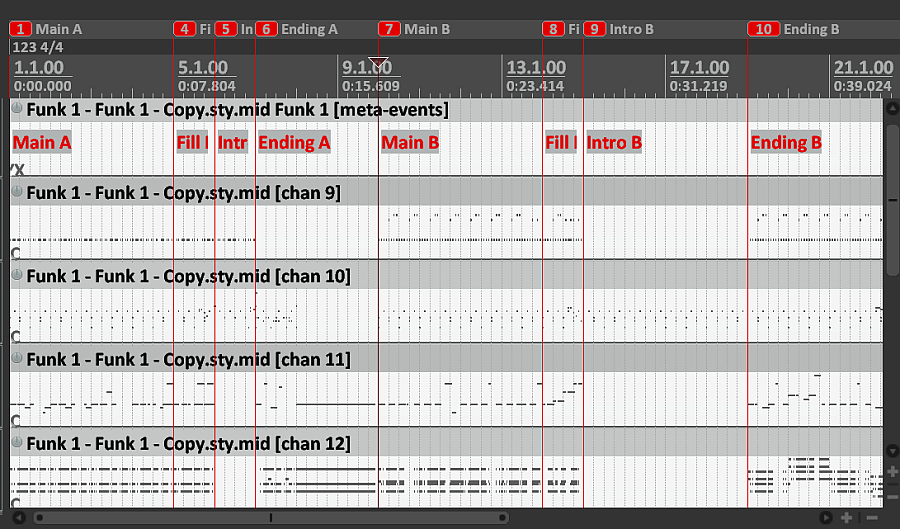
-
- KVRAF
- 1857 posts since 15 May, 2017
Both the beta I have and the production 3.81 crash when you drag midi from a folder, desktop, etc., to RC. (Midi import tab works fine..)
-
- KVRAF
- 1857 posts since 15 May, 2017
crashed via midi import.. I had just started RC, the phrase library was still loading, went to import tab, tried to load a midi file, then it crashed.
-
- KVRian
- 1371 posts since 11 Nov, 2013
I notice this in standalone version, it can happen that RC crash when you do something before all is load and all vsti data is load from instrument. so best is wait until all is load
win 10 64 22H2 intel i5 8600K (6*3.6 GHZ) 32 GB Ram
-
- KVRAF
- 1508 posts since 30 Nov, 2013
Hi Attila!
I want to continue the topic that I started and then you implemented ... and ask you to improve the pop-up help in the chord selector so that the names of the chords in the help pop-up contain information about the notes that make up this chord. This would be a great help for many users. The picture is attached. Thank !
And yes, the delay pop-up help is, unfortunately, not instantaneous. Thank !
I want to continue the topic that I started and then you implemented ... and ask you to improve the pop-up help in the chord selector so that the names of the chords in the help pop-up contain information about the notes that make up this chord. This would be a great help for many users. The picture is attached. Thank !
And yes, the delay pop-up help is, unfortunately, not instantaneous. Thank !
You do not have the required permissions to view the files attached to this post.
-
- KVRAF
- 1857 posts since 15 May, 2017
Ha! Found one! lol When you add a velocity generator to a track, then double click the track header to make it full screen, you lose the visibility of the velocity curve lane, which is why I wanted it full screen to begin with..
-
musicdevelopments musicdevelopments https://www.kvraudio.com/forum/memberlist.php?mode=viewprofile&u=223336
- KVRAF
- Topic Starter
- 5436 posts since 9 Jan, 2010
Yes, indeed! I will fix this tomorrow, and upload v3.82...
Thanks!
Attila
Thanks!
Attila
https://www.musicdevelopments.com
Home of RapidComposer, Melodya, MIDI Mutator and Syne
All software 40% off during the Anniversary Sale until April 29!
Home of RapidComposer, Melodya, MIDI Mutator and Syne
All software 40% off during the Anniversary Sale until April 29!
-
musicdevelopments musicdevelopments https://www.kvraudio.com/forum/memberlist.php?mode=viewprofile&u=223336
- KVRAF
- Topic Starter
- 5436 posts since 9 Jan, 2010
Hi lulukom,
I implemented this in v3.82 (available now).
Thanks,
Attila
I implemented this in v3.82 (available now).
Thanks,
Attila
https://www.musicdevelopments.com
Home of RapidComposer, Melodya, MIDI Mutator and Syne
All software 40% off during the Anniversary Sale until April 29!
Home of RapidComposer, Melodya, MIDI Mutator and Syne
All software 40% off during the Anniversary Sale until April 29!
-
musicdevelopments musicdevelopments https://www.kvraudio.com/forum/memberlist.php?mode=viewprofile&u=223336
- KVRAF
- Topic Starter
- 5436 posts since 9 Jan, 2010
Thank you, BluGenes! Please install v3.82 with the fix.
Thanks,
Attila
https://www.musicdevelopments.com
Home of RapidComposer, Melodya, MIDI Mutator and Syne
All software 40% off during the Anniversary Sale until April 29!
Home of RapidComposer, Melodya, MIDI Mutator and Syne
All software 40% off during the Anniversary Sale until April 29!
-
musicdevelopments musicdevelopments https://www.kvraudio.com/forum/memberlist.php?mode=viewprofile&u=223336
- KVRAF
- Topic Starter
- 5436 posts since 9 Jan, 2010
You are welcome, lulukom!
https://www.musicdevelopments.com
Home of RapidComposer, Melodya, MIDI Mutator and Syne
All software 40% off during the Anniversary Sale until April 29!
Home of RapidComposer, Melodya, MIDI Mutator and Syne
All software 40% off during the Anniversary Sale until April 29!
-
- KVRAF
- 1857 posts since 15 May, 2017
Fixes work great! However.. heheh.. Not sure if this is new bug to RC, or old bug with Kontact VST's.musicdevelopments wrote: ↑Wed Oct 30, 2019 6:17 amThank you, BluGenes! Please install v3.82 with the fix.
Thanks,
Attila
When I create several tracks, and use a "new Instance" of Kontact (v6) every thing works fine, till I save the project and re-load it. The re-load doesn't use the separate instances of Kontact, like it was setup, but, instead use just one single instance for each track. Originally, each track was it's own instrument. The reload seems to load each copy of that instrument to one instance, really messing with the display..

EDIT: Forget this, it's an issue with Kontact 6, the way the VST is being used has changed since 5. It only works as a single instance. So, it will not work as individual VST's per track. To use Kontact 6, use the first track as with VST and set all instruments there and send to the corresponding midi channel/ RC Track..
-
musicdevelopments musicdevelopments https://www.kvraudio.com/forum/memberlist.php?mode=viewprofile&u=223336
- KVRAF
- Topic Starter
- 5436 posts since 9 Jan, 2010
Wow, interesting...
https://www.musicdevelopments.com
Home of RapidComposer, Melodya, MIDI Mutator and Syne
All software 40% off during the Anniversary Sale until April 29!
Home of RapidComposer, Melodya, MIDI Mutator and Syne
All software 40% off during the Anniversary Sale until April 29!
-
- KVRAF
- 1857 posts since 15 May, 2017
yea and another big gotcha with Kontact 6 is if you re-sample the libraries, anything that worked with Kontact 5 will no longer work with Kontact 5, only 6. So, you have to weigh the pro's and con's of that.. If you re-sample, they load faster, but no longer work, or if you don't, they load longer but still work with the older player.



