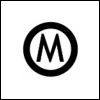Yes Riley, in fact i've done it four times now.riley4reason wrote:Dimwit wrote:I'm sorry to be so frustrted but It seems Im the only one having this problem.
Did you install the data files first, then the VSTi?
Hope you get it working. Riley
I'm really thinking about system restore or even just reformating my hard drive and starting from square one to simplify and eliminate any potential conflicts.
Could a virus protection program corrupt a download?
But's there is not file size discrepancy(save for one kb)
It defies all logic. I think Mr. Spock would have a problem with this one