MidiShaper 1.4 Out Now / Modulate your synths, effects and hardware
-
Jakob / Cableguys Jakob / Cableguys https://www.kvraudio.com/forum/memberlist.php?mode=viewprofile&u=77744
- KVRian
- Topic Starter
- 1101 posts since 11 Aug, 2005 from Hamburg, Germany
-
Jakob / Cableguys Jakob / Cableguys https://www.kvraudio.com/forum/memberlist.php?mode=viewprofile&u=77744
- KVRian
- Topic Starter
- 1101 posts since 11 Aug, 2005 from Hamburg, Germany
Try "le tour est joué" in google translate .. and what do you get in English: "Voilà"Breeze wrote:"...le tour est joué!" Thanks!
http://translate.google.de/#auto|en|... ... 0jou%C3%A9!
-
- KVRAF
- 1895 posts since 13 Oct, 2002
Vive la redondance!Jakob / CableGuys wrote:Try "le tour est joué" in google translate .. and what do you get in English: "Voilà"Breeze wrote:"...le tour est joué!" Thanks!
http://translate.google.de/#auto|en|... ... 0jou%C3%A9!
-
Jakob / Cableguys Jakob / Cableguys https://www.kvraudio.com/forum/memberlist.php?mode=viewprofile&u=77744
- KVRian
- Topic Starter
- 1101 posts since 11 Aug, 2005 from Hamburg, Germany
MidiShaper is now in public beta. This means it's running fine and stable for us, and thus we are even more interested if you got any issues. So if you got any feedback, let us know, otherwise we'll just lean back and enjoy the sun until release.
http://www.cableguys.de/midi-shaper.html
Also, it's now decided that MidiShaper will be EUR 20/USD 30. But you can get if for only EUR 10/USD 15 in the first time after release. Join our newsletter (in the right sidebar on http://www.cableguys.de) if you want to get informed as soon as the final version of MidiShaper is out.
http://www.cableguys.de/midi-shaper.html
Also, it's now decided that MidiShaper will be EUR 20/USD 30. But you can get if for only EUR 10/USD 15 in the first time after release. Join our newsletter (in the right sidebar on http://www.cableguys.de) if you want to get informed as soon as the final version of MidiShaper is out.
-
- KVRAF
- 1895 posts since 13 Oct, 2002
Great job! 2 wishes:
1. Drawable Envelopes. The Hold and Sustain functions of the envelopes is a good reason to use them (vs the one-shot LFO), but there's no way to control the start and end positions of the envelope points. An drawable AHDSR with adjustable levels would be more useful.
2. Vertical Zooming for fine editing, or a simply a larger graphic area. Some of the parameters I'm trying to control are only in the positive or negative sections and fine tuning is hard with a limited vertical height.
Back to the sun...
1. Drawable Envelopes. The Hold and Sustain functions of the envelopes is a good reason to use them (vs the one-shot LFO), but there's no way to control the start and end positions of the envelope points. An drawable AHDSR with adjustable levels would be more useful.
2. Vertical Zooming for fine editing, or a simply a larger graphic area. Some of the parameters I'm trying to control are only in the positive or negative sections and fine tuning is hard with a limited vertical height.
Back to the sun...
-
- KVRist
- 210 posts since 25 Jul, 2008
Wow, so much better than XFER LFOtool which I've already bought.
After watching Cableguys for so long, you've finally made a plugin I'll be buying!
Can't wait for the release!
Keep up the good work.
After watching Cableguys for so long, you've finally made a plugin I'll be buying!
Can't wait for the release!
Keep up the good work.
-
- KVRAF
- 1895 posts since 13 Oct, 2002
I suspect this is a small bug (but it could be a feature...  ) : in Nuendo MIDIShaper won't start on its own in Fixed or Beat Synced modes. You have to send it a MIDI note to start it off; once started you can remove the input track and it'll keep going, switch between Fixed and Beat Synced and take parameter changes until you select Retrig, 1-shot or Note: after that you'll have to send it a note to start again even if you go back to Fixed or Beat Synced modes.
) : in Nuendo MIDIShaper won't start on its own in Fixed or Beat Synced modes. You have to send it a MIDI note to start it off; once started you can remove the input track and it'll keep going, switch between Fixed and Beat Synced and take parameter changes until you select Retrig, 1-shot or Note: after that you'll have to send it a note to start again even if you go back to Fixed or Beat Synced modes.
I think this is why I previously thought it wasn't working...
And I assume parameters aren't being saved with a project by the host because it's a beta, right? I had setup a test and I was surprised that none of the MIDIShaper settings survived after I reloaded the project.
I think this is why I previously thought it wasn't working...
And I assume parameters aren't being saved with a project by the host because it's a beta, right? I had setup a test and I was surprised that none of the MIDIShaper settings survived after I reloaded the project.
-
Jakob / Cableguys Jakob / Cableguys https://www.kvraudio.com/forum/memberlist.php?mode=viewprofile&u=77744
- KVRian
- Topic Starter
- 1101 posts since 11 Aug, 2005 from Hamburg, Germany
Wow, MidiShaper currently ranks place 2 here on kvr:
http://www.kvraudio.com/db/midishaper-by-cableguys
We never had such a position before.. ok it's in the news right now, but still, the interest in MidiShaper hits us unprepared. Great thing.
http://www.kvraudio.com/db/midishaper-by-cableguys
We never had such a position before.. ok it's in the news right now, but still, the interest in MidiShaper hits us unprepared. Great thing.
-
- KVRist
- 210 posts since 25 Jul, 2008
Been playing around with the beta last night. So far so fun! 
Some initial thoughts.
1> Allow users to enter values by double clicking on a control and using their keypad to enter the number desired. This would make setting some controls far easier. To me, sliding the mouse up and down to change the value of the the controls feels awkward. Double clicking to enter a value with the numpad would be far far easier from a usability perspective, and faster from a workflow perspective.
2> Double the amount of LFO's for double the modulator madness! This would allow users to require fewer instances of Midishaper to be loaded when assigning modulations to many controls (as people will be).
It could work easily by having two banks of four modulators. Click 'A' to edit LFO's 1 -4 and click 'B' to edit LFO's 5-8.
Here's a quick mock up of what it could look like. [click to enlarge image]

Patrick
Some initial thoughts.
1> Allow users to enter values by double clicking on a control and using their keypad to enter the number desired. This would make setting some controls far easier. To me, sliding the mouse up and down to change the value of the the controls feels awkward. Double clicking to enter a value with the numpad would be far far easier from a usability perspective, and faster from a workflow perspective.
2> Double the amount of LFO's for double the modulator madness! This would allow users to require fewer instances of Midishaper to be loaded when assigning modulations to many controls (as people will be).
It could work easily by having two banks of four modulators. Click 'A' to edit LFO's 1 -4 and click 'B' to edit LFO's 5-8.
Here's a quick mock up of what it could look like. [click to enlarge image]

Patrick
-
- KVRAF
- 1895 posts since 13 Oct, 2002
LFOTool created quite a stir but it only offered ONE MIDI CC control per instance and its author mentioned it would never be expanded; a lot of people were disappointed by that news.Jakob / CableGuys wrote:Wow, MidiShaper currently ranks place 2 here on kvr:
http://www.kvraudio.com/db/midishaper-by-cableguys
We never had such a position before.. ok it's in the news right now, but still, the interest in MidiShaper hits us unprepared. Great thing.
So here you are offering all those people what they wished for! No surprise to me.
BTW, I like Patrick's suggestion, but I'm not sure I see myself using more than 4 automated CC's on the same synth; multiple instances still makes more sense in that context. If it were possible to define a separate MIDI channel per LFO or Envelope, then +1 for sure!
Last edited by Breeze on Thu Jun 23, 2011 2:16 pm, edited 1 time in total.
-
Jakob / Cableguys Jakob / Cableguys https://www.kvraudio.com/forum/memberlist.php?mode=viewprofile&u=77744
- KVRian
- Topic Starter
- 1101 posts since 11 Aug, 2005 from Hamburg, Germany
Thanks all, and thanks for your additional ideas! The feedback we got is astonishing, and keeps me all busy right now.. so if I cannot make it today, detailed feedback from me will come tomorrow!
-
Jakob / Cableguys Jakob / Cableguys https://www.kvraudio.com/forum/memberlist.php?mode=viewprofile&u=77744
- KVRian
- Topic Starter
- 1101 posts since 11 Aug, 2005 from Hamburg, Germany
Uh. We'll continue working on MidiShaper, as we do with all our products. Or course Curve is our flagship, but the other products often benefit from improvements that we do for Curve. Also, there's quite a lot of ideas for new versions of FilterShaper, VolumeShaper and PanCake (retriggering of the LFOs being top-1 I guess).Breeze wrote:LFOTool created quite a stir but it only offered ONE MIDI CC control per instance and its author mentioned it would never be expanded; a lot of people were disappointed by that news.
- KVRAF
- 3922 posts since 15 Dec, 2009
Really great idea this, was wondering when you would use your curve drawing system for CCs.
But I'm a bit stuck atm, as the curve doesn't follow the bar in Reaper (3.76) (win xp 32). As you can see below, the timing is set to 1 bar and shape going from 0 to max over that bar, but in reality it only kicks in after half the bar has passed (check the cutoff knob on the synth to see).
What am I doing wrong?
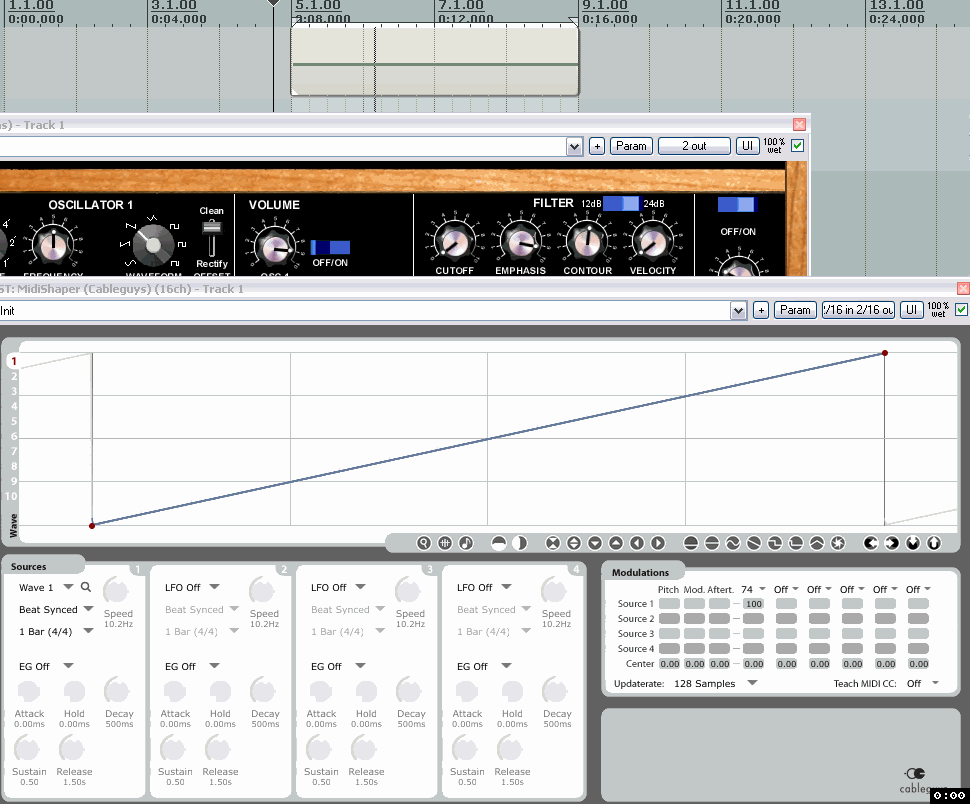
But I'm a bit stuck atm, as the curve doesn't follow the bar in Reaper (3.76) (win xp 32). As you can see below, the timing is set to 1 bar and shape going from 0 to max over that bar, but in reality it only kicks in after half the bar has passed (check the cutoff knob on the synth to see).
What am I doing wrong?
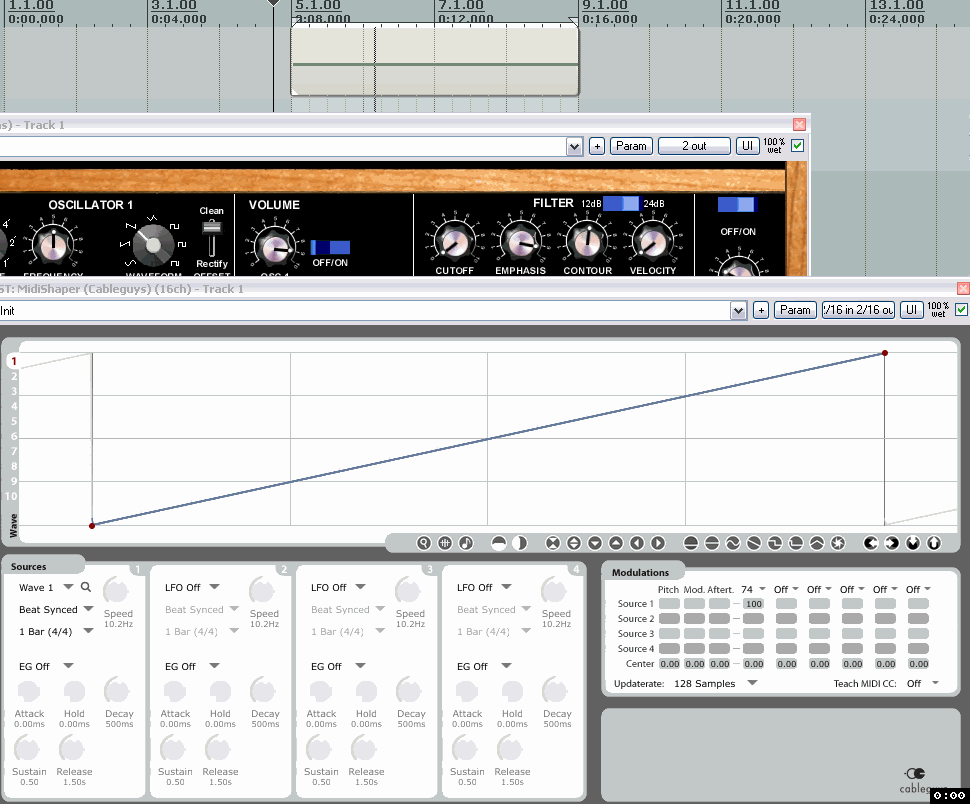
-
Jakob / Cableguys Jakob / Cableguys https://www.kvraudio.com/forum/memberlist.php?mode=viewprofile&u=77744
- KVRian
- Topic Starter
- 1101 posts since 11 Aug, 2005 from Hamburg, Germany
Nothing.. I guess we just need more texts for MidiShaper's help area (this is something we will improve on until release).V'ger wrote:What am I doing wrong?
MidiShaper works as we have designed it, only its behavior might be confusing. The waveform outputs values from -1 to 1. You've set the center value for your modulation to 0, so in your case, half of the time the LFO is below 0, which means MIDI CC values of 0 are output. Only when the waveform crosses the middle-line, the values goes above 0. Try setting center value to 0.5, and intensity to 50%.




