https://youtu.be/yNB0mWgqOFs
This is a colour enhancement program for windows users, previously and currently provided vie the Presonus forums, you can download the smaller sized package from the attachment below. This is a free GNU based program...(it's safe and virus free btw).
The profile set is one I extended from the default 6 provided to over 400 profiles. ( + Additional Cover Artwork / Spectrum Screen / and Profile Listings - Shown vie the link below)
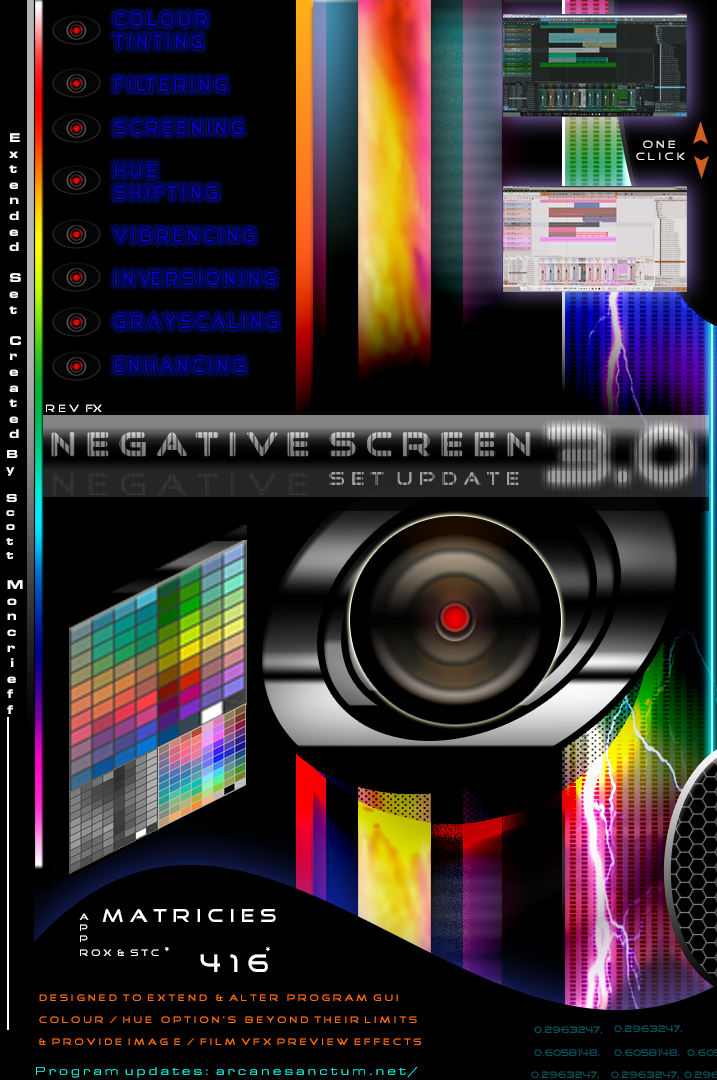
A video is here showing how it works.
https://www.youtube.com/watch?time_cont ... CrjolrG7Ow
Full Profile Listing Sheet




