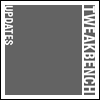Ableton not finding a load of necessary files.
-
- KVRer
- Topic Starter
- 2 posts since 9 Sep, 2010
Hi,
I just recently downloaded a number of plugins from Tweakbench to use under Ableton Live (I'm running version 8.0.1), but I seem to get the general problem that Ableton is looking for files and can't find them. Here's a few of the error messages I'm getting:
-Can't Load Module. 'dehaupt CVtoMIDI_CC'
-Can't Load Module. 'DH_OmniStepper module'
-Soundfont Osc: Can't load file: PEACH11.DAT
etc.
Does anyone else get this problem? Does anyone know the solution?
I just recently downloaded a number of plugins from Tweakbench to use under Ableton Live (I'm running version 8.0.1), but I seem to get the general problem that Ableton is looking for files and can't find them. Here's a few of the error messages I'm getting:
-Can't Load Module. 'dehaupt CVtoMIDI_CC'
-Can't Load Module. 'DH_OmniStepper module'
-Soundfont Osc: Can't load file: PEACH11.DAT
etc.
Does anyone else get this problem? Does anyone know the solution?
-
- KVRist
- 278 posts since 1 Feb, 2003 from NY, NY
I've never seen these kind of errors in Live unless the plugin was corrupt in some way.GijsWitdouck wrote:-Can't Load Module. 'dehaupt CVtoMIDI_CC'
-Can't Load Module. 'DH_OmniStepper module'
-Soundfont Osc: Can't load file: PEACH11.DAT
Those modules are internal to the DLL and only actually "exist" while the plugin is running.. so if they can't load, you're either a) out of memory b) have some corrupt files, or corrupt spot on your HD or c) something is stopping a DLL from unloading its payload once it's being loaded into the VST space.
Very strange indeed..
-
- KVRer
- Topic Starter
- 2 posts since 9 Sep, 2010
Found out what caused it: bloody windows account management. My girlfriend must have succumbed to the flashing warnings and turned it back on again.
-
- KVRer
- 2 posts since 31 Oct, 2010 from Pasadena, CA, USA
Windows Account Management eh? Hmm... I tried loading up the following into Ableton 8.1 and got a slew of similar errors as well. After hitting "ok" on all of them, I inserted Carillon only to get nothing out of it. I then tried to load up Field, and then Ableton said it encountered a serious error and would shut downGijsWitdouck wrote:Found out what caused it: bloody windows account management. My girlfriend must have succumbed to the flashing warnings and turned it back on again.
Carillon 1.2
Field 1.3
Grumblebum 2.7
Maelcum 1.2
Monomate 2.3
Pippo 1.3
Tapeworm 2.1
It seems that Pippo is the only operation plugin.
What did you do with your windows account management to get these working? I'm definitely not running out of RAM while using Ableton.
EDIT: Sys Specs below...
Lenovo T510
Windows 7 64 Pro
Intel Core i7 620M
4 GB PC3-8500 DDR3 SDRAM 1066MHz
NVIDIA NVS 3100m 512MB DDR3
-
- KVRist
- 278 posts since 1 Feb, 2003 from NY, NY
-
- KVRist
- 452 posts since 8 Jul, 2004
This sounds like a UAC / directory virtualisation issue.
Most likely, the SEMs silently were thrown somewhere into c:\users\[name]\virtual store\... .
Probable solutions:
- create a plugin directory outside of c:\programs, install there and point the sequencer to that.
- disable UAC?
(sorry, not on a 7 system right now, will confirm later)
Most likely, the SEMs silently were thrown somewhere into c:\users\[name]\virtual store\... .
Probable solutions:
- create a plugin directory outside of c:\programs, install there and point the sequencer to that.
- disable UAC?
(sorry, not on a 7 system right now, will confirm later)
-
- KVRer
- 2 posts since 31 Oct, 2010 from Pasadena, CA, USA
Ah! I think that may have done the trick.
Keeping the files in C:/Program Files/vst or even Program File (x86) causes the errors to occur. I moved my VST folder to C:/vst and a few other locations, and it worked well.
Thanks for your help guys Sorry to bug about the errors... I should have thought to just move the folder.
Sorry to bug about the errors... I should have thought to just move the folder.
Keeping the files in C:/Program Files/vst or even Program File (x86) causes the errors to occur. I moved my VST folder to C:/vst and a few other locations, and it worked well.
Thanks for your help guys
-
- KVRer
- 6 posts since 9 Sep, 2012
So I was having trouble loading these instruments in ableton too..
So I and just ran ableton as administrator one time and it seems to recognize them now...
maybe this would have fixed a few of the past instruments I downloaded and never got to work..
thanks for the free instruments!
So I and just ran ableton as administrator one time and it seems to recognize them now...
maybe this would have fixed a few of the past instruments I downloaded and never got to work..
thanks for the free instruments!
-
- KVRAF
- 15135 posts since 7 Sep, 2008
Why are you still on 8.0.1?
"I was wondering if you'd like to try Magic Mushrooms"
"Oooh I dont know. Sounds a bit scary"
"It's not scary. You just lose a sense of who you are and all that sh!t"
"Oooh I dont know. Sounds a bit scary"
"It's not scary. You just lose a sense of who you are and all that sh!t"
- Beware the Quoth
- 33942 posts since 4 Sep, 2001 from R'lyeh Oceanic Amusement Park and Funfair
The OP? Check the date of their post.Mushy Mushy wrote:Why are you still on 8.0.1?
my other modular synth is a bugbrand
-
- KVRAF
- 15135 posts since 7 Sep, 2008
LMAOwhyterabbyt wrote:The OP? Check the date of their post.Mushy Mushy wrote:Why are you still on 8.0.1?
"I was wondering if you'd like to try Magic Mushrooms"
"Oooh I dont know. Sounds a bit scary"
"It's not scary. You just lose a sense of who you are and all that sh!t"
"Oooh I dont know. Sounds a bit scary"
"It's not scary. You just lose a sense of who you are and all that sh!t"