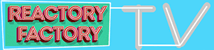ZYNAPTIQ Intensity
- KVRist
- 154 posts since 21 Apr, 2016 from US
Well its super easy to install and if you already have iLok, you just click 'try' the first time you run it and get 30 days to determine if it is right for your work flow. I recommend trying it before all your mix bus processors as Denis suggested. You might decide you don't need that extra saturation or character EQ after all.
So far I'm finding the sweet spot is very low at .1 with 50% mix.
Perhaps if I used this earlier in the mix stage that would prove different.
For fun I put it on a send, maxed out the intensity knob, reversed the phase, and mixed it back in with the dry. It was not amazing. I couldn't find any practical use for such a sound.
Clever plugin. Reminds me a little of how pixel levels are divided into shadow,mid-tone, and highlights in editors like photoshop and premiere.
Cost seems a bit high when only a little bit can be mixed in (so far).
So far I'm finding the sweet spot is very low at .1 with 50% mix.
Perhaps if I used this earlier in the mix stage that would prove different.
For fun I put it on a send, maxed out the intensity knob, reversed the phase, and mixed it back in with the dry. It was not amazing. I couldn't find any practical use for such a sound.
Clever plugin. Reminds me a little of how pixel levels are divided into shadow,mid-tone, and highlights in editors like photoshop and premiere.
Cost seems a bit high when only a little bit can be mixed in (so far).
- KVRAF
- Topic Starter
- 6980 posts since 28 Dec, 2015 from Atlantis Island
Popcorn anybody?
https://sonograyn.bandcamp.com/music Experimental Ambient
https://martinjuenke.bandcamp.com/music Alternative Instrumental
https://martinjuenke.bandcamp.com/music Alternative Instrumental
-
- KVRAF
- 2084 posts since 24 Jun, 2006 from London, England
Continuing the mystery of the levels (and thus muddying exactly what this plugin actually does or doesn't do... )
Taken from the Pro-Tools Expert review ( https://www.pro-tools-expert.com/video- ... it-for-you ):
Taken from the Pro-Tools Expert review ( https://www.pro-tools-expert.com/video- ... it-for-you ):
It would be nice if the level compensation worked better so that the levels of the unprocessed and processed were closer together, as you may have heard in the review video, that there can be significant differences in levels between them. So we went back to Denis Goekdag, the designer and creator of Intensity and asked him to confirm if what I experienced in the review is the correct behaviour for this feature or whether we had it wrong or there was a problem. Denis replied explaining…
The level compensation only takes the main Intensity knob into account - not the dry-wet, bias or the gain (and thus saturation); also, it is only, and can only ever, be an approximation as the processing is signal dependent per se; and the plug-in can add a lot of loudness that makes the difference sound bigger than it actually is in some cases. So yeah, working as intended.
-
- KVRian
- 855 posts since 15 Jul, 2016
Mystery solved: Zynaptiq demo is simplistic music with sparse sounds and no background stuff happening (reverbs or ambience or anything similar). All 3 examples at protoolsexpert are simplistic music with sparse sounds and no background stuff happening (reverbs or ambience or anything similar).
However, when you throw it on complex mixes, with background stuff that you want to sit in the background because is freaking background stuff and the plug is bringing it towards the front, everything gets muddy because the front mix is already busy.
Basically for minimalistic stuff is good (although I can't really see how an multiband exciter + parallel comp + air EQ would not achieve similar result) and for complex stuff is miss or hit.
However, when you throw it on complex mixes, with background stuff that you want to sit in the background because is freaking background stuff and the plug is bringing it towards the front, everything gets muddy because the front mix is already busy.
Basically for minimalistic stuff is good (although I can't really see how an multiband exciter + parallel comp + air EQ would not achieve similar result) and for complex stuff is miss or hit.
♫
-
- KVRAF
- 2265 posts since 30 Aug, 2004 from Lancaster, UK
I think Intensity has been getting kind of a hard reception in this thread. It was probably to be expected, as people on KVR (myself included) like to tinker with either complex or many VSTis, and Intensity takes some of that tinkering away. It must be a bit like trying to sell self-driving cars to Porsche 911 enthusiasts. 
Having said that, the plugin seems to deliver - bringing clarity and loudness to mixes and individual tracks. I'm not convinced AI (and facial recognition ) should be needed for this, or that the price tag is right, but it seems like a nifty plugin for many occasions. Alas, due to my tinnitus problems, I can't try it out myself for a period of time.
) should be needed for this, or that the price tag is right, but it seems like a nifty plugin for many occasions. Alas, due to my tinnitus problems, I can't try it out myself for a period of time. 
What surprised me the most was that this plugin comes from Zynaptiq and not Izotope, which are much more geared towards auto-mixing. At the same time, Zynaptiq is passionate about clarity, so why not...
Anyway, as I think many of the above posts are a tad negative, here's the conclusion of the Pro-Tools Expert review:
(I also agree with previous poster that there should be free/low-cost working alternatives when it comes to entire mixes, but perhaps the way to go is like the marketing fluff says and throw Intensity on every track first.)
Having said that, the plugin seems to deliver - bringing clarity and loudness to mixes and individual tracks. I'm not convinced AI (and facial recognition
What surprised me the most was that this plugin comes from Zynaptiq and not Izotope, which are much more geared towards auto-mixing. At the same time, Zynaptiq is passionate about clarity, so why not...
Anyway, as I think many of the above posts are a tad negative, here's the conclusion of the Pro-Tools Expert review:
BTW, I totally agree with an above poster saying that Zynaptiq is more of a creative sound effect company than ordinary effects. So, with that in mind, I think Zynaptiq is a superb, first-class company, and, saying nothing about the price, I hope that Intensity proves to be another great product from these innovators.Verdict - I Absolutely Adore It
I absolutely adore INTENSITY because it adds immense clarity and body to mixes that usually can only be achieved with a large number of plug-ins chained together, for the life of me, I couldn’t tell you what types of plug-ins you would need to use to get results to sound anything like what INTENSITY can produce.
This is the first plug-in by Zynaptiq that features a manual that is actually really easy to understand, that said though you really don’t need to read the manual to understand how this works, throw INTENSITY on a master or sub mix, reach for the trackballs and you'll be amazed at the results.
(I also agree with previous poster that there should be free/low-cost working alternatives when it comes to entire mixes, but perhaps the way to go is like the marketing fluff says and throw Intensity on every track first.)
Thu Oct 01, 2020 1:15 pm Passing Bye wrote:
"look at SparkySpark's post 4 posts up, let that sink in for a moment"
Go MuLab!
"look at SparkySpark's post 4 posts up, let that sink in for a moment"
Go MuLab!
-
- KVRian
- 509 posts since 28 Oct, 2012 from Argentina
Quick comment: Pro-Tools Expert are fun to watch, and often informative, but most of their reviews are sponsored and biased. One out of ten gets a slightly negative review. Everything else is "great". When they say EUR300+ is a "fair price" for this plugin, they are revealing it all. You can get many more valuable things for that money.
And the whole "loudness" discussion, in that review, and in this thread, is full of BS. There are increasingly standardised loudness metering and levels (e.g. EBU128), and now here is a plugin that cannot, or should not, be measured? Pffffft!
And the whole "loudness" discussion, in that review, and in this thread, is full of BS. There are increasingly standardised loudness metering and levels (e.g. EBU128), and now here is a plugin that cannot, or should not, be measured? Pffffft!
-
- KVRAF
- 8486 posts since 5 Aug, 2009
pumafred wrote:Quick comment: Pro-Tools Expert are fun to watch, and often informative, but most of their reviews are sponsored and biased. One out of ten gets a slightly negative review. Everything else is "great". When they say EUR300+ is a "fair price" for this plugin, they are revealing it all. You can get many more valuable things for that money.
And the whole "loudness" discussion, in that review, and in this thread, is full of BS. There are increasingly standardised loudness metering and levels (e.g. EBU128), and now here is a plugin that cannot, or should not, be measured? Pffffft!
Absolutely agree. I bought the plugin but zynaptiq should improve some Option.
DAW FL Studio Audio Interface Focusrite Scarlett 1st Gen 2i2 CPU Intel i7-7700K 4.20 GHz, RAM 32 GB Dual-Channel DDR4 @2400MHz Corsair Vengeance. MB Asus Prime Z270-K, GPU Gainward 1070 GTX GS 8GB NT Be Quiet DP 550W OS Win10 64Bit
-
- KVRAF
- 8486 posts since 5 Aug, 2009
on weekend i hope to find more time for AB'ing, but over at gearslutz someone started analyzing the plugin and the TEMPORARY results read not well for such a MAGIC plugin...
https://www.gearslutz.com/board/showpos ... stcount=65
Quote
[QUOTE=consnyc;13382147]I run intensity thru plugin doctor tweaked the knobs, and the first-pass results are, again, very surprising:
1. Intensity boosts massive amounts of gain mostly flatly in the 20Hz to 750Hz region (from 7db to 15+ db depending on how much you crank it) and then slopes down linearly to no boost in the 10KHz point.
2. this low , mid-low freq boost ocurs even without an eq empasis curve and even if the bias curve is in the opposite direction!!
Also even when gain compensation is on and emphasis is off it still boosts a lot...
3. Emphasis seems to add boost on top of the previous boost (compared to no emphasis setting). EQ-wise I did not notice a case of subtractive cuts excpet for a short minor dip at the >10KHz region.
4. The saturator behaves like a normal limiter as far as the transfer curve is concerned and also adds massive HD as expected.
5. The plugin even without saturation compresses massive amounts. We are talking 6-10 db easily. The main region of compression is very roughly between -30 to -15 dbfs.
5. Compression happens even though plugin doctor sweeps a sine wave which implies to me that compression by design or by accident does NOT happen simply by elevating lower level signals as claimed. I note that various complex nehaviors may contribute to this, so I reserve judgment.
6. As a result of the above, as one cranks the 2 knobs, 2 things happen: a strong compression and a strong eq-ed gain compensation to the compressed signal. This is textbook use of a compressor (with an emphasis curve) to raise inaudible details to audible range, hence the magic of "clarity".
Good classical compressors do this without unwanted distortions however and give the user precise control of the compression and gain compensation behavior as well as eq emphasis/bypass in the detector circuits. No such nuances are allowed by the UI here however.
6. Also massive amounts of inharmonic distortion below audible range but near enough audible range to be heard if one would pile enough instances across multiple channels as far as i can tell (although i did not test this).
Unfortunately I have to travel and do not have time to post images or do detailed analysis.
The above observations are just first impressions. In no way am I suggesting
that the tool is bad or developer claims are wrong. However I do observe
that some fundamentals of audio processing (beyond magical AI) are
happening here and may be of interest to the technically minded.
I would highly encourage anyone who is interested to grab a copy of plugin doctor and intensity and do us all a favor and post more detail analyis plus pics, if possible.[/QUOTE]
https://www.gearslutz.com/board/showpos ... stcount=65
Quote
[QUOTE=consnyc;13382147]I run intensity thru plugin doctor tweaked the knobs, and the first-pass results are, again, very surprising:
1. Intensity boosts massive amounts of gain mostly flatly in the 20Hz to 750Hz region (from 7db to 15+ db depending on how much you crank it) and then slopes down linearly to no boost in the 10KHz point.
2. this low , mid-low freq boost ocurs even without an eq empasis curve and even if the bias curve is in the opposite direction!!
Also even when gain compensation is on and emphasis is off it still boosts a lot...
3. Emphasis seems to add boost on top of the previous boost (compared to no emphasis setting). EQ-wise I did not notice a case of subtractive cuts excpet for a short minor dip at the >10KHz region.
4. The saturator behaves like a normal limiter as far as the transfer curve is concerned and also adds massive HD as expected.
5. The plugin even without saturation compresses massive amounts. We are talking 6-10 db easily. The main region of compression is very roughly between -30 to -15 dbfs.
5. Compression happens even though plugin doctor sweeps a sine wave which implies to me that compression by design or by accident does NOT happen simply by elevating lower level signals as claimed. I note that various complex nehaviors may contribute to this, so I reserve judgment.
6. As a result of the above, as one cranks the 2 knobs, 2 things happen: a strong compression and a strong eq-ed gain compensation to the compressed signal. This is textbook use of a compressor (with an emphasis curve) to raise inaudible details to audible range, hence the magic of "clarity".
Good classical compressors do this without unwanted distortions however and give the user precise control of the compression and gain compensation behavior as well as eq emphasis/bypass in the detector circuits. No such nuances are allowed by the UI here however.
6. Also massive amounts of inharmonic distortion below audible range but near enough audible range to be heard if one would pile enough instances across multiple channels as far as i can tell (although i did not test this).
Unfortunately I have to travel and do not have time to post images or do detailed analysis.
The above observations are just first impressions. In no way am I suggesting
that the tool is bad or developer claims are wrong. However I do observe
that some fundamentals of audio processing (beyond magical AI) are
happening here and may be of interest to the technically minded.
I would highly encourage anyone who is interested to grab a copy of plugin doctor and intensity and do us all a favor and post more detail analyis plus pics, if possible.[/QUOTE]
DAW FL Studio Audio Interface Focusrite Scarlett 1st Gen 2i2 CPU Intel i7-7700K 4.20 GHz, RAM 32 GB Dual-Channel DDR4 @2400MHz Corsair Vengeance. MB Asus Prime Z270-K, GPU Gainward 1070 GTX GS 8GB NT Be Quiet DP 550W OS Win10 64Bit
-
- KVRist
- 338 posts since 13 Jan, 2012 from In the studio, in front of computer.
Exactly, the plugin's level change can not be predicted precisely as what it does depends on the signal. How so?pumafred wrote:and now here is a plugin that cannot, or should not
The plugin separates the signal into broad strokes and detail signal components, then changes the balance between the two. As a result, the output level depends on what actually makes up your signal. Less details, less resulting output level increase. More details, more change. Even the definition of what makes "broad strokes" and what makes "details" depends on the signal. It's relative to what you throw at it.
As such, there are three possible routes to pursue in terms of level or loudness compensation:
1) continuously track the input-versus output and then adaptively adjust; this would potentially suck as the levels would potentially change dynamically, especially with mixed signals or synthesized ones.
2) Use a LEARN function that you trigger manually, that measures input vs output and then sets one, static compensation value. Similar to how the long term integration for EBU metering works. Pro: actually WORKS. Con: it's a separate step that doesn't automatically update per se. No real improvement over manually adjusting the gain. You COULD reset the and auto-trigger on every parameter change, but the fact that it integrates over time would still cost time and may be confusing.
3) Use statistics. Basically, hammer a gazillion files through every possible setting and find the average delta and use that as an approximation. Pros: doesn't have the disadvantages in #1 or #2. Cons: the average will in many cases not be sufficiently close to what a specific file needs in terms of compensation; may actually be WAY off.
Currently, we're using variation on #3, with the added restriction that it only applies to using the main function, INTENSITY – and not bias, dry/wet, or saturation. This way, we were able to get a reasonable corridor where the statistics based compensation curve actually approximates what needs to be done rather well.
Meaning that with 100% wet, no bias, and no saturation (and obviously no gain change in the output stage...), an input that is in a "reasonable" range, a certain part of the INTENSITY control's range is compensated for; of that range, the first part is pretty much LUFS-constant as well as peak level consistent, then it transitions to peak-level consistent. I say "consistent" as again, it is an approximation.
I qualify this as "a certain range" as the range of the control is huge and – AGAIN - the process is extremely signal dependent (which it has to be to work with all sorts of stuff without adjusting all sorts of parameters). In practice, we've generally found that for our test signals, after about 50% of the knob range the likeliness for a deviation in terms of the compensation amount goes up. (edit: and as said, the range we end up using for most signals is around 5-20%...)
As I also said on gearslutz, we do get the point why people want a more comprehensive volume compensation option, and we'll see what we can do about that, but due to the nature of the beast, there's no obvious solution. Unless a LEARN based compensation is kool for you guys (I'd personally NOT be a big fan of that).
Last edited by zynaptiq on Fri Jun 22, 2018 8:52 am, edited 1 time in total.
Zynaptiq - Audio Software Based On Artificial Intelligence Technology, makers of PITCHMAP: Real-Time Polyphonic Pitch Correction And Mapping.
-
- KVRAF
- 2265 posts since 30 Aug, 2004 from Lancaster, UK
Pumafred: Thanks, didn't know of their overly positive reviews. Too bad, as that makes their verdicts less than useful.
Re the Gearslutz test: Interesting (I suppose), but aren't we overanalyzing this plugin sort of? I mean, sound has amplitude and frequency, so however the plugin works technically, shouldn't it result in compression, EQ, etc? What else can it do physically?
The bottom line I think is:
1. Does this plugin improve the sound of a mix?
2. Is it worth the money (and if not, how much should it be priced at)?
3. Is it best for throwing at a full mix, or is it even better to put it on every track and then (perhaps) also on the entire mix?
Because of my problems with tinnitus (and also lack of time), I welcome any plugin that can make mixing choices for me. Thus, I personally would be interested in hearing more view on these musical rather than technical matters (not that it's not fun reading about how it works internally, the specs, etc), like Johnny Guest's mini-review in this thread.
For what it's worth: people in my situation are quite many, and I think we could be a great market segment for these kinds of plugins.
Re the Gearslutz test: Interesting (I suppose), but aren't we overanalyzing this plugin sort of? I mean, sound has amplitude and frequency, so however the plugin works technically, shouldn't it result in compression, EQ, etc? What else can it do physically?
The bottom line I think is:
1. Does this plugin improve the sound of a mix?
2. Is it worth the money (and if not, how much should it be priced at)?
3. Is it best for throwing at a full mix, or is it even better to put it on every track and then (perhaps) also on the entire mix?
Because of my problems with tinnitus (and also lack of time), I welcome any plugin that can make mixing choices for me. Thus, I personally would be interested in hearing more view on these musical rather than technical matters (not that it's not fun reading about how it works internally, the specs, etc), like Johnny Guest's mini-review in this thread.
For what it's worth: people in my situation are quite many, and I think we could be a great market segment for these kinds of plugins.
Thu Oct 01, 2020 1:15 pm Passing Bye wrote:
"look at SparkySpark's post 4 posts up, let that sink in for a moment"
Go MuLab!
"look at SparkySpark's post 4 posts up, let that sink in for a moment"
Go MuLab!
-
- KVRAF
- 8486 posts since 5 Aug, 2009
i also have tinnitus sadly, but im very sensitive at high frequencies, my doctor said i hear more than others ;D, kinda spiderman i guess.SparkySpark wrote:Pumafred: Thanks, didn't know of their overly positive reviews. Too bad, as that makes their verdicts less than useful.
Re the Gearslutz test: Interesting (I suppose), but aren't we overanalyzing this plugin sort of? I mean, sound has amplitude and frequency, so however the plugin works technically, shouldn't it result in compression, EQ, etc? What else can it do physically?
The bottom line I think is:
1. Does this plugin improve the sound of a mix?
2. Is it worth the money (and if not, how much should it be priced at)?
3. Is it best for throwing at a full mix, or is it even better to put it on every track and then (perhaps) also on the entire mix?
Because of my problems with tinnitus (and also lack of time), I welcome any plugin that can make mixing choices for me. Thus, I personally would be interested in hearing more view on these musical rather than technical matters (not that it's not fun reading about how it works internally, the specs, etc), like Johnny Guest's mini-review in this thread.
For what it's worth: people in my situation are quite many, and I think we could be a great market segment for these kinds of plugins.
and i will try to make AB tests with settings shown etc cause i already bought it and i wanna implement it like all zynaptiq plugins in my work queue but dont wanna risk to think i hear magic
DAW FL Studio Audio Interface Focusrite Scarlett 1st Gen 2i2 CPU Intel i7-7700K 4.20 GHz, RAM 32 GB Dual-Channel DDR4 @2400MHz Corsair Vengeance. MB Asus Prime Z270-K, GPU Gainward 1070 GTX GS 8GB NT Be Quiet DP 550W OS Win10 64Bit
-
- KVRist
- 338 posts since 13 Jan, 2012 from In the studio, in front of computer.
As I wrote on GS:Caine123 wrote:on weekend i hope to find more time for AB'ing, but over at gearslutz someone started analyzing the plugin and the TEMPORARY results <GS cross quote>
Thank you for trying to be scientific here, but what signals were you using? Without that information what you post is not conclusive.
The thing that you need to understand is that INTENSITY is not a traditional processor like a compressor or an EQ. As such the testing procedure may not be suitable. For example, a test signal like a sweep – the broad strokes/detail separation could get confused by that, as there would be ambiguity. If using white noise, large parts of that might be considered as DETAIL and be boosted, giving a higher boost than the compensation anticipates. Or the other way around.
The thing is: the plugin isn't designed to process test signals. It is designed for real-world signals. Use regular audio signals.
Also, the INTENSITY knob's range - as mentioned before – is HUGE. If you crank it up, in many cases, it will not be operating within the useful range, so yes, it may start coming apart. If you crank a preamp to 70dB, it'll hiss. Take it t0 the 34 that you'll actually be using and it's fine.
AGAIN this is NOT a traditional compressor as the INTENSITY circuit uses no threshold, ratio, rms detectors, or time constants (the soft-knee saturating limiter SATURATE does, obviously). It does reduce dynamic range by boosting some parts of the low level stuff.
Zynaptiq - Audio Software Based On Artificial Intelligence Technology, makers of PITCHMAP: Real-Time Polyphonic Pitch Correction And Mapping.
- KVRAF
- Topic Starter
- 6980 posts since 28 Dec, 2015 from Atlantis Island
I'm not a scientist and can not add complicated or theoretical stuff here.
But I tested this thing and was so impressed by its results (when used with slightly defensive settings) that I bought it.
For me it's an innovative tool offering something new to my toolset.
I'm bored of the tenth emulation of a famous hardware built decades ago.
So I am pleased to see these new things popping up from time to time.
Just my 2 cents...
But I tested this thing and was so impressed by its results (when used with slightly defensive settings) that I bought it.
For me it's an innovative tool offering something new to my toolset.
I'm bored of the tenth emulation of a famous hardware built decades ago.
So I am pleased to see these new things popping up from time to time.
Just my 2 cents...
https://sonograyn.bandcamp.com/music Experimental Ambient
https://martinjuenke.bandcamp.com/music Alternative Instrumental
https://martinjuenke.bandcamp.com/music Alternative Instrumental
-
- Banned
- 410 posts since 21 Nov, 2005
Just took a peek at the manual: for linear analysis Plugin Doctor uses Delta (first sample 1, all other 0) and Random (noise). For THD uses a sine wave, for IMD - two waves.zynaptiq wrote:As such the testing procedure may not be suitable. For example, a test signal like a sweep – the broad strokes/detail separation could get confused by that, as there would be ambiguity. If using white noise, large parts of that might be considered as DETAIL and be boosted, giving a higher boost than the compensation anticipates. Or the other way around.
The thing is: the plugin isn't designed to process test signals. It is designed for real-world signals. Use regular audio signals.
So this plugin can't be analyzed. Now what? The geeks have hit a dead end.