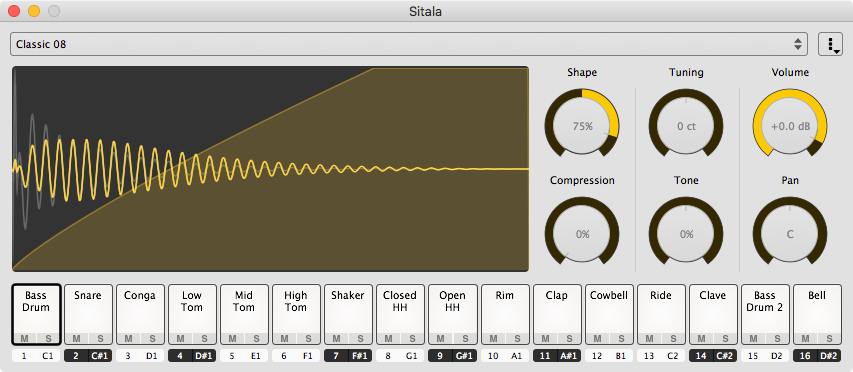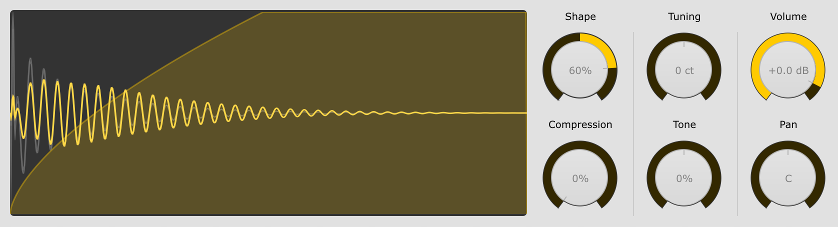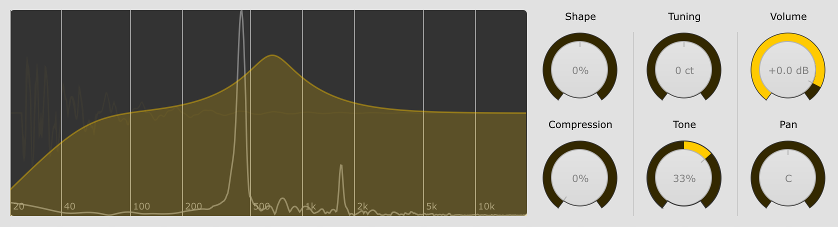Yes, velocity just affects the (pre-compression) volume of the sample playback. With the compression that means you can also create slightly different dynamics for different velocity levels.Is it possible to have velocity sensitivity with only one sample? If this is available, great!
From the video I watched, it looks like that works basically the same as our tuning knob -- our tuning knob allows you to tune the sample up or down by an octave (or anywhere in-between). It doesn't resample, so that means also that playback gets longer or shorter based on where that knob is set.I really like its "POGO" (Pitch Bending) feature for drum samples.