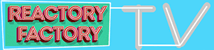what do you think about it and how are your experiences?
Master Match EQ, what's your opinion?
-
- KVRAF
- Topic Starter
- 8490 posts since 5 Aug, 2009
i just tried out T-Racks Master Match EQ and let me say that, IM NO FAN of this normally cause how can you adapt your mix to a reference track on a master bus just with eq? but maybe it is just talking to me and saying "this must be good, it is good cause IKM told you this lol or the marketing is right  " but i actually like it subletly added? i dunno, maybe it's just the first impression and my tired ears today.
" but i actually like it subletly added? i dunno, maybe it's just the first impression and my tired ears today.
what do you think about it and how are your experiences?
what do you think about it and how are your experiences?
DAW FL Studio Audio Interface Focusrite Scarlett 1st Gen 2i2 CPU Intel i7-7700K 4.20 GHz, RAM 32 GB Dual-Channel DDR4 @2400MHz Corsair Vengeance. MB Asus Prime Z270-K, GPU Gainward 1070 GTX GS 8GB NT Be Quiet DP 550W OS Win10 64Bit
-
- KVRAF
- 4711 posts since 26 Nov, 2015 from Way Downunder
I think the concept itself is a bit strange.
There might be a peak in the reference track at 11khz because it has a big hihat - and so it imposes an 11khz boost on your track even though your hihat peaks at another frequency, or your track doesn't even have a hihat, it has a ride. What say your track has a rimshot but your reference has a fat snare?
And the stock answer is... find a reference that closely matches yours, dummy! OK so then I think to myself if I can find another track that is that similar to mine, my biggest problem is not frequency imbalance but creative originality
Even the tempo of the song affects the frequency spectrum averages, because say your track is 25 BPM faster so the snare hits more regularly, which means it might have a lot more energy in the 1-4khz area than the reference track which is a bit slower - again the matching system will try to correct for this.
Ultimately what it boils down to is that it's just a mathematical process that doesn't take into account the music itself. It doesn't listen beyond FFT calculating.
That said, Slick EQ M implements it well because it limits itself to gentle curves and has a built-in Pink noise reference which can be a good starting point.
There might be a peak in the reference track at 11khz because it has a big hihat - and so it imposes an 11khz boost on your track even though your hihat peaks at another frequency, or your track doesn't even have a hihat, it has a ride. What say your track has a rimshot but your reference has a fat snare?
And the stock answer is... find a reference that closely matches yours, dummy! OK so then I think to myself if I can find another track that is that similar to mine, my biggest problem is not frequency imbalance but creative originality
Even the tempo of the song affects the frequency spectrum averages, because say your track is 25 BPM faster so the snare hits more regularly, which means it might have a lot more energy in the 1-4khz area than the reference track which is a bit slower - again the matching system will try to correct for this.
Ultimately what it boils down to is that it's just a mathematical process that doesn't take into account the music itself. It doesn't listen beyond FFT calculating.
That said, Slick EQ M implements it well because it limits itself to gentle curves and has a built-in Pink noise reference which can be a good starting point.
-
- KVRAF
- Topic Starter
- 8490 posts since 5 Aug, 2009
i saw i never replied  i didnt use match EQ much yet so i wanna slightly try it out more after having now referencer and learned more about checking references.
i didnt use match EQ much yet so i wanna slightly try it out more after having now referencer and learned more about checking references.
DAW FL Studio Audio Interface Focusrite Scarlett 1st Gen 2i2 CPU Intel i7-7700K 4.20 GHz, RAM 32 GB Dual-Channel DDR4 @2400MHz Corsair Vengeance. MB Asus Prime Z270-K, GPU Gainward 1070 GTX GS 8GB NT Be Quiet DP 550W OS Win10 64Bit
-
- KVRian
- 901 posts since 29 Jul, 2008
Check ozone 8's tonal balance control in "fine" mode. Its a combination of hundreds of tracks and the ozone assistant adjusts your master only areas it doesn't fit (not static like what match eq does).
So track referencing is already an ancient method of diy mastering. I've always been against it anyway, when needed I'd use pink/brown etcç noise profiles anyway (can be found in voxengo, melda match eq's) and check if wide bumps were good or not. Still good way to learn your monitors.
But the more experience you get, the less you tend to use match eq's.
So track referencing is already an ancient method of diy mastering. I've always been against it anyway, when needed I'd use pink/brown etcç noise profiles anyway (can be found in voxengo, melda match eq's) and check if wide bumps were good or not. Still good way to learn your monitors.
But the more experience you get, the less you tend to use match eq's.
-
simon.a.billington simon.a.billington https://www.kvraudio.com/forum/memberlist.php?mode=viewprofile&u=341278
- KVRAF
- 2375 posts since 12 Nov, 2014
I’ve used it a couple of times as it came with my 5 Upgrade. It’s actually produced some good results in my limited use.
However, I think relying it can develop some lazy mixing habits, potentially. So I just use this as a reference. I’ll see what kind of curve it’s adding, then I’ll go back to the mix, try to improve it there, try Master Match again and slowly refine. It’s actually been quite helpful in this regard.
It’s like having a second opinion and helps add the perspective back that you lost along the way while mixing.
However, I think relying it can develop some lazy mixing habits, potentially. So I just use this as a reference. I’ll see what kind of curve it’s adding, then I’ll go back to the mix, try to improve it there, try Master Match again and slowly refine. It’s actually been quite helpful in this regard.
It’s like having a second opinion and helps add the perspective back that you lost along the way while mixing.
- KVRist
- 154 posts since 21 Apr, 2016 from US
I tried a demo of Master Match EQ and thought it sounded really good with the linear phase on. However, I discovered that it was actually increasing the level of the audio by +.4db just by enabling the plugin...that is before doing any matching. I reported it to T-Racks with evidence but I don't think it mattered, perhaps they added the gain on purpose.
I also noticed by default it has a higher resolution than many other match eqs at their 'default' setting so Master Match would give me a more accurate match of the bass frequencies. I could do this in Q2 as well but I would have to make configuration changes to how it samples.
The main issue I found was using the built in EQ felt awkward to offset the auto curve. I don't own it but I can see it as a time saver and almost bought the TRAcks because of this plug. Same goes for their mic modeler. Can save you time, smoothing out some resonances.
I also noticed by default it has a higher resolution than many other match eqs at their 'default' setting so Master Match would give me a more accurate match of the bass frequencies. I could do this in Q2 as well but I would have to make configuration changes to how it samples.
The main issue I found was using the built in EQ felt awkward to offset the auto curve. I don't own it but I can see it as a time saver and almost bought the TRAcks because of this plug. Same goes for their mic modeler. Can save you time, smoothing out some resonances.
-
- KVRian
- 1052 posts since 17 Nov, 2010 from UK
I've had good results with it, a little goes a long way. It's a good way for just taking a track that's almost perfect and just massaging the last few percent out of it - perhaps it's just a tiny bit bassy, or a bit hollow, or whatever. Simply reference a similar sounding (but professionally mastered) track and it just beats it in to shape quite nicely. I usually take the recommended percentage down quite a lot, until the eq curve is quite (but not totally) flat - it just makes enough of a difference. I've had good results on drums.
And yeah, it can boost the volume too so you need to be mindul of that.
And yeah, it can boost the volume too so you need to be mindul of that.
A bit fried in the higher freqs
-
simon.a.billington simon.a.billington https://www.kvraudio.com/forum/memberlist.php?mode=viewprofile&u=341278
- KVRAF
- 2375 posts since 12 Nov, 2014
It does increase the level of the audio. It can make softer mixes much more louder!! I have a feeling it also attempts to emulate the dynamic response of the mix you've analysed which is why there can be quite a change in the volume levels.DrReacto wrote: ↑Thu Nov 22, 2018 3:52 am I tried a demo of Master Match EQ and thought it sounded really good with the linear phase on. However, I discovered that it was actually increasing the level of the audio by +.4db just by enabling the plugin...that is before doing any matching. I reported it to T-Racks with evidence but I don't think it mattered, perhaps they added the gain on purpose.
I also noticed by default it has a higher resolution than many other match eqs at their 'default' setting so Master Match would give me a more accurate match of the bass frequencies. I could do this in Q2 as well but I would have to make configuration changes to how it samples.
The main issue I found was using the built in EQ felt awkward to offset the auto curve. I don't own it but I can see it as a time saver and almost bought the TRAcks because of this plug. Same goes for their mic modeler. Can save you time, smoothing out some resonances.
It's just a theory. Perhaps somebody else can confirm this??
-
- KVRAF
- 1795 posts since 17 May, 2005
This is a very good tool that you can use on tracks and mixbusses. Instead of valuing opinions here possibly too high, really try it out yourself. It's not a one stop good mix maker, but a very capable tool that can shape tone and balance of your mixes. One lever controls the spectrum and one controls velocity, being a quite good volume maximizer / limiter at that.
There's no volume boosting trick happening, it's all calculated off whatever the reference is. If that's loud, then after matching, the volume of the target will be higher.
There's no volume boosting trick happening, it's all calculated off whatever the reference is. If that's loud, then after matching, the volume of the target will be higher.