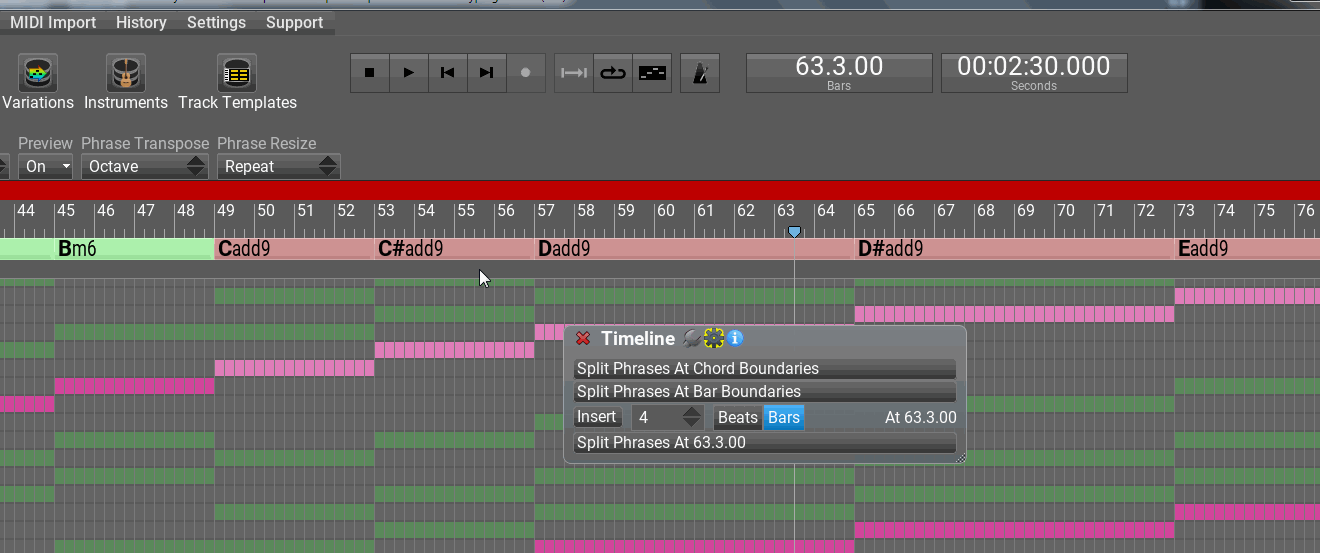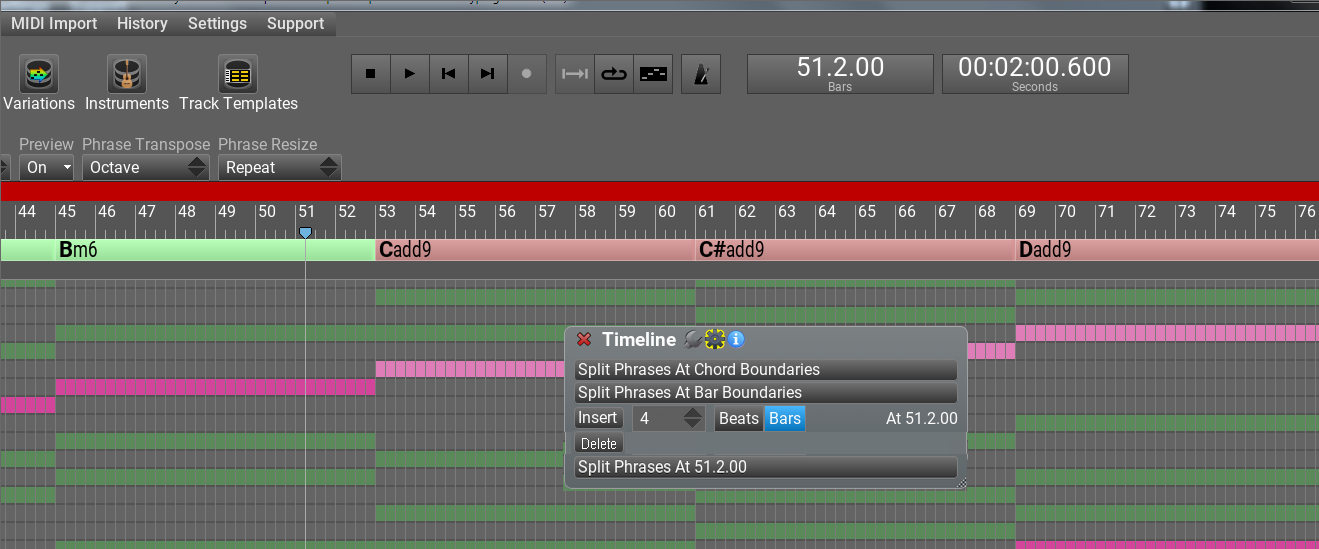yes, I agree that would be useful. I have been planning to add a similar feature in RapidComposer for a long time. This would be even more interesting to apply for existing phrases as a variation. Or adding this to a track, to be applied for every note, the possibilities are endless.
I did not progress with supporting controllers in phrases unfortunately. It is more work than I expected, but I will start implementing it in September. I am sorry about the delay.
In a few days I'll upload a new beta version with the new Rhythm Mapper phrase generator. Many of you requested this feature in the past. Basically you can convert any imported MIDI phrases to a 'Rhythm Mapper'. Initially it uses the original phrase notes and rhythm, but the magic begins when you change its rhythm generator: the existing phrase notes will use the new rhythm. In the new update selecting another rhythm generator will automatically set the parameters to generate the same number of notes as in the phrase already. This did not work like that in the past, and I believe it is very useful. So you just press 'Regenerate Rhythm' and you can have your original phrase with a new rhythm. Other than this, slicing phrases randomly to get a new phrase is possible with the new 'Slice Phrase' variation.
Thanks,
Attila
magicmusic wrote: ↑Tue Jul 30, 2019 8:46 am Hi Attila
I see in riff generation sequencer what is usefull in RC too. how is the progress to support controller in phrases ?.