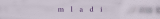Really? Like what? All I see here are the 3 minor changes in the latest release, so I'm wondering if there's been more development than I might have read about https://refx.com/nexus/version/Loudness_Contour wrote: ↑Wed Dec 11, 2019 4:20 pm I submitted some suggestions to their fast support team and the dev literally implemented some of them under a day. Impressive!
I've read some excellent proposals for changes in here and other places, but none of them have been taken up by refx.