v3 Beta Feedback And Discussion (Bugs, Features, Suggestions)
-
- KVRAF
- 1857 posts since 15 May, 2017
That issue comes up a LOT. I don't remember what the initial default is, without doing a clean re-install. But, I would say that it should be set as default, e.g., chord+bass. Atilla would have to expand on this..
To me, it indicates that this setting is not set at all during a new install.
To me, it indicates that this setting is not set at all during a new install.
- KVRAF
- 1782 posts since 10 Mar, 2004
since this is relatively new to me .. kind a semi-bug report
https://drive.google.com/open?id=1O9aka ... X8MGASKVS9
short story:
--Idea Tool / Select Scale and generate progression based on rule--
i am creating one Line and then duplicate it
and randomize the last a few chords to add slight variation..
i checked everything i can think of but randomize was gives always out of scale chords ..
then i remember there is another settings in the "Show Object Actions" tab,
after setting the same Rule there randomize start to work as i expect.
Q.
(just thinking out loud)
is this is normal ?
i mean for this randomize shouldn't be enough just setting the Master Track Rule in the main tab?
because seems have to define the chord count on every time before the randomize !?
https://drive.google.com/open?id=1O9aka ... X8MGASKVS9
short story:
--Idea Tool / Select Scale and generate progression based on rule--
i am creating one Line and then duplicate it
and randomize the last a few chords to add slight variation..
i checked everything i can think of but randomize was gives always out of scale chords ..
then i remember there is another settings in the "Show Object Actions" tab,
after setting the same Rule there randomize start to work as i expect.
Q.
(just thinking out loud)
is this is normal ?
i mean for this randomize shouldn't be enough just setting the Master Track Rule in the main tab?
because seems have to define the chord count on every time before the randomize !?
- KVRAF
- 4534 posts since 17 Jun, 2013 from very close to Paris, France
Build your life everyday as if you would live for a thousand years. Marvel at the Life everyday as if you would die tomorrow.
I'm now severely diseased since September 2018.
I'm now severely diseased since September 2018.
-
crossovercable crossovercable https://www.kvraudio.com/forum/memberlist.php?mode=viewprofile&u=329708
- KVRian
- 564 posts since 26 May, 2014
If I'm editing a chord name and when done I hit Tab to go edit the next chord but I can't seem to Shift+Tab to go back.
You do not have the required permissions to view the files attached to this post.
-
crossovercable crossovercable https://www.kvraudio.com/forum/memberlist.php?mode=viewprofile&u=329708
- KVRian
- 564 posts since 26 May, 2014
Is there a setting somewhere to scroll from center page ?
RC-Page-Scroll.gif
RC-Page-Scroll.gif
-
crossovercable crossovercable https://www.kvraudio.com/forum/memberlist.php?mode=viewprofile&u=329708
- KVRian
- 564 posts since 26 May, 2014
Now I have a guitar VSTi the track voicing is set to Guitar.
If I transpose the chords up 1 semitone how do I get the phrases to move up just 1 semitone without going through the whole track manually dragging each phrase ?
I need it to transpose like if I play a bar chord and move up 1 fret but RC moves up 25 frets and the phrases all rearranged.
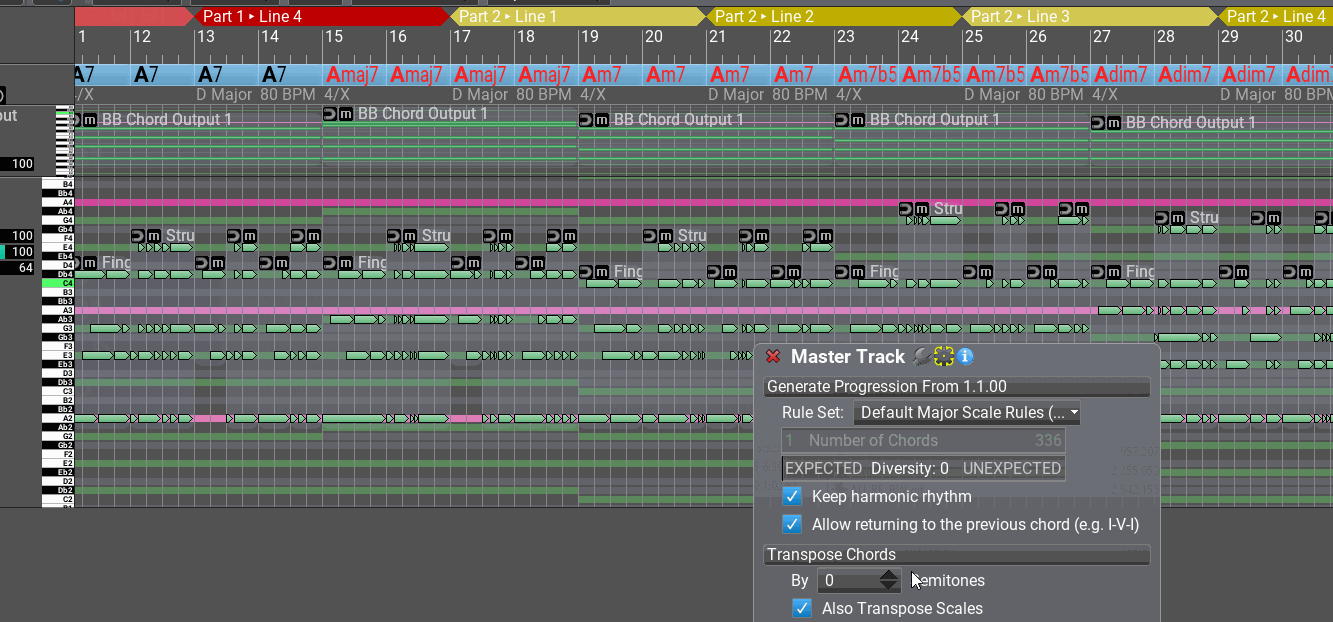
If I transpose the chords up 1 semitone how do I get the phrases to move up just 1 semitone without going through the whole track manually dragging each phrase ?
I need it to transpose like if I play a bar chord and move up 1 fret but RC moves up 25 frets and the phrases all rearranged.
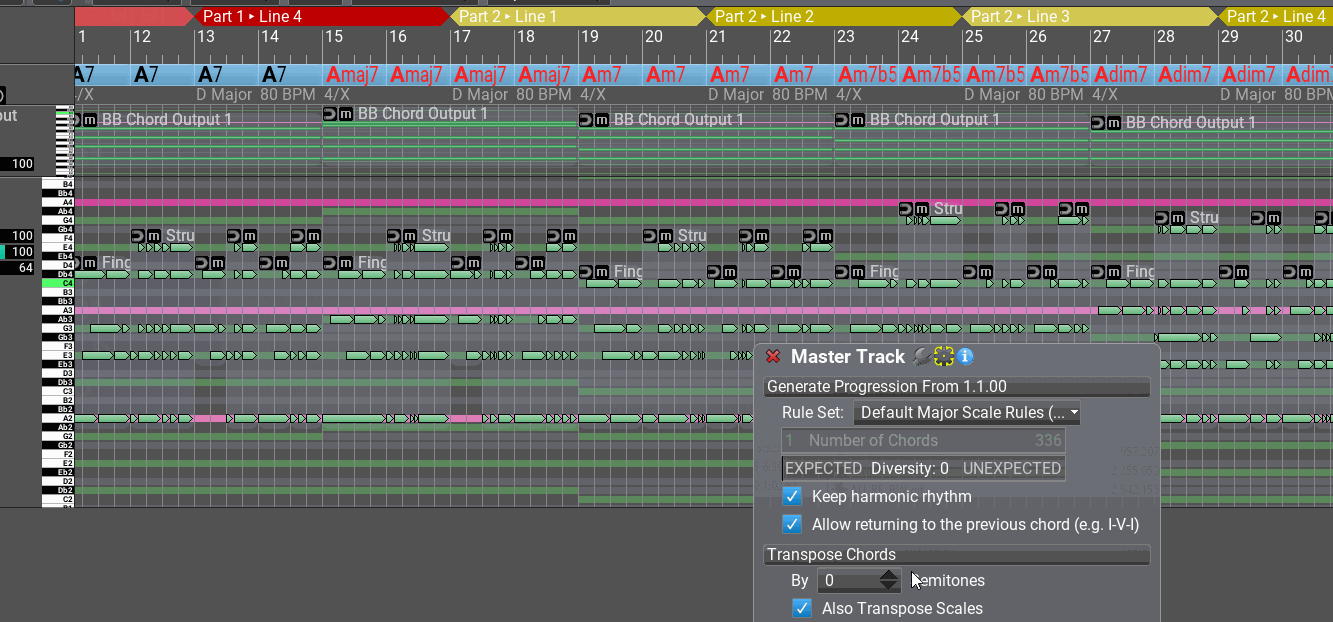
- KVRAF
- 4534 posts since 17 Jun, 2013 from very close to Paris, France
Nice suggestion if not yet existing !crossovercable wrote: ↑Sat Dec 28, 2019 1:42 am Now I have a guitar VSTi the track voicing is set to Guitar.
If I transpose the chords up 1 semitone how do I get the phrases to move up just 1 semitone without going through the whole track manually dragging each phrase ?
I need it to transpose like if I play a bar chord and move up 1 fret but RC moves up 25 frets and the phrases all rearranged.
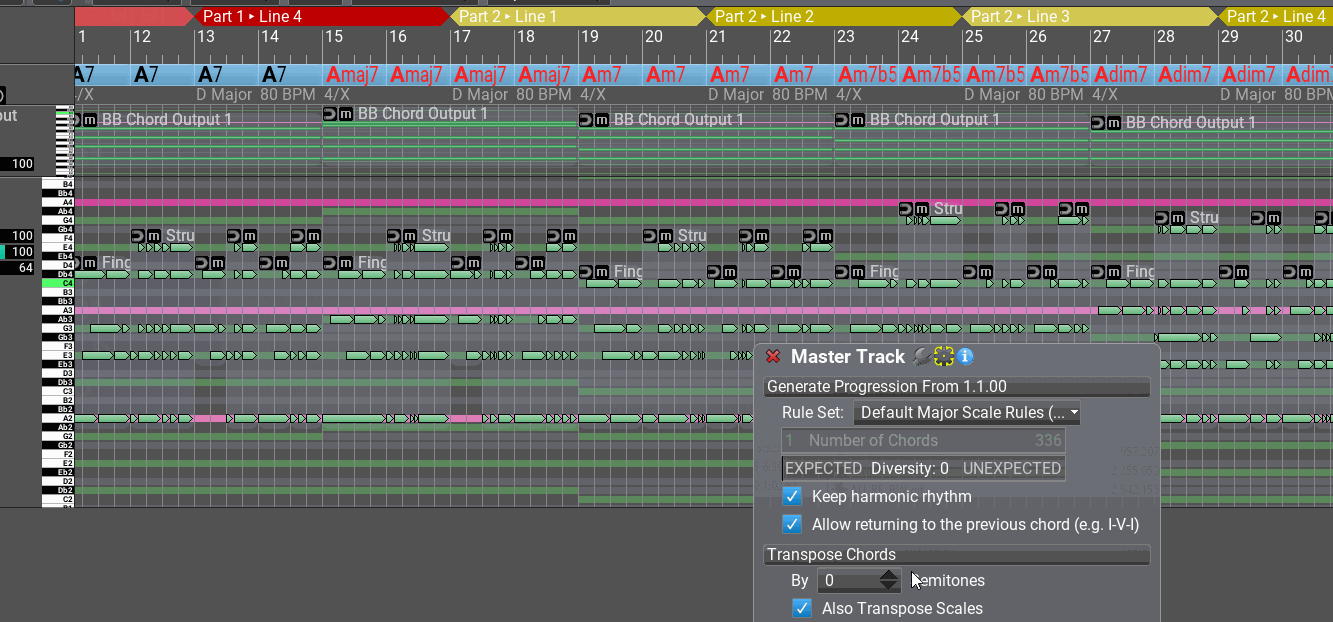
Build your life everyday as if you would live for a thousand years. Marvel at the Life everyday as if you would die tomorrow.
I'm now severely diseased since September 2018.
I'm now severely diseased since September 2018.
-
crossovercable crossovercable https://www.kvraudio.com/forum/memberlist.php?mode=viewprofile&u=329708
- KVRian
- 564 posts since 26 May, 2014
You need some way to tell it you have a virtual instrument with a certain note range and to keep the phrases in that range.
Add Limit Note Range to the track don't work it just squashes the phrase rather than moving it.
I have a chord progression over 200 bars so at the moment I have to go through it manually dragging and fitting phrases within the virtual instrument range.
Then I have 11 more to do
Add Limit Note Range to the track don't work it just squashes the phrase rather than moving it.
I have a chord progression over 200 bars so at the moment I have to go through it manually dragging and fitting phrases within the virtual instrument range.
Then I have 11 more to do
You do not have the required permissions to view the files attached to this post.
-
crossovercable crossovercable https://www.kvraudio.com/forum/memberlist.php?mode=viewprofile&u=329708
- KVRian
- 564 posts since 26 May, 2014
Also Transpose Scales should they transpose when I transpose the chords ?
You do not have the required permissions to view the files attached to this post.
-
musicdevelopments musicdevelopments https://www.kvraudio.com/forum/memberlist.php?mode=viewprofile&u=223336
- KVRAF
- Topic Starter
- 5430 posts since 9 Jan, 2010
Unfortunately I was unable to reproduce or fix this bug. I know that these settings are set before first usage. This is really annoying.
Attila
Attila
BluGenes wrote: ↑Wed Dec 11, 2019 9:23 pm That issue comes up a LOT. I don't remember what the initial default is, without doing a clean re-install. But, I would say that it should be set as default, e.g., chord+bass. Atilla would have to expand on this..
To me, it indicates that this setting is not set at all during a new install.
https://www.musicdevelopments.com
Home of RapidComposer, Melodya, MIDI Mutator and Syne
All software 40% off during the Anniversary Sale until April 29!
Home of RapidComposer, Melodya, MIDI Mutator and Syne
All software 40% off during the Anniversary Sale until April 29!
-
musicdevelopments musicdevelopments https://www.kvraudio.com/forum/memberlist.php?mode=viewprofile&u=223336
- KVRAF
- Topic Starter
- 5430 posts since 9 Jan, 2010
Hi yellukhan,
yes, this is expected. Randomization uses the settings in the inspector.
If you enable "keep harmonic rhythm" you won't have to set the chord count before each randomization.
Thanks,
Attila
https://www.musicdevelopments.com
Home of RapidComposer, Melodya, MIDI Mutator and Syne
All software 40% off during the Anniversary Sale until April 29!
Home of RapidComposer, Melodya, MIDI Mutator and Syne
All software 40% off during the Anniversary Sale until April 29!
- KVRAF
- 1782 posts since 10 Mar, 2004
Ah! now its clear .. Thank you Attila!
-
- KVRAF
- 1857 posts since 15 May, 2017
Try using the phrase envelope and see if that works better..crossovercable wrote: ↑Sat Dec 28, 2019 1:42 am Now I have a guitar VSTi the track voicing is set to Guitar.
If I transpose the chords up 1 semitone how do I get the phrases to move up just 1 semitone without going through the whole track manually dragging each phrase ?
-
musicdevelopments musicdevelopments https://www.kvraudio.com/forum/memberlist.php?mode=viewprofile&u=223336
- KVRAF
- Topic Starter
- 5430 posts since 9 Jan, 2010
This is fixed now. I think a new beta version will be available soon.crossovercable wrote: ↑Fri Dec 27, 2019 11:48 pm If I'm editing a chord name and when done I hit Tab to go edit the next chord but I can't seem to Shift+Tab to go back.
https://www.musicdevelopments.com
Home of RapidComposer, Melodya, MIDI Mutator and Syne
All software 40% off during the Anniversary Sale until April 29!
Home of RapidComposer, Melodya, MIDI Mutator and Syne
All software 40% off during the Anniversary Sale until April 29!
-
musicdevelopments musicdevelopments https://www.kvraudio.com/forum/memberlist.php?mode=viewprofile&u=223336
- KVRAF
- Topic Starter
- 5430 posts since 9 Jan, 2010
If you transpose the scale, the chords are adjusted for the new scale.crossovercable wrote: ↑Sat Dec 28, 2019 8:47 am Also Transpose Scales should they transpose when I transpose the chords ?
There is a "Find Closest Match For Chords On The New Scale" option in the master track inspector, or when you click directly on the scale on the master track.
https://www.musicdevelopments.com
Home of RapidComposer, Melodya, MIDI Mutator and Syne
All software 40% off during the Anniversary Sale until April 29!
Home of RapidComposer, Melodya, MIDI Mutator and Syne
All software 40% off during the Anniversary Sale until April 29!



