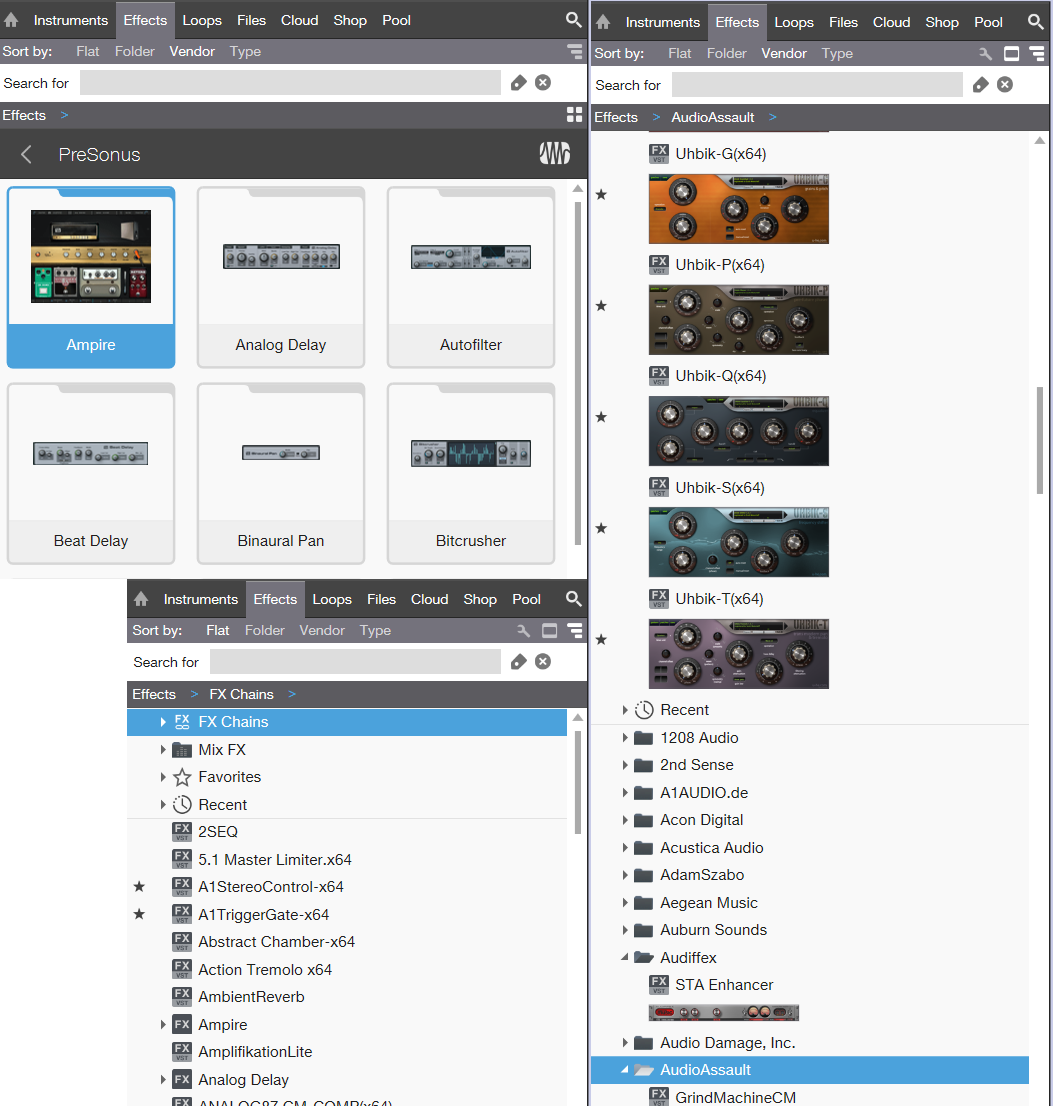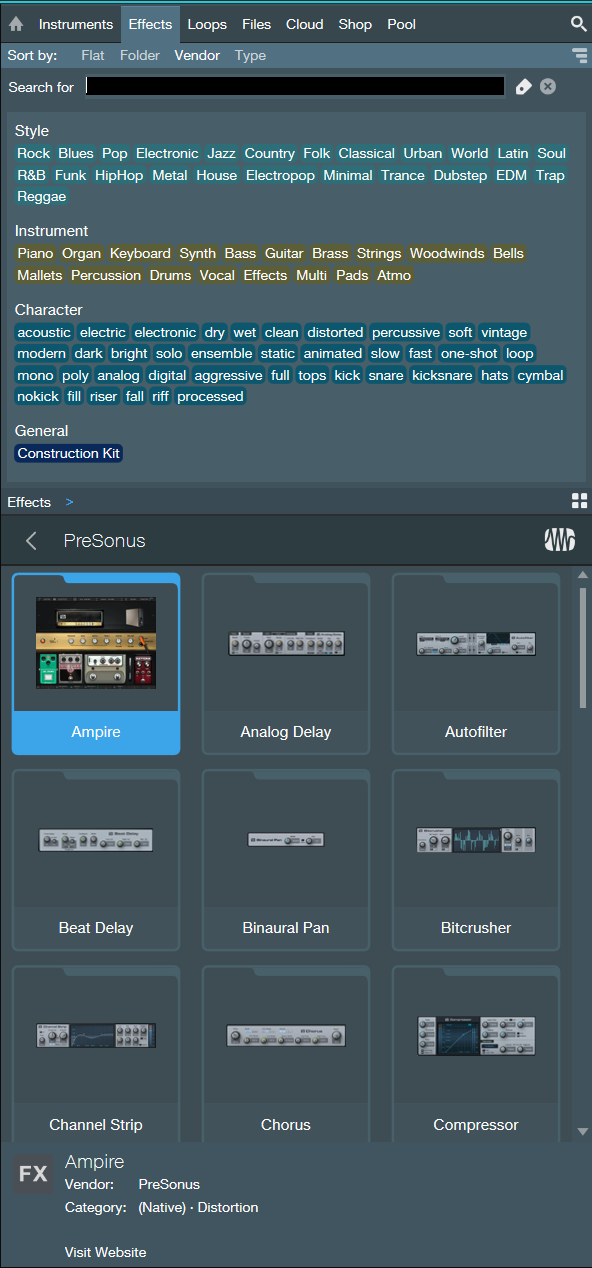The white instruments browser and effects panel in Reaper still looks and functions like it's still living in the days of Windows 98...what am I ignoring ?TheMaestro wrote: ↑Sun Feb 23, 2020 12:06 am That there, is your ignorance.
You can make Reaper look like what ever you want. Skin it, color it, make the layout the way you want.
Here's just one example screenshot and layout of browser settings in Studio One 4.6... Download the demo..if you haven't already, and explore what it can do if you don't know.