Glad to help!musicdevelopments wrote: ↑Thu Apr 30, 2020 2:37 pmYes, it was my fault. Somehow the application lost its entitlements which included loading unsigned plug-ins. Recently the build process changed a lot (building app+3 plug-ins, new installer).
I am happy that this is fixed now. Thanks for reporting this problem, lasvideo!
Attila
v3 Beta Feedback And Discussion (Bugs, Features, Suggestions)
-
- KVRist
- 99 posts since 26 Feb, 2016
-
- KVRist
- 34 posts since 16 Nov, 2014
Hi Attila, thank you for the update.
Using both Au and vst plugins on my macbook is impossible for me because the GUI is too big and I m unable to resize it. Everything works fine though on my imac.
Thanks
Tanislas
Using both Au and vst plugins on my macbook is impossible for me because the GUI is too big and I m unable to resize it. Everything works fine though on my imac.
Thanks
Tanislas
-
- KVRist
- 99 posts since 26 Feb, 2016
In my "relearning" process with RC on the Mac /Catalina I noticed in tutorials (done on a PC) that in the Structure Menu, when moving a Verse vertically to a new position, a small horizontal reference line appears just below it which is very helpful in determining the exact placement of that Verse in the structure list.
When doing this same process on the Mac / Catalina Beta, I do not see this same thing. Is it possible to have this on the Mac as well?
Also, is there a way I can assign a key that will immediately return the playback cursor/pointer to the start of the timeline? Currently I have to use the arrow keys to jump in little leaps back to that point.
When doing this same process on the Mac / Catalina Beta, I do not see this same thing. Is it possible to have this on the Mac as well?
Also, is there a way I can assign a key that will immediately return the playback cursor/pointer to the start of the timeline? Currently I have to use the arrow keys to jump in little leaps back to that point.
-
musicdevelopments musicdevelopments https://www.kvraudio.com/forum/memberlist.php?mode=viewprofile&u=223336
- KVRAF
- Topic Starter
- 5435 posts since 9 Jan, 2010
Thanks for the feedback, Tanislas! What is the screen resolution on your macbook, maybe the default window size is too big? I have to check.
Thanks,
Attila
https://www.musicdevelopments.com
Home of RapidComposer, Melodya, MIDI Mutator and Syne
All software 40% off during the Anniversary Sale until April 29!
Home of RapidComposer, Melodya, MIDI Mutator and Syne
All software 40% off during the Anniversary Sale until April 29!
-
- KVRAF
- 1857 posts since 15 May, 2017
Just click the stop button twice.. there are other settings in the settings tab -> Misc as well..
-
- KVRist
- 99 posts since 26 Feb, 2016
Thanks!
How can I hear a note or chord when clicking on it or moving it? It seems I might have turned that function off while following a tutorial.
On Master Track I have "Enable Chord Preview when selected" on, but I dont hear anything when I select or move a chord.
Also, when I open the Phrase Editor to move a note, when selected or moved I dont hear anything.
BTW, I hear playback of the timeline just fine.
Solved the problem by deleting the Settings file.
How can I hear a note or chord when clicking on it or moving it? It seems I might have turned that function off while following a tutorial.
On Master Track I have "Enable Chord Preview when selected" on, but I dont hear anything when I select or move a chord.
Also, when I open the Phrase Editor to move a note, when selected or moved I dont hear anything.
BTW, I hear playback of the timeline just fine.
Solved the problem by deleting the Settings file.
-
musicdevelopments musicdevelopments https://www.kvraudio.com/forum/memberlist.php?mode=viewprofile&u=223336
- KVRAF
- Topic Starter
- 5435 posts since 9 Jan, 2010
I am afraid this stopped working. I did not realize this. I'll have a fix shortly.lasvideo wrote: ↑Thu Apr 30, 2020 3:36 pm In my "relearning" process with RC on the Mac /Catalina I noticed in tutorials (done on a PC) that in the Structure Menu, when moving a Verse vertically to a new position, a small horizontal reference line appears just below it which is very helpful in determining the exact placement of that Verse in the structure list.
When doing this same process on the Mac / Catalina Beta, I do not see this same thing. Is it possible to have this on the Mac as well?
The Return key is used for this by default:

https://www.musicdevelopments.com
Home of RapidComposer, Melodya, MIDI Mutator and Syne
All software 40% off during the Anniversary Sale until April 29!
Home of RapidComposer, Melodya, MIDI Mutator and Syne
All software 40% off during the Anniversary Sale until April 29!
-
musicdevelopments musicdevelopments https://www.kvraudio.com/forum/memberlist.php?mode=viewprofile&u=223336
- KVRAF
- Topic Starter
- 5435 posts since 9 Jan, 2010
Make sure that the chord preview instrument is properly set up under the Settings / Preview tab.
The Phrase Editor also uses the chord preview by default, which you can change if you right-click on the PLAY button (screenshot from beta version):

Thanks,
Attila
https://www.musicdevelopments.com
Home of RapidComposer, Melodya, MIDI Mutator and Syne
All software 40% off during the Anniversary Sale until April 29!
Home of RapidComposer, Melodya, MIDI Mutator and Syne
All software 40% off during the Anniversary Sale until April 29!
-
crossovercable crossovercable https://www.kvraudio.com/forum/memberlist.php?mode=viewprofile&u=329708
- KVRian
- 564 posts since 26 May, 2014
v3.9b14 is fine until you load a project into it then it blacks out,musicdevelopments wrote: ↑Thu Apr 30, 2020 2:48 pm Hi crossovercable,
Yes, this is how it worked before v3.9b14 when I made resizing smoother.
Are you sure you have seen this with v3.9b14 and not with an earlier version?
Yes, this is a known limitation."LOCAL SEQ" uses an internal sequencer with own timing but it does not handle audio. I will fix this shortly.
Thanks,
Attila
the project has one midi and 4 audio tracks.
It was sending midi out to a VST in Reaper but not the audio so it just sounds like it's disabling the audio output when you click Local SEQ.
Thanks for having sfz in the plugin ! Ken over at SynthFont just added an option in his VSTSynthFont to send the midi input channel out to a VSTi as well as an sfz, so it can load other VSTi's inside the VSTi.
But no big deal I know you probably have that planned down the track and maybe a pan for audio as well as stereo wavform display for stereo wav and drag n drop import wav.
Thanks again, it's like home here as I have been having so my problems in another forum trying to explain simple things that is common to every audio/midi app for over a year and it's only now got through.
Thanks again I really do appreciated what you do.
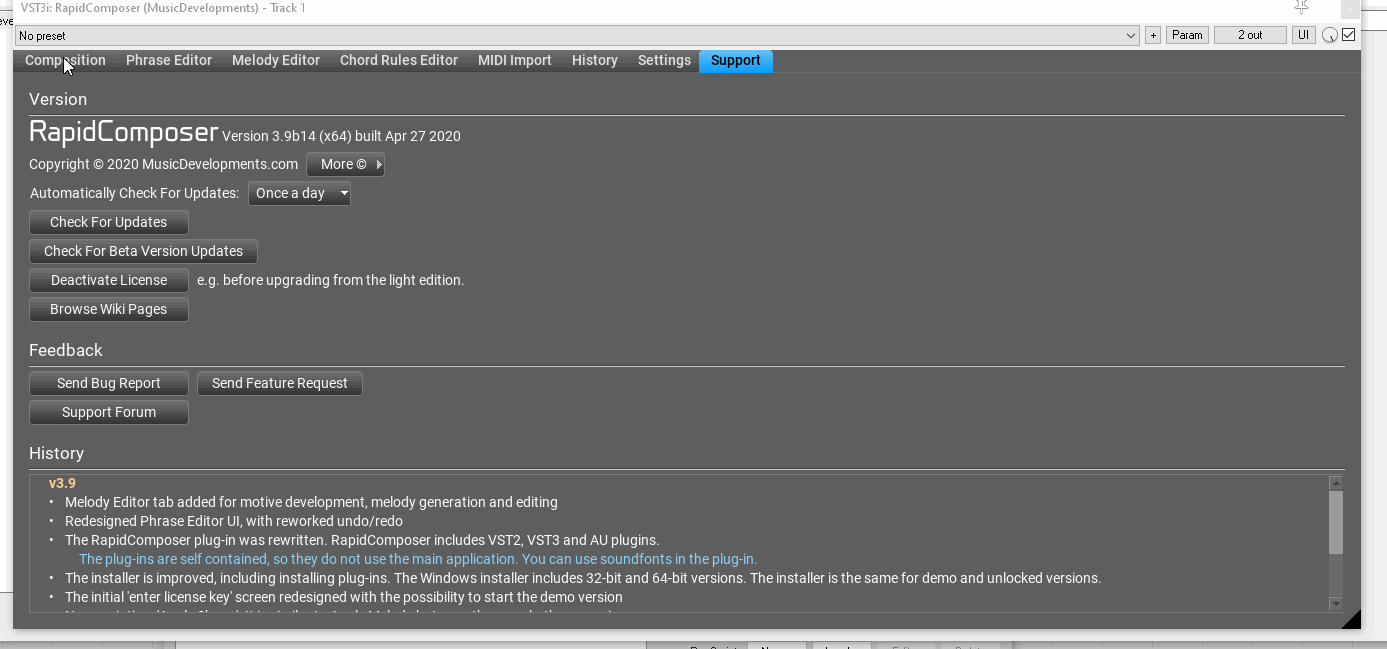
-
- KVRist
- 34 posts since 16 Nov, 2014
Hi Attila, my macbook is a 15" with the default (1440 x 900) resolution.
Thank you
T.
Thank you
T.
musicdevelopments wrote: ↑Thu Apr 30, 2020 4:01 pmThanks for the feedback, Tanislas! What is the screen resolution on your macbook, maybe the default window size is too big? I have to check.
Thanks,
Attila
-
- KVRAF
- 1508 posts since 30 Nov, 2013
Hello everyone !
As far as I know, you can’t assign MIDI channels to different notes into phrases, for example, for drums (which is a pity, this creates great difficulties when playing an standalone program on DAW) ... But (maybe I don’t know about this), you can’t automatically split the phrase by pitch notes to individual tracks, then assign individual MIDI channels to each note. Split into separate tracks a drum MIDI file is possible only when importing a MIDI file, but not a phrase on the track ((
As far as I know, you can’t assign MIDI channels to different notes into phrases, for example, for drums (which is a pity, this creates great difficulties when playing an standalone program on DAW) ... But (maybe I don’t know about this), you can’t automatically split the phrase by pitch notes to individual tracks, then assign individual MIDI channels to each note. Split into separate tracks a drum MIDI file is possible only when importing a MIDI file, but not a phrase on the track ((
-
- KVRAF
- 1508 posts since 30 Nov, 2013
Hi Attila!
I would also very much like to have the Main Solo button, which turns on / off all the Solo buttons on tracks at once!)
And to the to-do list .. Search box by word in the Shortcuts Keyboard window! Thanks !
I would also very much like to have the Main Solo button, which turns on / off all the Solo buttons on tracks at once!)
And to the to-do list .. Search box by word in the Shortcuts Keyboard window! Thanks !



