Obxd synthesizer
-
Funkybot's Evil Twin Funkybot's Evil Twin https://www.kvraudio.com/forum/memberlist.php?mode=viewprofile&u=116627
- KVRAF
- 11519 posts since 16 Aug, 2006
If you're on Windows go to Documents\DiscoDSP\OB-Xd and create a "Banks" subfolder if one doesn't already exist. Then just drop any .fxb files into that folder. Next time you open the synth, they'll appear in the menu.
-
- KVRist
- 239 posts since 17 Aug, 2005
Thanks..!Funkybot's Evil Twin wrote: ↑Sat May 30, 2020 5:35 pm If you're on Windows go to Documents\DiscoDSP\OB-Xd and create a "Banks" subfolder if one doesn't already exist. Then just drop any .fxb files into that folder. Next time you open the synth, they'll appear in the menu.
I'm on OSX, but if the patches and banks are fully compatible then I should be able to simply copy them into the relevant folders for the 2.0 instrument.
-
- KVRer
- 19 posts since 24 May, 2020
Thank You!
I think the “Jump sound” not as mutch depend on external processing.
Here can see how works with OP-X pro vst instrument....
https://youtu.be/UIXuxp2I2B0
I think the “Jump sound” not as mutch depend on external processing.
Here can see how works with OP-X pro vst instrument....
https://youtu.be/UIXuxp2I2B0
-
- KVRist
- 239 posts since 17 Aug, 2005
The "Jump" sound is fairly easy to achieve, it's essentially 2 sawtooth oscillators, slightly detuned, and the filter is wide open (on a real OB-X you need the envelope modulation to open the filter completely the OB-Xd can do that without additional modulation).barczabass wrote: ↑Sat May 30, 2020 6:42 pm Thank You!
I think the “Jump sound” not as mutch depend on external processing.
Here can see how works with OP-X pro vst instrument....
https://youtu.be/UIXuxp2I2B0
If you're really clever you can additionally use the filter envelope to bend the pitch of one oscillator up an octave (using a very fast but not all the way up attack full sustain and fast release) and if you do this be sure to tune that oscillator down an octave to compensate. This will give the characteristic "ripping" sound to the attack.
-
- KVRer
- 19 posts since 24 May, 2020
Thank You! That’s sounds very good, but I’m a beginner and very awkward in synth programming, dot understood the half of your description... (I’m a bass player) I just love the sounds of 80’s....
(I’m a bass player) I just love the sounds of 80’s....
Could you send the state file or a screen shoot?

 (I’m a bass player) I just love the sounds of 80’s....
(I’m a bass player) I just love the sounds of 80’s....Could you send the state file or a screen shoot?


-
- KVRist
- 239 posts since 17 Aug, 2005
Here you go:barczabass wrote: ↑Sat May 30, 2020 9:20 pm Thank You! That’s sounds very good, but I’m a beginner and very awkward in synth programming, dot understood the half of your description...(I’m a bass player) I just love the sounds of 80’s....
Could you send the state file or a screen shoot?
You do not have the required permissions to view the files attached to this post.
-
- KVRer
- 19 posts since 24 May, 2020
Oh, yeah!
Thanks a lot!
You made my day,
have a nice day for you too!
Thanks a lot!
You made my day,
have a nice day for you too!
-
- KVRer
- 19 posts since 24 May, 2020
I just see my OBXD looks different, can change it is a skin or a different version?
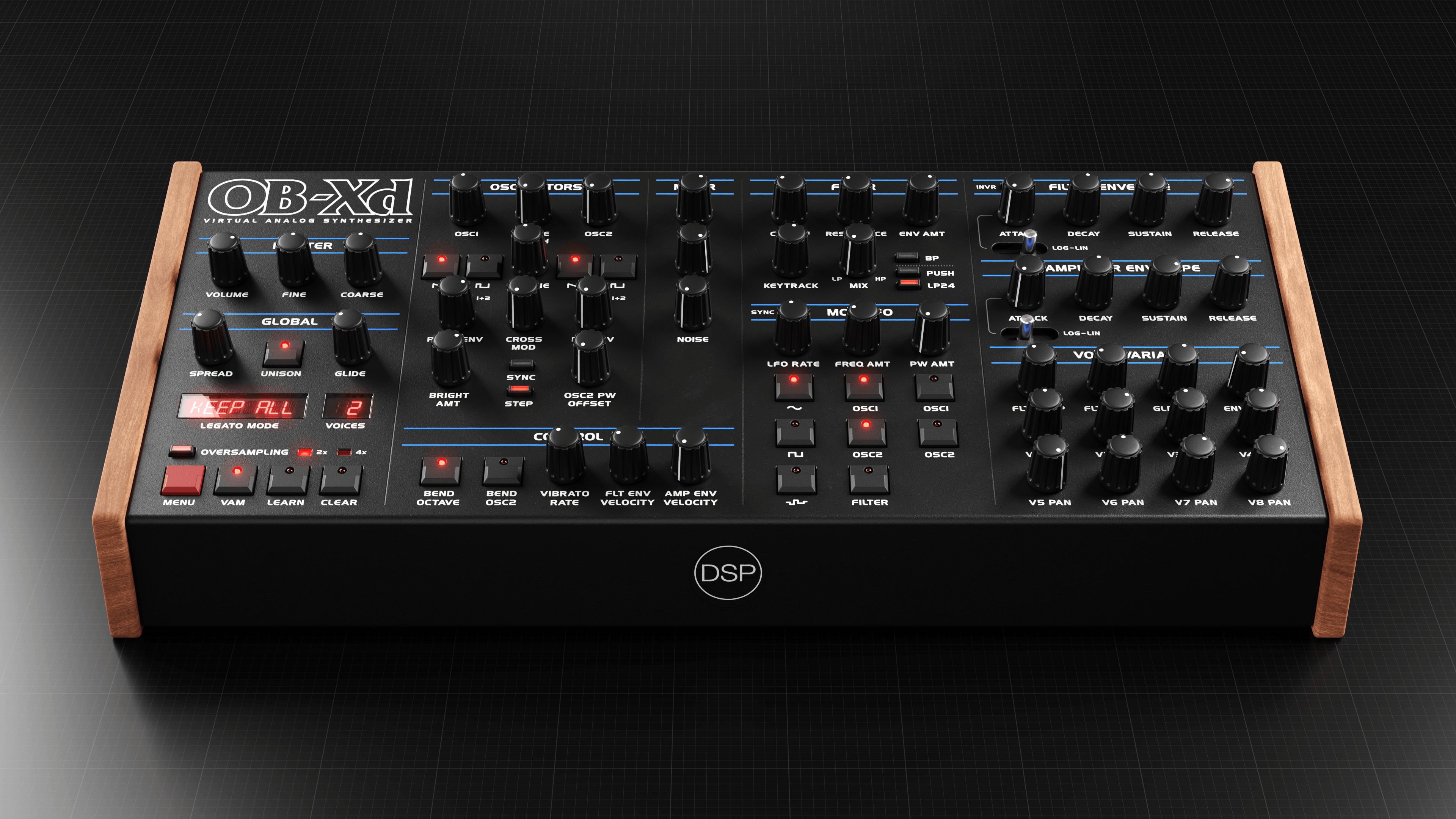
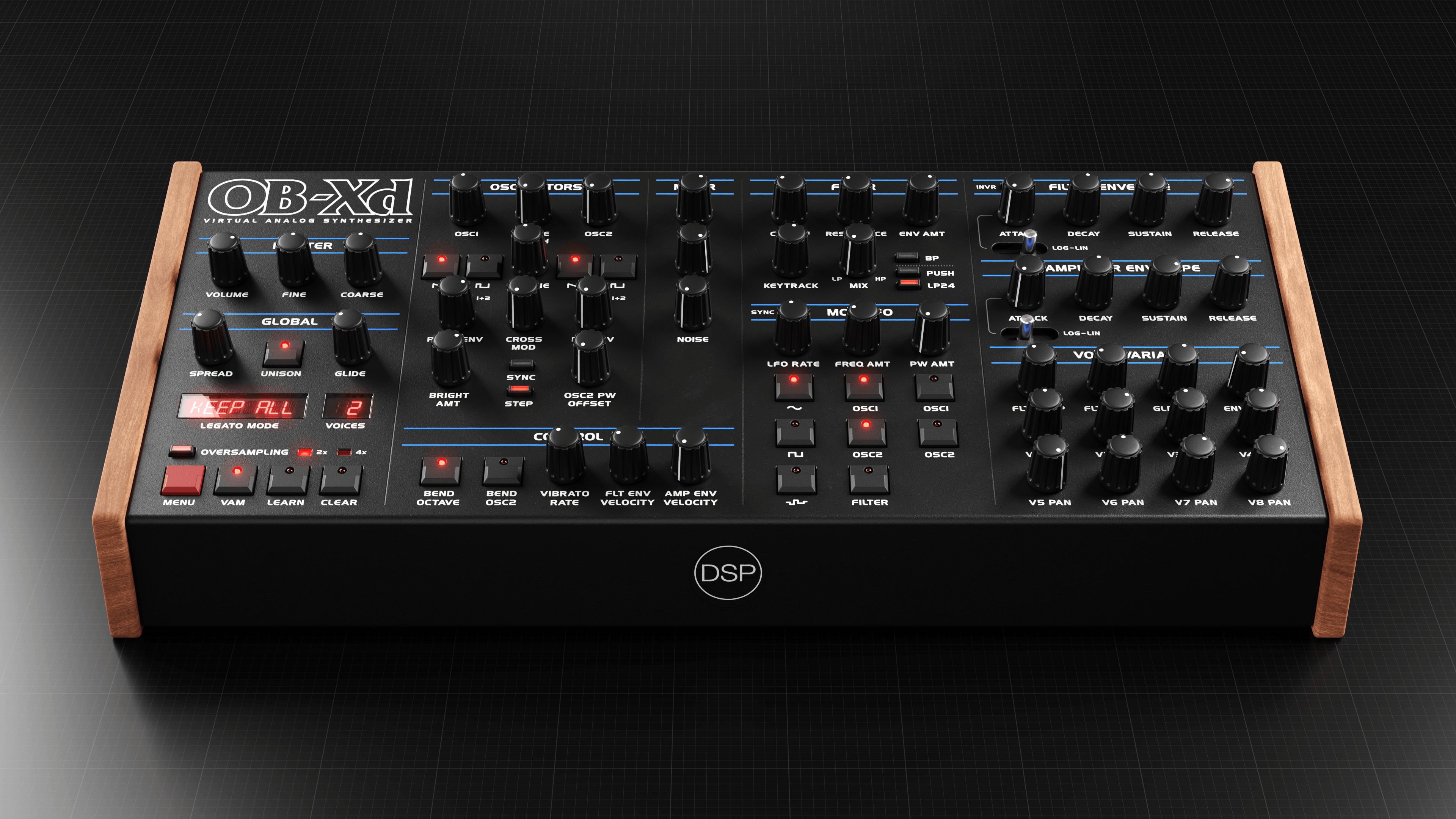
- KVRian
- 1209 posts since 28 Jun, 2005
For the Jump sound.....barczabass wrote: ↑Tue Jun 02, 2020 10:28 am I just see my OBXD looks different, can change it is a skin or a different version?
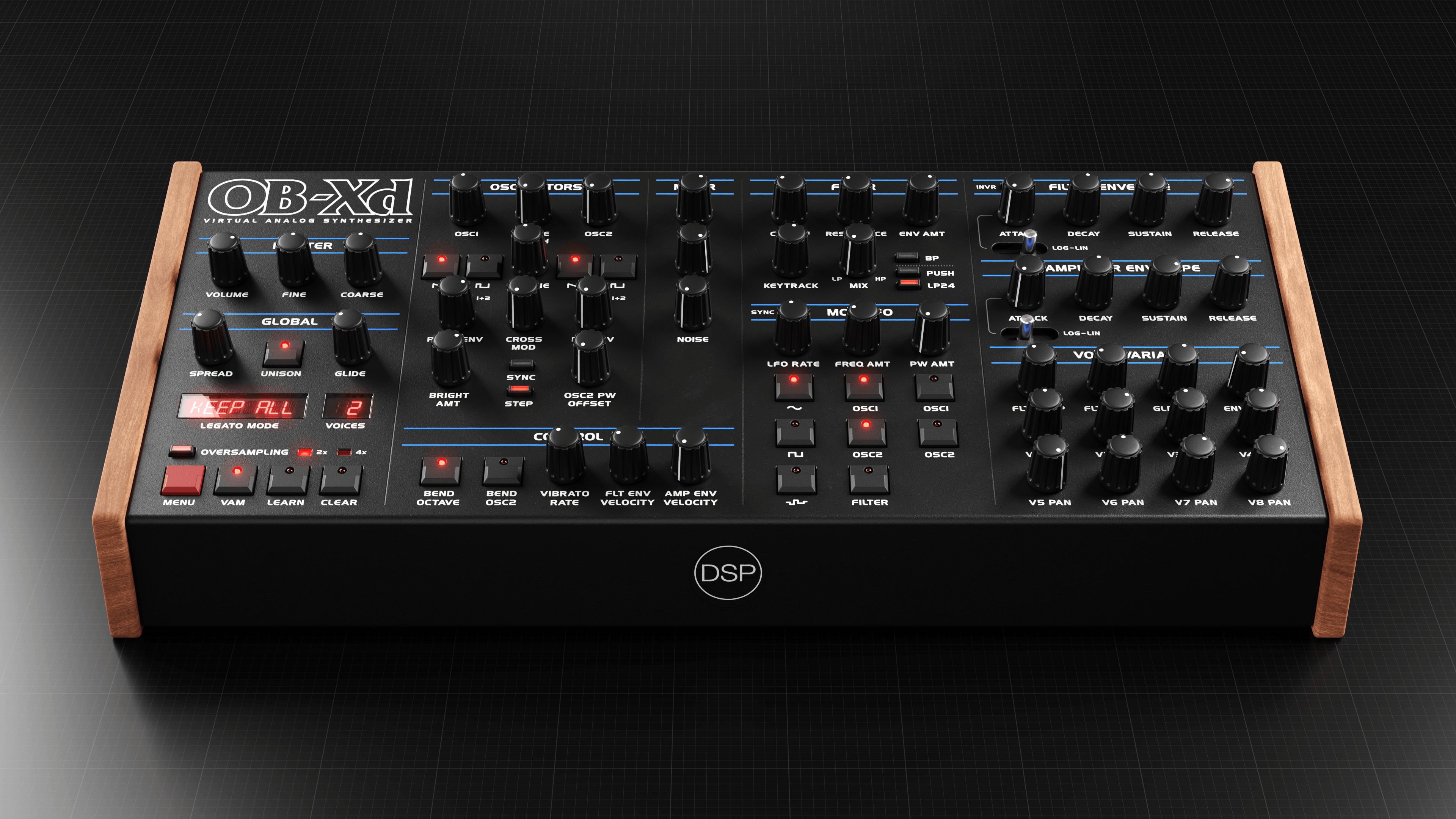
Just go here : https://github.com/reales/OB-Xd/tree/de ... B-Xd/Banks
download bank 000 and load it into OB-xd, its preset "Here Goes Jump"
-
- KVRer
- 19 posts since 24 May, 2020
Oh, yeah!
Thank you so much!
Have nice day!
Thank you so much!
Have nice day!

-
- KVRer
- 1 posts since 20 Aug, 2019
Hello OBXD lovers and developers!!!
First of all thanks for this amazing synth, I have a question and suggestion to developers!
1. I'm a Reaper user! I want to create a bank with my sounds and I don't understand how to save them correctly. Is there any clear instruction how to do that in reaper? I click on + in Reaper then Save preset, but it's a reaper preset and I can't write it to the clear bank to share it with other people. I tried also to export vst preset with Export vst patch/bank file (.fxp/.fxb) and then import it, had not a luck also by the way when you export it .fxb it's always saves as .fxp file don't know why.
by the way when you export it .fxb it's always saves as .fxp file don't know why.
2. I created some sounds on OBXD 32 bit version and saved it as preset, now on OBXD 64 bit version I can't load them I don't know it's a bug on Reaper/OBXD or there is no such as function, is there any way to solve this problem?
3. I would love to use OBXD for live playing on touchscreen pc, and would love to ask to developers to add a Patch Favorites function to it as we have on KORG MS2000 synth, so we can assign our favorite patches for each bank to buttons and during live play have a quick access to them with one click at least 16 buttons will be perfect!
Thank you!
Here is an example of favorites U/I:

First of all thanks for this amazing synth, I have a question and suggestion to developers!
1. I'm a Reaper user! I want to create a bank with my sounds and I don't understand how to save them correctly. Is there any clear instruction how to do that in reaper? I click on + in Reaper then Save preset, but it's a reaper preset and I can't write it to the clear bank to share it with other people. I tried also to export vst preset with Export vst patch/bank file (.fxp/.fxb) and then import it, had not a luck also
2. I created some sounds on OBXD 32 bit version and saved it as preset, now on OBXD 64 bit version I can't load them I don't know it's a bug on Reaper/OBXD or there is no such as function, is there any way to solve this problem?
3. I would love to use OBXD for live playing on touchscreen pc, and would love to ask to developers to add a Patch Favorites function to it as we have on KORG MS2000 synth, so we can assign our favorite patches for each bank to buttons and during live play have a quick access to them with one click at least 16 buttons will be perfect!
Thank you!
Here is an example of favorites U/I:

-
- KVRAF
- 5427 posts since 18 Jul, 2002
New nightly builds.
https://www.discodsp.net/obxd-nightly/
Fixed XML assert issues. Test and feedback is appreciated!
https://www.discodsp.net/obxd-nightly/
Fixed XML assert issues. Test and feedback is appreciated!
-
- KVRist
- 239 posts since 17 Aug, 2005
20200701 build is very sluggish and unresponsive in Logic. The controls are very jerky and almost impossible to use,
Doesn't remember any CC assignments
Cannot load v 1.5 presets (though they now appear in the menu)
Doesn't remember any CC assignments
Cannot load v 1.5 presets (though they now appear in the menu)



