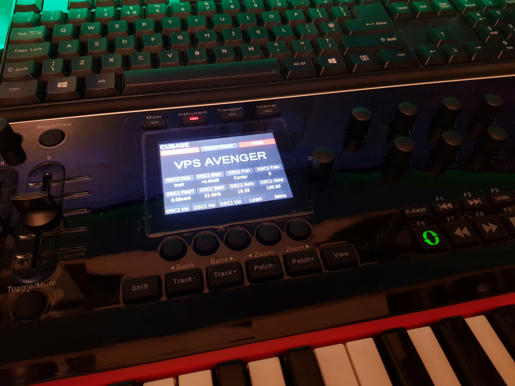Vengeance Producer Suite - AVENGER - 1.8.5 the main thread
-
- KVRist
- 126 posts since 21 Sep, 2015
-
- KVRist
- 483 posts since 15 Aug, 2011 from Teesside
I'm being told it's all to do with the SDK of the VST, if that helps.mitchiemasha wrote: ↑Sat Jul 11, 2020 10:47 amThis is what I was on about earlier...mitchiemasha wrote: ↑Thu Jul 09, 2020 9:52 pmWhat would make a parameter visible to the hardware?
Thank you
The first picture shows some of the Avenger parameters that can be "grabbed". The Auto Grab gives us the first 5 pages of 11 parameters each, 8 knobs, 3 buttons. Using the Learn function we can overwrite them with any parameter that can be grabbed from the VTS. Avengers Filters, Macros and Envelopes can't be grabbed but many others can be. They don't present themselves via whatever the DAWs way of doing this is, I will find out that term soon.
Click for music links... Eurotrash!
MSI z390, i7 9700k OC, Noctua Cooling, NVMe 970 Pro, 64GB 3200C16, BeQuiet PSU, W10, Cubase 13, Avenger, Spire, Nexus, iZotope, Virus TI (INTERGRATED).
MSI z390, i7 9700k OC, Noctua Cooling, NVMe 970 Pro, 64GB 3200C16, BeQuiet PSU, W10, Cubase 13, Avenger, Spire, Nexus, iZotope, Virus TI (INTERGRATED).
- KVRAF
- 13203 posts since 16 Feb, 2005 from Kingston, Jamaica
Lol. Thanks though.
I do wish for v2 (or before
Whilst clicking on the search icon does indeed work, that section for me is so tiny for instance....
rsp
sound sculptist
- KVRist
- 277 posts since 20 Jan, 2019 from Germany
I'm wondering if there is a way to change the pitch1 to pitch2 by macro 
I could need that for this preset i'm working on.
I could need that for this preset i'm working on.
Last edited by Demuvi on Mon Jul 13, 2020 7:00 pm, edited 1 time in total.
Intel I9 9900X / Asus Prime X299-A / 32 GB DDR 4 / NVidia Geforce RTX 2080 / Focusrite Scarlett 2i4 / Win 10 Pro 64 Bit / Ableton Live 11 64bit / Reason 11
-
- KVRist
- 236 posts since 19 Jul, 2014
I'm thoroughly confused here. I paid for this synth assuming I could use at least SOME version of it periodically, and went through the steps and updated it to 1.5. Finally got it working and got the packs installed (after jumping through some hoops for a few hours). Then I used it for a couple of tests for a couple of days or so, and went on to other projects. Now, once again needing the synth, when I tried loading VPS Avenger I got the message no license found - go to vps avenger website etc. etc. But when I go into Codemeter (I can't tell at this point what version is installed) it tells me my license is active. Also in VManager my license is ALREADY USED. So what DO I do? Is this only me who's experiencing this?
AFTER A BIT OF DABBLING, REALIZING THERE WAS A 1.59 UPDATE, i RAN THAT INSTALLER AND IT CAME BACK UP AND IS WORKING - NOT SURE IF IT WASN'T WORKING UNTIL i MANUALLY STARTED UP CODEMETER - OR IF MY RUNNING THE UPDATE (1.59) IS WHAT FIXED IT - STILL PRETTY CONFUSED AS TO WHAT THE INTENDED METHODOLOGY OF THE COPY PROTECTION IS - (LET ME SAY i HAVE A COPY OF REASON 10 INSTALLED - WHICH ALSO USES CODEMETER - MAYBE THERE IS A CONFLICT?)
BUT IT SEEMS LIKE A LOT OF PARTS - CODEMETER, VMANAGER, UPDATES THAT CAUSE PLUGIN TO NO LONGER LOAD - I WISH THERE WAS A WEBSITE PAGE TO ADDRESS WHAT THE METHODOLOGY IS SO A USER CAN BE UP TO SPEED. i'M SLIGHTLY VISUALLY IMPAIRED, SO TO USE THE CURRENT PAGE ON THE SITE (WHICH KIND OF DOESN'T CLARIFY THE CURRENT STATUS OR HISTORY OF RECENT COPY PROTECTION CHANGES) IS NOT TERRIBLY OPTIMUM. i WISH TO HAVE A REFRESHER ABOUT IT ON THE DEVELOPER'S WEBSITE, FAR EASIER THAN NEEDING TO GO THROUGH THIS FORUM.
AFTER A BIT OF DABBLING, REALIZING THERE WAS A 1.59 UPDATE, i RAN THAT INSTALLER AND IT CAME BACK UP AND IS WORKING - NOT SURE IF IT WASN'T WORKING UNTIL i MANUALLY STARTED UP CODEMETER - OR IF MY RUNNING THE UPDATE (1.59) IS WHAT FIXED IT - STILL PRETTY CONFUSED AS TO WHAT THE INTENDED METHODOLOGY OF THE COPY PROTECTION IS - (LET ME SAY i HAVE A COPY OF REASON 10 INSTALLED - WHICH ALSO USES CODEMETER - MAYBE THERE IS A CONFLICT?)
BUT IT SEEMS LIKE A LOT OF PARTS - CODEMETER, VMANAGER, UPDATES THAT CAUSE PLUGIN TO NO LONGER LOAD - I WISH THERE WAS A WEBSITE PAGE TO ADDRESS WHAT THE METHODOLOGY IS SO A USER CAN BE UP TO SPEED. i'M SLIGHTLY VISUALLY IMPAIRED, SO TO USE THE CURRENT PAGE ON THE SITE (WHICH KIND OF DOESN'T CLARIFY THE CURRENT STATUS OR HISTORY OF RECENT COPY PROTECTION CHANGES) IS NOT TERRIBLY OPTIMUM. i WISH TO HAVE A REFRESHER ABOUT IT ON THE DEVELOPER'S WEBSITE, FAR EASIER THAN NEEDING TO GO THROUGH THIS FORUM.
Last edited by moonchunk on Sun Jul 12, 2020 8:29 pm, edited 3 times in total.
- KVRAF
- Topic Starter
- 2467 posts since 18 Apr, 2011
no this isnt possible, but you could use mod envs instead of pitch env. They behave nearly the same when setting them to offset 50% (middle line)Demuvi wrote: ↑Sun Jul 12, 2020 3:34 pm I'm wondering if there is a way to change the pitch1 to pitch2 by macro
I could need that for this preset i'm working on.
https://youtu.be/KAs5mP-68Ho
Then you can add modEnv mod amt to pitch and then set the modEnv amount to 0 with a macro and raise another modEnv amt the same time
http://www.vengeance-sound.com
join our VPS AVENGER usergroup on FB: https://tinyurl.com/y99jurk9
join our reFX NEXUS usergroup on FB:https://tinyurl.com/tc5o9x7
https://www.youtube.com/vengeancesound
join our VPS AVENGER usergroup on FB: https://tinyurl.com/y99jurk9
join our reFX NEXUS usergroup on FB:https://tinyurl.com/tc5o9x7
https://www.youtube.com/vengeancesound
-
- KVRist
- 483 posts since 15 Aug, 2011 from Teesside
Ahhh, I must of accidentally cast that invisibility spell on myself again... My questions are usually too complicated to get decent answers, I'm used to it now!
Click for music links... Eurotrash!
MSI z390, i7 9700k OC, Noctua Cooling, NVMe 970 Pro, 64GB 3200C16, BeQuiet PSU, W10, Cubase 13, Avenger, Spire, Nexus, iZotope, Virus TI (INTERGRATED).
MSI z390, i7 9700k OC, Noctua Cooling, NVMe 970 Pro, 64GB 3200C16, BeQuiet PSU, W10, Cubase 13, Avenger, Spire, Nexus, iZotope, Virus TI (INTERGRATED).
- KVRist
- 277 posts since 20 Jan, 2019 from Germany
Ah that's a good idea actually and would help me to realize my idea. Problem is, that there is actually no grid to snap on Modenvelope and it's hard to hit the 50% exactly. I've always 50,58% or 51,5 %msvs wrote: ↑Mon Jul 13, 2020 7:14 amno this isnt possible, but you could use mod envs instead of pitch env. They behave nearly the same when setting them to offset 50% (middle line)Demuvi wrote: ↑Sun Jul 12, 2020 3:34 pm I'm wondering if there is a way to change the pitch1 to pitch2 by macro
I could need that for this preset i'm working on.
https://youtu.be/KAs5mP-68Ho
Then you can add modEnv mod amt to pitch and then set the modEnv amount to 0 with a macro and raise another modEnv amt the same time
Edit: Offset 50% ... hmmm.. Need to try out that
Maybe a feature for future? A editable grid for ModENV and PitchENV ?
Intel I9 9900X / Asus Prime X299-A / 32 GB DDR 4 / NVidia Geforce RTX 2080 / Focusrite Scarlett 2i4 / Win 10 Pro 64 Bit / Ableton Live 11 64bit / Reason 11
- KVRist
- 277 posts since 20 Jan, 2019 from Germany
ModENV works now. I have set the OFFSET to 0% and the pitch to 33% everywhere. I really miss the displaying "note" or "octave" in the ModMatrix.
Intel I9 9900X / Asus Prime X299-A / 32 GB DDR 4 / NVidia Geforce RTX 2080 / Focusrite Scarlett 2i4 / Win 10 Pro 64 Bit / Ableton Live 11 64bit / Reason 11
- KVRist
- 277 posts since 20 Jan, 2019 from Germany
Intel I9 9900X / Asus Prime X299-A / 32 GB DDR 4 / NVidia Geforce RTX 2080 / Focusrite Scarlett 2i4 / Win 10 Pro 64 Bit / Ableton Live 11 64bit / Reason 11
- KVRist
- 277 posts since 20 Jan, 2019 from Germany
It's FLAT Design which was included in Version 1.5
Intel I9 9900X / Asus Prime X299-A / 32 GB DDR 4 / NVidia Geforce RTX 2080 / Focusrite Scarlett 2i4 / Win 10 Pro 64 Bit / Ableton Live 11 64bit / Reason 11
- KVRAF
- 13203 posts since 16 Feb, 2005 from Kingston, Jamaica
Ohh.. I had bought Stefken's skin so I never much looked at the others.
Thanks
rsp
sound sculptist
- KVRist
- 277 posts since 20 Jan, 2019 from Germany
If you always wanted to play your favorite hits from the 80s or wanted to use the sounds in your own productions, you now have the chance.
With Popular Sounds 80s, over 130 presets, 24 shapes, 12 wavetable, 38 Multisamples, 29 Drumkits have been created that will fully match your requirements. Analog basses, synths, pads and even drums will enrich your productions.
Retro and Synthwave feeling at it's finest.
BUY HERE:
https://payhip.com/b/zPE2
https://youtu.be/g0No7Y6uDoA
With Popular Sounds 80s, over 130 presets, 24 shapes, 12 wavetable, 38 Multisamples, 29 Drumkits have been created that will fully match your requirements. Analog basses, synths, pads and even drums will enrich your productions.
Retro and Synthwave feeling at it's finest.
BUY HERE:
https://payhip.com/b/zPE2
https://youtu.be/g0No7Y6uDoA
Intel I9 9900X / Asus Prime X299-A / 32 GB DDR 4 / NVidia Geforce RTX 2080 / Focusrite Scarlett 2i4 / Win 10 Pro 64 Bit / Ableton Live 11 64bit / Reason 11