Studio One 5 Available Now (5.3 Out June 29th, 2021)
-
- KVRAF
- 11180 posts since 2 Dec, 2004 from North Wales
Yup- not many DAWS left that don't have it now!
Personally, never wanted or used it, but its good that people are getting what they asked for.
Personally, never wanted or used it, but its good that people are getting what they asked for.
X32 Desk, i9 PC, S49MK2, Studio One, BWS, Live 12. PUSH 3 SA, Osmose, Summit, Pro 3, Prophet8, Syntakt, Digitone, Drumlogue, OP1-F, Eurorack, TD27 Drums, Nord Drum3P, Guitars, Basses, Amps and of course lots of pedals!
- KVRAF
- 1904 posts since 8 Jan, 2005
Actually, the better quality 2K screen argument was just something I thought was happening with BONES and his 20 highly skilled graphic colleagues. It was the only reason I could come up with why they made the choice they made. It unfolded from there...
Using a regular 2K screen feels now odd and antiquated to me. I would also prefer the lower quality 4K one if it wasn't terriblebut all other things being equal I'd always prefer the latter.
I can tell. OK then.Give it a rest. I had this particular discussion with @BONES a year ago or so and - to him - there's no difference ...
Last edited by sQeetz on Thu Oct 22, 2020 8:19 pm, edited 5 times in total.
MacMini M2 Pro . 32GB . 2TB . . Renoise……Reason 12……Live 12 Push 2
-
- KVRAF
- 3251 posts since 30 Dec, 2014
On the subject of monitors, I run my 24" Samsung monitor at 2560 X 1440 60 Hz and can crank that up to 3840 X 2160 if I wanted to (Far beyond the monitors default of 1080P). Pretty much negated the need to buy a new 2K or 4K monitor. How ? Simply by upgrading my graphics card...(Looks amazing at that resolution)
https://www.amd.com/en/technologies/vsr
https://www.amd.com/en/technologies/vsr
KVR S1-Thread | The Intrancersonic-Design Source > Program Resource | Studio One Resource | Music Gallery | 2D / 3D Sci-fi Art | GUI Projects | Animations | Photography | Film Docs | 80's Cartoons | Games | Music Hardware |
- KVRAF
- 1904 posts since 8 Jan, 2005
I can imagine oversampling leading to nicer looking anti aliasing for fonts and graphics, but that it can replace physically having more resolution.... I'm skeptic.THE INTRANCER wrote: ↑Thu Oct 22, 2020 6:46 pm On the subject of monitors, I run my 24" Samsung monitor at 2560 X 1440 60 Hz and can crank that up to 3840 X 2160 if I wanted to (Far beyond the monitors default of 1080P). Pretty much negated the need to buy a new 2K or 4K monitor. How ? Simply by upgrading my graphics card...(Looks amazing at that resolution)
https://www.amd.com/en/technologies/vsr
MacMini M2 Pro . 32GB . 2TB . . Renoise……Reason 12……Live 12 Push 2
-
- KVRAF
- 8802 posts since 7 Oct, 2005
It depends on the screen type and quality! For a professional graphic/video related work, they are using a Reference monitor which can be like the Studio monitors (speakers) used. So, just "size" doesn't tell the whole picture!
I worked for about 2 years with cad/cam engineers (I'm not) and they were using specific software with Pro monitors (usually more expensive than the gaming monitors) and Pro graphic cards (the same). We tried to cut down on expenses but the results were poor.
What I mean is there are different kind of monitors according to quality and usage. Personally, I'm using a gaming monitor because I work a little. Anyway, the previous monitor was a cheap 32" Samsung with 1080p resolution. It was good for games and videos, but really shit at text (bleeding). Now, I'm using AOC 32" 2k 144hz with very good at both, gaming and text but I don't know how good it is for graphics accuracy (I don't work in this field). It comes with more than the double price of the previous monitor. On the other hand, I still have an old LG 27" 1080p with not so good gaming/video but with excellent font clarity. The kind of monitors, Samsung was VA, LG is TN and AOC is LED (non is IPS). I read that the IPS is great for text though. But I also think it depends on the quality of the screen. I know there are two or three manufacturers only, but they have many models. The gap between monitors and TVs are also narrowing. The new OLED TV looks really nice but still very expensive!
I worked for about 2 years with cad/cam engineers (I'm not) and they were using specific software with Pro monitors (usually more expensive than the gaming monitors) and Pro graphic cards (the same). We tried to cut down on expenses but the results were poor.
What I mean is there are different kind of monitors according to quality and usage. Personally, I'm using a gaming monitor because I work a little. Anyway, the previous monitor was a cheap 32" Samsung with 1080p resolution. It was good for games and videos, but really shit at text (bleeding). Now, I'm using AOC 32" 2k 144hz with very good at both, gaming and text but I don't know how good it is for graphics accuracy (I don't work in this field). It comes with more than the double price of the previous monitor. On the other hand, I still have an old LG 27" 1080p with not so good gaming/video but with excellent font clarity. The kind of monitors, Samsung was VA, LG is TN and AOC is LED (non is IPS). I read that the IPS is great for text though. But I also think it depends on the quality of the screen. I know there are two or three manufacturers only, but they have many models. The gap between monitors and TVs are also narrowing. The new OLED TV looks really nice but still very expensive!
- GRRRRRRR!
- 15959 posts since 14 Jun, 2001 from Somewhere else, on principle
According to the link, it's for gaming, it shouldn't affect your OS or other applications. The limiting factor will always be the number and size of the physical pixels in the display. Doing real-time rendering of gameplay at high-res and downscaling it might improve the look of a game but I can't see how that technology can translate to your OS or other applications.THE INTRANCER wrote: ↑Thu Oct 22, 2020 6:46 pmOn the subject of monitors, I run my 24" Samsung monitor at 2560 X 1440 60 Hz and can crank that up to 3840 X 2160 if I wanted to (Far beyond the monitors default of 1080P). Pretty much negated the need to buy a new 2K or 4K monitor. How ? Simply by upgrading my graphics card...(Looks amazing at that resolution)
https://www.amd.com/en/technologies/vsr
A reference monitor is a separate screen that only displays the output video from the application you are working on. It doesn't work like a monitor - you can't see any application or OS stuff - and they cost an absolute fortune. Our four Autodesk Flames have them but the rest of us don't.
NOVAkILL : Asus RoG Flow Z13, Core i9, 16GB RAM, Win11 | EVO 16 | Studio One | bx_oberhausen, GR-8, JP6K, Union, Hexeract, Olga, TRK-01, SEM, BA-1, Thorn, Prestige, Spire, Legend-HZ, ANA-2, VG Iron 2 | Uno Pro, Rocket.
-
- KVRAF
- 3251 posts since 30 Dec, 2014
BONES wrote: ↑Fri Oct 23, 2020 7:36 am
According to the link, it's for gaming, it shouldn't affect your OS or other applications. The limiting factor will always be the number and size of the physical pixels in the display. Doing real-time rendering of gameplay at high-res and downscaling it might improve the look of a game but I can't see how that technology can translate to your OS or other applications.
A reference monitor is a separate screen that only displays the output video from the application you are working on. It doesn't work like a monitor - you can't see any application or OS stuff - and they cost an absolute fortune. Our four Autodesk Flames have them but the rest of us don't.
https://www.amd.com/en/support/kb/faq/dh-010
AMD Virtual Super Resolution (VSR) allows games to render at higher resolutions (above the native resolution of the display) and then rescales them down to a lower native display resolution. When this feature is enabled, virtual resolutions beyond the native resolution of the display will be available in a wide variety of games and applications, including the Windows® Desktop.
VSR works independent of the game engine. As long as the game title can support the higher resolutions enabled by VSR, this feature should work. Effectively, VSR provides a Super Sampling Anti-Aliasing (SSAA) feature for the games and applications that do not natively support that functionality.
In addition to the quality benefits associated with rendering at a higher resolution, VSR can provided a wider or more complete view in games. This aspect of the feature can be beneficial in real-time strategy or world-building games where seeing more of the world can give the user an edge, as shown in this example:
KVR S1-Thread | The Intrancersonic-Design Source > Program Resource | Studio One Resource | Music Gallery | 2D / 3D Sci-fi Art | GUI Projects | Animations | Photography | Film Docs | 80's Cartoons | Games | Music Hardware |
-
- KVRAF
- 35436 posts since 11 Apr, 2010 from Germany
Yes, but, the way I understand it, it doesn't give you a sharper picture. At least it doesn't do here. It's rather blurry. And, I don't see the point at all for a 4K resolution on a 24" display (I have one too).THE INTRANCER wrote: ↑Fri Oct 23, 2020 8:00 amBONES wrote: ↑Fri Oct 23, 2020 7:36 am
According to the link, it's for gaming, it shouldn't affect your OS or other applications. The limiting factor will always be the number and size of the physical pixels in the display. Doing real-time rendering of gameplay at high-res and downscaling it might improve the look of a game but I can't see how that technology can translate to your OS or other applications.
A reference monitor is a separate screen that only displays the output video from the application you are working on. It doesn't work like a monitor - you can't see any application or OS stuff - and they cost an absolute fortune. Our four Autodesk Flames have them but the rest of us don't.
https://www.amd.com/en/support/kb/faq/dh-010
AMD Virtual Super Resolution (VSR) allows games to render at higher resolutions (above the native resolution of the display) and then rescales them down to a lower native display resolution. When this feature is enabled, virtual resolutions beyond the native resolution of the display will be available in a wide variety of games and applications, including the Windows® Desktop.
VSR works independent of the game engine. As long as the game title can support the higher resolutions enabled by VSR, this feature should work. Effectively, VSR provides a Super Sampling Anti-Aliasing (SSAA) feature for the games and applications that do not natively support that functionality.
In addition to the quality benefits associated with rendering at a higher resolution, VSR can provided a wider or more complete view in games. This aspect of the feature can be beneficial in real-time strategy or world-building games where seeing more of the world can give the user an edge, as shown in this example:
As BONES said, you can't go around the limitation of physically having less pixels. It might give you a 0.1% better picture in games, but, it won't give you a sharper picture, like a display with a higher resolution does (considering you have a big enough display that stuff doesn't become tiny, or you have to scale to make things work).
IMO, it's more of a placebo.
-
- KVRAF
- 2415 posts since 28 Mar, 2007
So I guess the whole clip launching rumor was just a rumor and nothing else ?
As things stand there is nothing in version 5 or 5.1 to induce me to upgrade from 4.6.
Decent clip launching and clip recording would have been the push I needed to upgrade.
As things stand there is nothing in version 5 or 5.1 to induce me to upgrade from 4.6.
Decent clip launching and clip recording would have been the push I needed to upgrade.
- Banned
- 11467 posts since 4 Jan, 2017 from Warsaw, Poland
I don't think it was a rumor? Just lots of us hoped it would happen and discussed it a lot
-
- KVRAF
- 2415 posts since 28 Mar, 2007
Sound on Sound magazine published it as a fact and then retracted it later so something was going on.
Meanwhile I bought a Mac Mini to try out Logic's 90 day trial and its new clip launching feature.
i am not sure I will stick with Mac OS yet and buy Logic, its ok , but not a no brainer for me.
If either Studio One or Cubase get clip launching then I will sell the Mac and stay with windows.
And meanwhile Mulab has clip launching coming so I might wait to give that a go.
- Banned
- 11467 posts since 4 Jan, 2017 from Warsaw, Poland
I think if you squint your eyes Show Page looks like a clip launcher. I think that was it
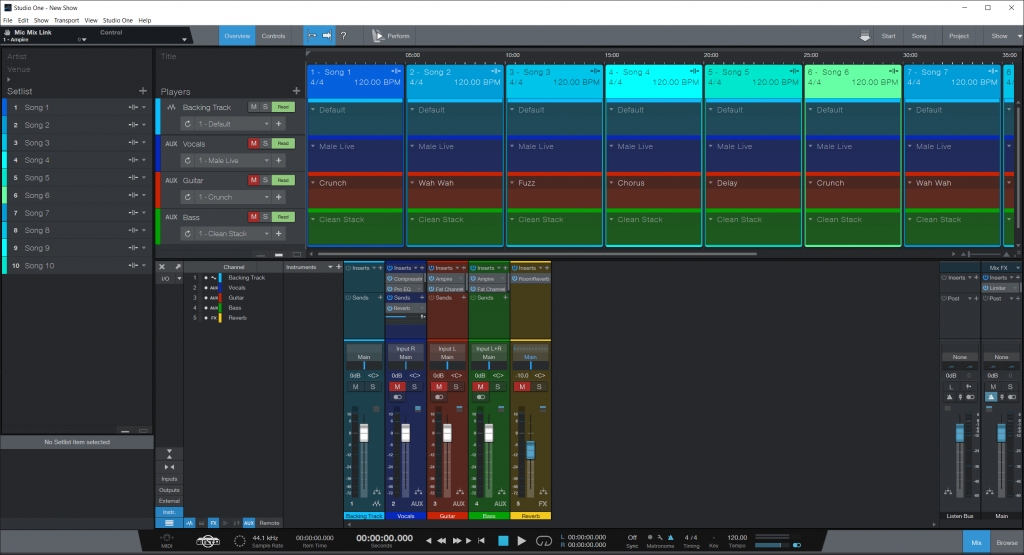
-
- KVRAF
- 2415 posts since 28 Mar, 2007
That's a shame, I was hoping it was true, but I guess 5.1 has put paid to that notion.




