I put out an update, hopefully that's fixed. It's ... never entirely clear with HTML and CSS though. But it's working fine on the devices I tested on (and the device emulation in the browser). Thanks for the tip, and welcome to the thread.
Garrin
I put out an update, hopefully that's fixed. It's ... never entirely clear with HTML and CSS though. But it's working fine on the devices I tested on (and the device emulation in the browser). Thanks for the tip, and welcome to the thread.
I've been talking to a couple of people and thinking about this very hard. It'll take a bit of time though, since I don't have a system on which I can reproduce the issue and no other user has reported it (guitarzan's issue sound separate to me, and after discussing with him possibly hardware related).kvraudio38 wrote: ↑Mon Oct 26, 2020 6:50 pm Garrin, have you looked at the low cut in staging that affected the tremolo effect? If so, any guess what the problem might be?
Glad to hear you're enjoying it! If you ever have suggestions feel free to drop a line in here..jon wrote: ↑Sat Nov 07, 2020 2:33 pm Had a very productive Saturday testing all the amp sims I have downloaded (picked up the guitar only recently), and Swanky Amp stood pretty clearly up from the bunch for clean sounds. It's somehow more alive, responsive and detailed, resulting in a very enjoyable playing experience!
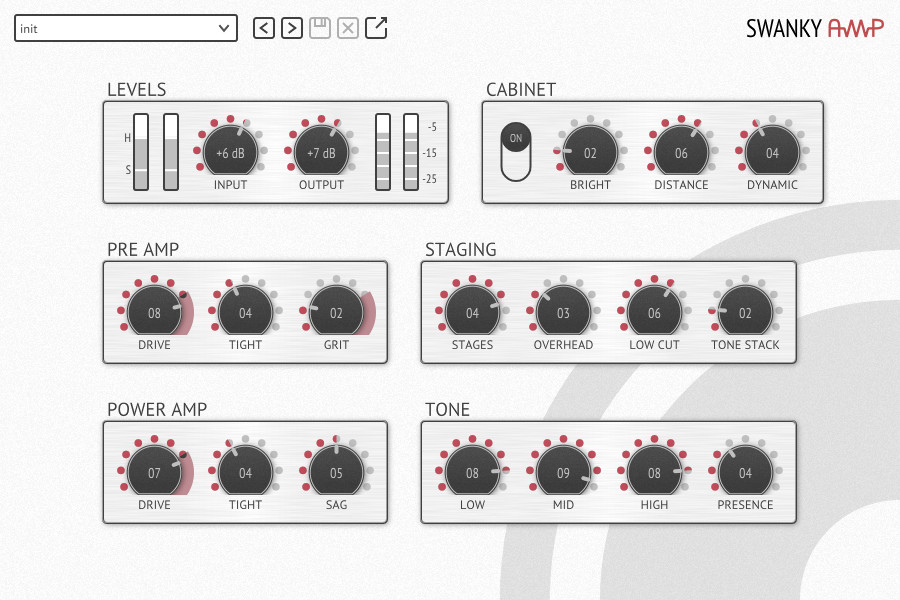
So, what is happening with the presets now?The updated presets are now available in the download section of Swanky Amp’s page. If you have previously installed the plug-in, you’ll have to manually download the new presets and extract them into the preset directory to get the updated presets including the bright preset.
Hi pough,
Well, that's a helpful comment.acousticglue wrote: ↑Thu Nov 12, 2020 1:26 am To be honest I haven't likes the amp since about .8 release.
That's too bad it didn't evolve in a direction that sounds good to you. I think there's a lot more variety in the EQing now, but as a result it might be harder to find the exact sound you're after. Many things did change in the underlying model so it is possible the overall sound you liked just isn't quite available anymore.acousticglue wrote: ↑Thu Nov 12, 2020 1:01 pm Seems the EQing of sounds are more generated toward being brittle and bassy at same time. More in the groove or pocket early on.
Hi John,jbraner wrote: ↑Wed Nov 11, 2020 7:06 pm
When I install a new version (I'm just copying the VST3 file) does it just leave my current presets alone?
What are we supposed to do when downloading new presets?
I downloaded the new factory presets, but I don't want them to be number 01-10 (or whatever) so I just changed the numbers on them (up in to the 20s) and they're listing after my own presets - as I thought they would
Is this what I'm supposed to do? That's rather convoluted for "non computer" people
I also deleted "presetMaster.xml" as it doesn't seem to need that anymore
© KVR Audio, Inc. 2000-2024
Submit: News, Plugins, Hosts & Apps | Advertise @ KVR | Developer Account | About KVR / Contact Us | Privacy Statement