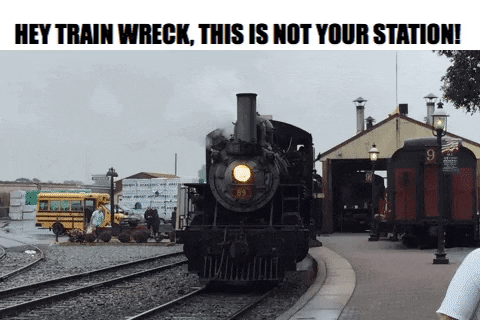Thank you...
Nevertheless I don´t know if this is the correct approach...
Fact is shortcuts and modifier keys on nearly every DAW are different...
While CTRL+ drag a clip is copy on most DAWs you have to ALT+drag in S1... silly...
and while there is absolute random behaviour in all DAWs about zooming horizontally with the mouse wheel Shift+CTRL+ Wheel is for sure one of the most silliest and hardest to press modifier combination...
but you have to adapt to it because there is no way of changing it...
There is in most DAWs so many silly stuff as default but as you cannot change it people shut up and get used to it...
Reaper for sure has it´s own silly defaults but why is this now worse if you´ve got at least the possibility to change it to your liking...
Here the same people who shut up before scream...what a f*cking DAW nothing is the right way and you have all to change manually...
Sorry that goes beyond my logic...
And please don´t tell me that all of you who came from a different DAW to S1 yelled ...Hurray, finally a DAW which has the correct defaults... I always wanted to use ALT+drag for copying and break my fingers for holding Shift+CTRL for horizontal zoom...
Sorry again folks... If you don´t like Reaper... that´s one story...
But telling Reaper is sh*tty because the defaults are wrong and one have to customize everything is not very fair while at the same moment you take every bullsh*t they serve you in other DAWs without any resistance just because you cannot change it...
Again sorry... but this is beyond every logic...