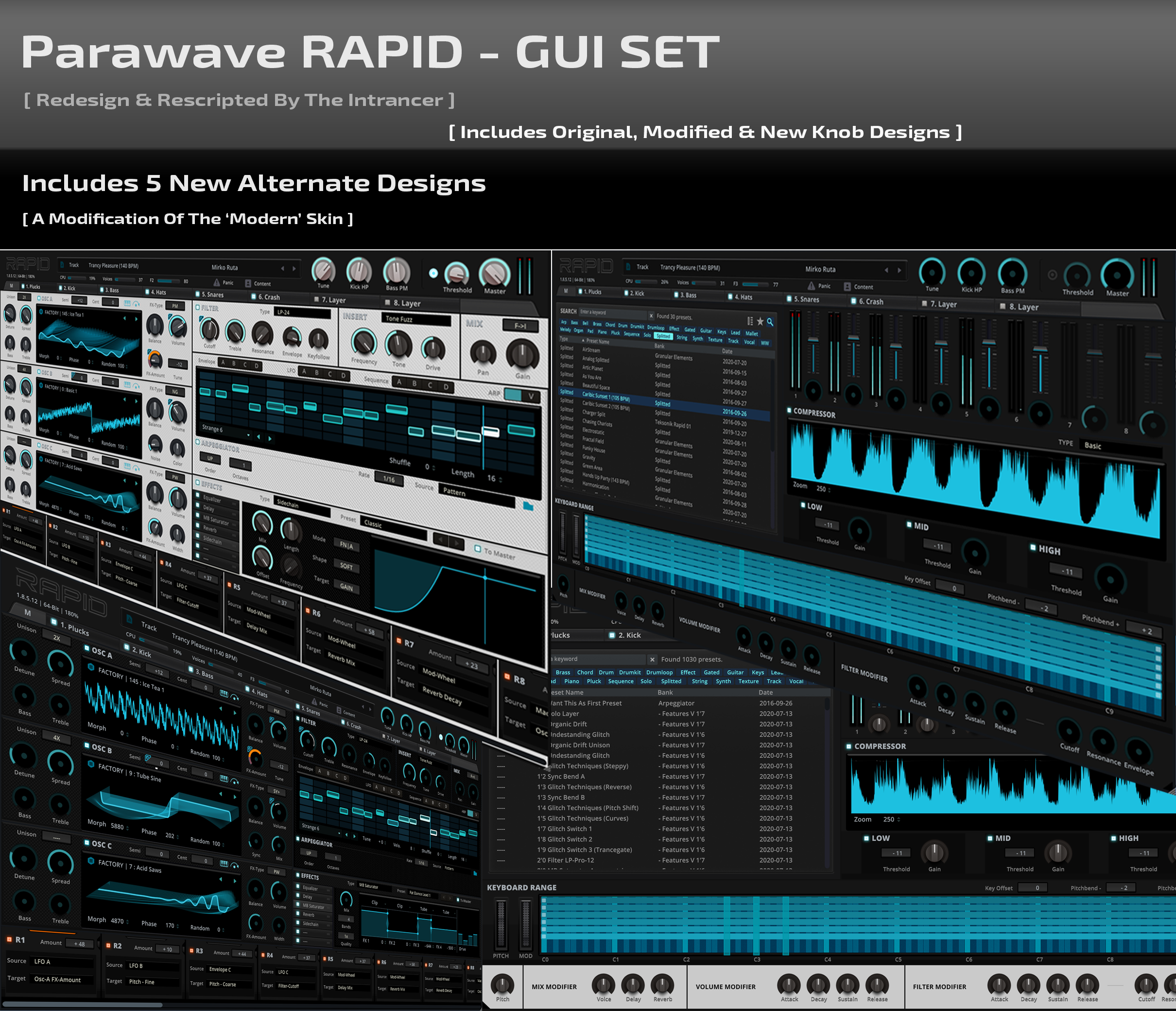I have exact same processor with 64 gigs of ram on X570 AORUS MASTER (rev. 1.0) board, audio interface is MOTU M2 with their newest drivers. I just checked with Rapid 1.8.5.12 on Ableton 11.0.2 and no issues with crackling. I've tried automating decay with lfo using difrrent rates and still no crackles. CPU usage is the same as yours, approx. 3% in max.baciu wrote: ↑Tue Apr 27, 2021 8:43 am Hi,
At the beginning I want to say that I absolutely love Rapid. The sound and the capabilities are really tremendous.
I have however one issue that is really bothering me. From time to time I have some random short clicks/crackle that occur especially when mangling with parameters during playback for example: adjusting the reverb decay (I can procure it intentionally when I push the decay way up) or filter adjustment, changing the intensity of grains or sometimes even at wave morphing or envelope change. It is nothing deal breaking but it is sometimes annoying.
Can anyone tell me if you occur anything similar? I have made all the necessary hardware and windows optimization. The CPU (ryzen 3900X) does not go higher than 2-3% with no spikes, no drops according to latency mon, nothing. These occasional clicks are there however even at 512 buffer. Considering the intensity of math inside Rapid I hope this is a normal behaviour and should not worry about it.
Would be grateful for some feedback from you.
Best Regards,
Sebastian
Ps. regarding below comment on envelopes, no issues on my side, no crackles - everything runs smooth, even within tightest settings.
I tested all above on preset called Chorus X Dynamic (90 BPM) to be precise.