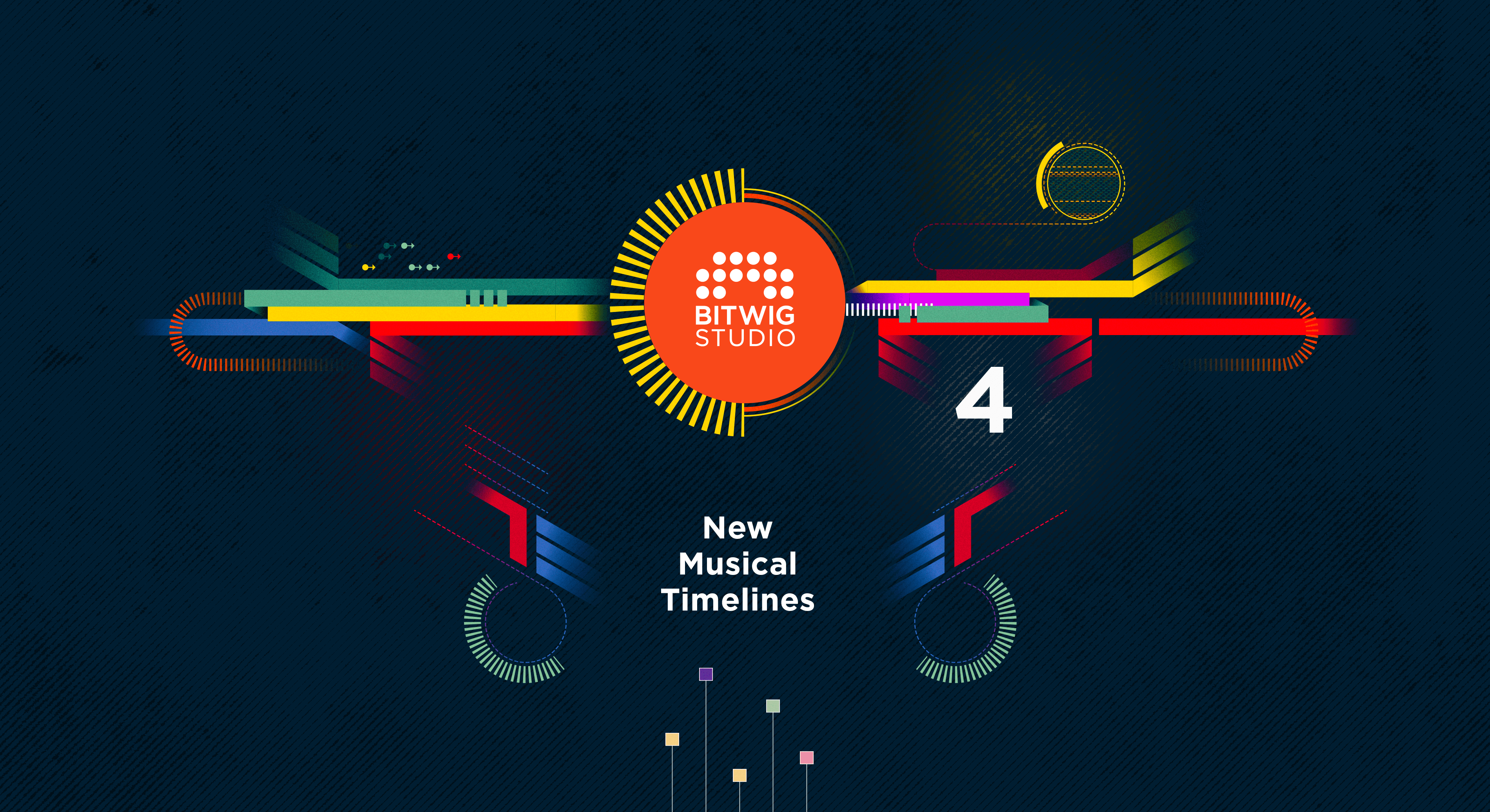
...for version 4, new musical timelines have arrived.
This means comping for audio clips, both in the Clip Launcher and the Arranger. A new set of Operators, for changing the chance, recurrence, and more of any note or audio event. Random Spread for any expression point (like per-note pitch, or audio panning) with perfect control. And Native Apple Silicon support on Mac, even allowing Intel and ARM plug-ins to work side-by-side.
What's new: https://www.bitwig.com/whats-new/
- audio comping (well, comping)
- operators (basically Elektron-like trig conditions for MIDI & audio events)
- expressions spread (randomised per-note expression parameters)
- import of (most) data from Ableton & FL projects
- more audio file export options (wav, flac, ogg, mp3, opus)
- native Apple Silicon support
Detailed release notes: https://downloads-eu.bitwig.com/beta/4. ... eta-1.html
https://youtu.be/en41BPCubUM
https://youtu.be/DANWf9gG8Vg
https://youtu.be/wzGtsl-opXQ


