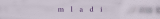We've just released a new version of our spectrum analyser plug-in, GT Analyser.
We've completely redesigned the plug-in and added a whole bunch of new features!
https://www.kvraudio.com/product/gt-ana ... -gramotech

Download GT Analyser 19.7.0 here:
https://gramotech.co.uk/products/gt_analyser/