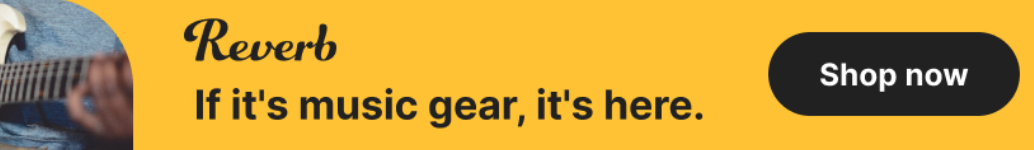High pc cpu usage for VST's compared to Mac
-
- KVRist
- Topic Starter
- 66 posts since 19 Jan, 2018
So I have done a bunch of testing, and after tweaking everything under the sun, I have realized that ultimately the issue is the track being armed. Regardless of the number of actual tracks in the session, if one is armed then the cpu spikes happen. Once unarmed, everything is fine and I am able to run multiple instances of the plugin with no cpu spikes, dropouts, etc.
Is this due to the difference in real time audio between windows and Mac? Would upgrading the cpu/motherboard help?
Is this due to the difference in real time audio between windows and Mac? Would upgrading the cpu/motherboard help?
-
- KVRAF
- 2989 posts since 5 Nov, 2014
Maybe, but how can you be sure what mobo + RAM + CPU combo is really without bottlenecks, if you don't really test tons of combos or someone else doesn't give you actual names after bunch of testing... again this is why people pay for professional build, it's just not worth it to figure all that out on your own to save up 150 bucks.
- KVRAF
- 2892 posts since 8 Jun, 2018
it is not uncommon that a new, faster/better build does perform worse. mac or pc. you can see it at fora.
the generic low latency asio driver is from steinberg, i don't know why it is included, nowadays, does perform mostly sub par, and with glitches, and strange behavior.
what @Passing Bye says, well if you look at those pro builds, well, you can just copy them...
so even if you load one VSTi plugin in cubase (which version?), you get immediate spikes?? armed that is.
it is very difficult to pinpoint, it is always a risk you take, an newer, better system. i got lucky.. cubase is so easy now... quite a contrast...
but that does not help.
even changing 96Khz to 48Khz does not help, project settings??
higher sample buffer? does also not help?
what antivirus program you use, it can produces those spikes, i experienced it, a later version of the same antivirus solved it, but i did troubleshooting, everything, reinstalling, it was the virusscanner.
Latency Monitor? did you check your pc with that?
considering the specs, your built must work great. but there are always factors, strange factors, all drivers installed for the main board, all the right usb drivers. no strange usb devices...
etc. etc.
the generic low latency asio driver is from steinberg, i don't know why it is included, nowadays, does perform mostly sub par, and with glitches, and strange behavior.
what @Passing Bye says, well if you look at those pro builds, well, you can just copy them...
so even if you load one VSTi plugin in cubase (which version?), you get immediate spikes?? armed that is.
it is very difficult to pinpoint, it is always a risk you take, an newer, better system. i got lucky.. cubase is so easy now... quite a contrast...
but that does not help.
even changing 96Khz to 48Khz does not help, project settings??
higher sample buffer? does also not help?
what antivirus program you use, it can produces those spikes, i experienced it, a later version of the same antivirus solved it, but i did troubleshooting, everything, reinstalling, it was the virusscanner.
Latency Monitor? did you check your pc with that?
considering the specs, your built must work great. but there are always factors, strange factors, all drivers installed for the main board, all the right usb drivers. no strange usb devices...
etc. etc.
Primoridal Music: sadà\exposadà - Indusrial & Expanding Your Mind Hurts: Sound Brut
-
- KVRist
- Topic Starter
- 66 posts since 19 Jan, 2018
All my parts are pretty common though, so there is no reason something shouldn't work. I believe these are actually recommended for creative applications.Passing Bye wrote: ↑Sat Oct 02, 2021 8:10 pm Maybe, but how can you be sure what mobo + RAM + CPU combo is really without bottlenecks, if you don't really test tons of combos or someone else doesn't give you actual names after bunch of testing... again this is why people pay for professional build, it's just not worth it to figure all that out on your own to save up 150 bucks.
-
- KVRist
- Topic Starter
- 66 posts since 19 Jan, 2018
Yep, one plugin, assuming it is cpu intensive (think synths like Reaktor). Asio guard alleviates this to some extent, but that feature is not available in Ableton.WasteLand wrote: ↑Sat Oct 02, 2021 8:33 pm it is not uncommon that a new, faster/better build does perform worse. mac or pc. you can see it at fora.
the generic low latency asio driver is from steinberg, i don't know why it is included, nowadays, does perform mostly sub par, and with glitches, and strange behavior.
what @Passing Bye says, well if you look at those pro builds, well, you can just copy them...
so even if you load one VSTi plugin in cubase (which version?), you get immediate spikes?? armed that is.
it is very difficult to pinpoint, it is always a risk you take, an newer, better system. i got lucky.. cubase is so easy now... quite a contrast...
but that does not help.
even changing 96Khz to 48Khz does not help, project settings??
higher sample buffer? does also not help?
what antivirus program you use, it can produces those spikes, i experienced it, a later version of the same antivirus solved it, but i did troubleshooting, everything, reinstalling, it was the virusscanner.
Latency Monitor? did you check your pc with that?
considering the specs, your built must work great. but there are always factors, strange factors, all drivers installed for the main board, all the right usb drivers. no strange usb devices...
etc. etc.
Switching to 48K, 1024 buffer size does help, but in my opinion this is not an acceptable solution. We are talking about a 10-15% increase in idle cpu load for an individual plugin. Certain presets are unusable on my windows machine currently.
I have checked every driver, as well as updated to current version of all firmware, bios, os etc.
Latency Mon did not show any issues with realtime audio. I'm just using base windows defender. I even tried completely disabling it which didn't help. I really don't know what it could be.
-
- KVRAF
- 3351 posts since 30 Dec, 2014
Use a better DAW, Ableton is one of the worst in performance. Have you not tried Studio One or Reaper ? Studio One has much better load balancing.MeanGreen7 wrote: ↑Sat Oct 02, 2021 11:27 pm
Yep, one plugin, assuming it is cpu intensive (think synths like Reaktor). Asio guard alleviates this to some extent, but that feature is not available in Ableton.
Switching to 48K, 1024 buffer size does help, but in my opinion this is not an acceptable solution. We are talking about a 10-15% increase in idle cpu load for an individual plugin. Certain presets are unusable on my windows machine currently.
I have checked every driver, as well as updated to current version of all firmware, bios, os etc.
Latency Mon did not show any issues with realtime audio. I'm just using base windows defender. I even tried completely disabling it which didn't help. I really don't know what it could be.
KVR S1-Thread | The Intrancersonic-Design Source > Program Resource | Studio One Resource | Music Gallery | 2D / 3D Sci-fi Art | GUI Projects | Animations | Photography | Film Docs | 80's Cartoons | Games | Music Hardware |
-
- KVRist
- Topic Starter
- 66 posts since 19 Jan, 2018
Live is not my main Daw, that is cubase. Regardless, Live performs fine on my Mac, and works great for everything else. Also, the results are basically the same in Cubase. No reason to switch Daws.THE INTRANCER wrote: ↑Sun Oct 03, 2021 12:18 amUse a better DAW, Ableton is one of the worst in performance. Have you not tried Studio One or Reaper ? Studio One has much better load balancing.MeanGreen7 wrote: ↑Sat Oct 02, 2021 11:27 pm
Yep, one plugin, assuming it is cpu intensive (think synths like Reaktor). Asio guard alleviates this to some extent, but that feature is not available in Ableton.
Switching to 48K, 1024 buffer size does help, but in my opinion this is not an acceptable solution. We are talking about a 10-15% increase in idle cpu load for an individual plugin. Certain presets are unusable on my windows machine currently.
I have checked every driver, as well as updated to current version of all firmware, bios, os etc.
Latency Mon did not show any issues with realtime audio. I'm just using base windows defender. I even tried completely disabling it which didn't help. I really don't know what it could be.
- KVRAF
- 6063 posts since 2 Sep, 2019
Why would you trade an OS that was built for realtime audio processing in favour of one built for word processing and email?
THIS MUSIC HAS BEEN MIXED TO BE PLAYED LOUD SO TURN IT UP
- KVRAF
- 7429 posts since 20 Jul, 2004 from Clearwater

You are currently reading my signature.
-
- KVRist
- Topic Starter
- 66 posts since 19 Jan, 2018
Well, for one thing, I have my issues with Apples hardware designs. Mainly lack of connectivity and user expansion. Having said that, I love my iMac but was looking to increase performance as well as flexibility. After hearing from everyone that Macs and PCs are generally the same now, I figured it was a good time to try it out. If it works for Junkie Xl it’ll work for me, right?
-
- KVRist
- Topic Starter
- 66 posts since 19 Jan, 2018
I thought the same thing
-
- KVRist
- 341 posts since 30 Jun, 2009 from moon
deleted
Last edited by replicant X on Tue Mar 26, 2024 2:26 am, edited 1 time in total.
Each DAW has a different sound.
-
- KVRAF
- 2989 posts since 5 Nov, 2014
Yeah, Lynx Aurora is a toy for hobbyists... 
- KVRAF
- 2892 posts since 8 Jun, 2018
1024 buffer size is not acceptable, when playing in... although perhaps the output latency can be quite good.MeanGreen7 wrote: ↑Sat Oct 02, 2021 11:27 pmYep, one plugin, assuming it is cpu intensive (think synths like Reaktor). Asio guard alleviates this to some extent, but that feature is not available in Ableton.WasteLand wrote: ↑Sat Oct 02, 2021 8:33 pm it is not uncommon that a new, faster/better build does perform worse. mac or pc. you can see it at fora.
the generic low latency asio driver is from steinberg, i don't know why it is included, nowadays, does perform mostly sub par, and with glitches, and strange behavior.
what @Passing Bye says, well if you look at those pro builds, well, you can just copy them...
so even if you load one VSTi plugin in cubase (which version?), you get immediate spikes?? armed that is.
it is very difficult to pinpoint, it is always a risk you take, an newer, better system. i got lucky.. cubase is so easy now... quite a contrast...
but that does not help.
even changing 96Khz to 48Khz does not help, project settings??
higher sample buffer? does also not help?
what antivirus program you use, it can produces those spikes, i experienced it, a later version of the same antivirus solved it, but i did troubleshooting, everything, reinstalling, it was the virusscanner.
Latency Monitor? did you check your pc with that?
considering the specs, your built must work great. but there are always factors, strange factors, all drivers installed for the main board, all the right usb drivers. no strange usb devices...
etc. etc.
Switching to 48K, 1024 buffer size does help, but in my opinion this is not an acceptable solution. We are talking about a 10-15% increase in idle cpu load for an individual plugin. Certain presets are unusable on my windows machine currently.
I have checked every driver, as well as updated to current version of all firmware, bios, os etc.
Latency Mon did not show any issues with realtime audio. I'm just using base windows defender. I even tried completely disabling it which didn't help. I really don't know what it could be.
but the performance issue, i built a new desktop pc, because of VSTi's that mostly depend on one core, like Reaktor, Softube Modular etc, that i want to have more headroom, more possibilities.
i did an AMD build, i think almost the same single core performance, 2 more cores. does not matter.
works perfect. and it indeed i can make patches now, that were impossible before, or even things that weren't that complex (M4L devices, that take a lot, also one core..), perform much and much better, no bouncing necessary. i don't really needed bouncing at my previous system, mainly i make my own patches, i think i knew not what to do, to get a great sound without overstressing...
well not that important. but this is perhaps a bit important:
i noticed one thing; my Motu Ultralite MK3 Hybrid was always unstable, after switching DAW's, programs, i do a lot of 'treatments'. now it is completely stable.... and does also react better...
but the latter can be also a better single core performance + more cores...
although my CPU is very lazy.... i mean AMD works different than intel it seems, or... still balancing it, but the performance is already there. while half the cores are asleep... no peaks anymore in cubase, the average buffer use is so steady, a bit strange. or i must get used to it...
o well..
HWinfo64, check the real core performance, in ghz, in sensors (tab)...
because taskmanager shows other values..
the Lynx aurora how is it connected? it can be that there is a conflict, that the usb chipset, is it usb, or TB3? o you say a card system... i was a nerd, but don't know what that is.
what is card system? a dedicated PCIe card??
this is difficult from a distance to determine what the problem is, a pc can perform as a mac, and mac's have also their problems. sub par performances, that are also pretty difficult to solve.
Primoridal Music: sadà\exposadà - Indusrial & Expanding Your Mind Hurts: Sound Brut
- KVRian
- 681 posts since 7 May, 2002 from Phoenix, Arizona, USA
You wrote early that you see 20 cores active, meaning you have hyper threading active. You can try disabling it, as suggested on page 7 here:
https://gigperformer.com/how-to-optimiz ... ree-ebook/
https://gigperformer.com/how-to-optimiz ... ree-ebook/