We are on this forum too
Martinic AX73 v1.4.0 dual-layer synth plugin (AAX/AU/CLAP/VST2/VST3)
- KVRist
- Topic Starter
- 227 posts since 2 Jan, 2017 from The Netherlands
- KVRAF
- 2475 posts since 6 Jul, 2013
Yep, Wiff did a lot of sound design back then and was heavily involved in many instruments, especially the Oscar, the early samplers and so on...
-
AdvancedFollower AdvancedFollower https://www.kvraudio.com/forum/memberlist.php?mode=viewprofile&u=418780
- KVRian
- 1234 posts since 8 May, 2018 from Sweden
What's wrong with the Xils-lab Syn'X 2?v1o wrote: ↑Mon Oct 11, 2021 1:12 amTheir other emulation is an Elka Organ and the Lem Echo. Can you give them a hint that they should probably be looking at the Elka Synthex. There still hasn't been an accurate emulation of that.tommyzai wrote: ↑Fri Oct 08, 2021 5:15 pm
I had the pleasure of being on the beta-test team, and I can say without hesitation that Martinic's AX73 is a sweet beast, and I look forward to using it on my upcoming tracks. I like the fact that it was a bit of a dark horse synth that has become a diamond in the rough (please forgive my overuse of cliche sayings).
- KVRAF
- 3191 posts since 31 Dec, 2004 from People's Republic of Minnesota
I’m able to get near identical sounds on Ultra Analog VA-3. I wonder if applied acoustics were inspired by the tone of the ax73.
- KVRist
- Topic Starter
- 227 posts since 2 Jan, 2017 from The Netherlands
Thanks very much. We will try it soon. Why not all 32? As the 30 presets are not really embedded what happens when you update the Default presets to your 32 favorites? Will they revert back to the NKS Presets from the Komplete Kontrol files when you select one?
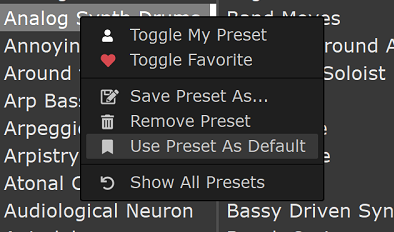
-
gentleclockdivider gentleclockdivider https://www.kvraudio.com/forum/memberlist.php?mode=viewprofile&u=203660
- KVRAF
- 6113 posts since 22 Mar, 2009 from gent
Already posted ,no response .. will try again
The filter env depth knob goes from 0-100 , a value between 0-50 inverts the envelope behaviour ( even when invert swich is set to off) .
So my suggestion is , change the gui of env.depth knob so it 's bipolar with a clear middle section .

The filter env depth knob goes from 0-100 , a value between 0-50 inverts the envelope behaviour ( even when invert swich is set to off) .
So my suggestion is , change the gui of env.depth knob so it 's bipolar with a clear middle section .

Eyeball exchanging
Soul calibrating ..frequencies
Soul calibrating ..frequencies
- KVRian
- 519 posts since 12 Apr, 2010 from The Netherlands
The original AX73 indeed displays -50..+50 for the filter envelope depth. However, in our plugin you can change the EG F destination to something other than the filter, in which case EG F depth might not be bipolar. This is why we always display it as 0..100.gentleclockdivider wrote: ↑Mon Oct 11, 2021 9:22 pmThe filter env depth knob goes from 0-100 , a value between 0-50 inverts the envelope behaviour ( even when invert swich is set to off) .
So my suggestion is , change the gui of env.depth knob so it 's bipolar with a clear middle section .
-
- KVRist
- 44 posts since 1 Jun, 2018 from Ukraine
Hi, there is some issue with preset named "-7-" I could not save it as NKS file, at least with the same name, and I guess "default" preset does not require NKS as it's the first at load. Thus only 30 presets.martinic wrote: ↑Mon Oct 11, 2021 9:13 pmThanks very much. We will try it soon. Why not all 32? As the 30 presets are not really embedded what happens when you update the Default presets to your 32 favorites? Will they revert back to the NKS Presets from the Komplete Kontrol files when you select one?
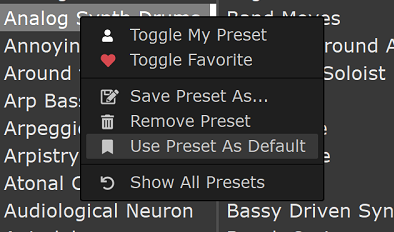
I'm not sure what to answer to your questions. Needs some investigation. There is a problem with preset names - when you switching from KK the plugin's screen does not reflect the preset name (among 30 already posted). And one more thing, the switching from KK is valid only if the" default" preset was chosen initially. If you switch some presets by mice and proceed with KK it will have no result.
Also, I'd like to point your attention to the behaviour of navigation bar (with arrows left/right) to switch between the presets. Logically, when you navigate by left or right arrow it should switch to previous or next preset in the list below but whatever preset is chosen in the list the arrows lead to preset within those 32 embedded but not the full list.
- KVRist
- Topic Starter
- 227 posts since 2 Jan, 2017 from The Netherlands
We had 36 unloadable presets in version 1.0.0 and I think this is one of them. Please install version 1.0.1 and select "Reset Preset Database" in the installer. Make sure to Export your own Presets as a Collection first.
-
- KVRian
- 526 posts since 14 Sep, 2016
@martinic
I am trying the demo and liking it so far.
One issue I have is that it doesn't seem possible to step through all of the factory presets in sequence. If I select 1986 Layered and then hit the right arrow I get Purity Arp when I was expecting to get 3372 Stereo Bass and so on.
Would it be possible to fix this behaviour? While on this subject, adding a shortcut key for next/previous preset would also be great (maybe cursor keys).
I am trying the demo and liking it so far.
One issue I have is that it doesn't seem possible to step through all of the factory presets in sequence. If I select 1986 Layered and then hit the right arrow I get Purity Arp when I was expecting to get 3372 Stereo Bass and so on.
Would it be possible to fix this behaviour? While on this subject, adding a shortcut key for next/previous preset would also be great (maybe cursor keys).
- Banned
- 7624 posts since 13 Nov, 2015 from Norway
Really like this synth 
EnergyXT3 - LMMS - FL Studio | Roland SH201 - Waldorf Rocket | SoundCloud - Bandcamp
-
Synth Master Jedi Synth Master Jedi https://www.kvraudio.com/forum/memberlist.php?mode=viewprofile&u=307346
- Banned
- 453 posts since 21 Jun, 2013
I know it's been pointed out already numerous times, but are there definite plans to release an update soon with a larger GUI?
I demoed the synth briefly and I like the sounds, but the GUI is just too small and not really readable at all. It's sharp on my system, it's just too tiny.
I used the zoom function on my Mac to enlarge it, and that is a work around, but of course it's not the ideal solution and a larger GUI would be a nice thing to have.
I demoed the synth briefly and I like the sounds, but the GUI is just too small and not really readable at all. It's sharp on my system, it's just too tiny.
I used the zoom function on my Mac to enlarge it, and that is a work around, but of course it's not the ideal solution and a larger GUI would be a nice thing to have.
- KVRist
- Topic Starter
- 227 posts since 2 Jan, 2017 from The Netherlands
The arrows have nothing to do with the Preset Manager. They step through your DAW's 32 Default presets. You can even change the Default 32 if you want.ZincT wrote: ↑Wed Oct 13, 2021 6:55 am One issue I have is that it doesn't seem possible to step through all of the factory presets in sequence. If I select 1986 Layered and then hit the right arrow I get Purity Arp when I was expecting to get 3372 Stereo Bass and so on.
Would it be possible to fix this behaviour? While on this subject, adding a shortcut key for next/previous preset would also be great (maybe cursor keys).
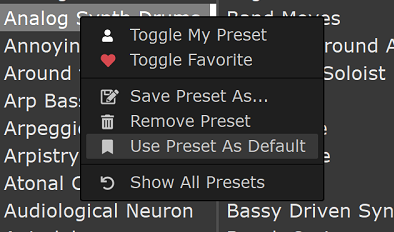
The "Use Preset as Default" you almost never need if you save and load a project in your DAW. It will update the 32 Default presets to the ones in your project state.
We have made navigation with all 4 keyboard arrow keys in the Preset Manager but did not release it yet because on some DAW's this messes up the DAW's arrow key behavior. When we release this feature you can step through all presets, updating one of the 32 Default, with the keyboard arrow down.



