Yep this the same error I'm getting on Catalina 10.15.7.Kristijonas wrote: ↑Sat Dec 26, 2020 4:11 pm For some reason it deos not run on Mac OS Mojave. Any ideas how to fix it?
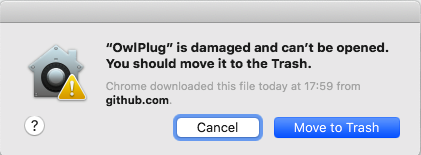
OwlPlug - An audio plugin manager
-
- KVRian
- 1247 posts since 17 Oct, 2018
Studio One // Bitwig // Logic Pro X // Ableton 11 // Reason 11 // FLStudio // MPC // Force // Maschine
-
- KVRer
- Topic Starter
- 27 posts since 22 Jun, 2019
Hi everyone!
If you faced the error "OwlPlug is damaged", can you try the workaround described here ?

If you faced the error "OwlPlug is damaged", can you try the workaround described here ?
Unfortunately, OwlPlug is not notarized because I can't pay for the Apple developer program for now.Long even before Catalina macOS has been marking files that are downloaded from the internet with a filesystem attribute. It seems that from 10.5 (Leopard) a File Quarantine was introduced. However, from Catalina and up, it seems the protection has been upgraded and you won't be able to simply run anything you've downloaded. More info here
Code: Select all
sudo xattr -rd com.apple.quarantine /Applications/OwlPlug.app/
-
- KVRer
- Topic Starter
- 27 posts since 22 Jun, 2019
Great, good to hear!Kristijonas wrote: ↑Mon Dec 28, 2020 8:20 pm I was able to run OwlPlug on Mojave, however it does not show my plugins, only some from "OwlPlug central". I expected it will show all my plugins list with small thumbnails-screenshots - that would be a dream!

The "Store" tab is a view made to download new plugins from remote servers. OwlPlug displays already installed plugins in the "Plugins" tab. You have to configure the path to your plugin directory in the "Options" tab. Then, go back to the "Plugins" tab, hit the Sync button on the top-right corner and your plugins should appear in the list
There is a gif demo here: https://github.com/DropSnorz/OwlPlug
- KVRist
- 54 posts since 26 Mar, 2006 from Klaipeda, Lithuania
Great, thank you, I have successfully added plugin directory 
However OwlPlug crashes on Quitting Sonnox plugin activation window. I have reported this issue on github.
P. S. Are you planning to add AU support? Also, plugin previews would be nice, I could help you to create a database of screenshots. Also, I would be glad to make a donation if I could expect a working version soon
However OwlPlug crashes on Quitting Sonnox plugin activation window. I have reported this issue on github.
P. S. Are you planning to add AU support? Also, plugin previews would be nice, I could help you to create a database of screenshots. Also, I would be glad to make a donation if I could expect a working version soon
-
- KVRer
- Topic Starter
- 27 posts since 22 Jun, 2019
For the crash, I'll answer you on GitHub asap.Kristijonas wrote: ↑Mon Dec 28, 2020 10:39 pm Great, thank you, I have successfully added plugin directory
However OwlPlug crashes on Quitting Sonnox plugin activation window. I have reported this issue on github.
P. S. Are you planning to add AU support? Also, plugin previews would be nice, I could help you to create a database of screenshots. Also, I would be glad to make a donation if I could expect a working version soon
Yes, AU support is targeted, but I can't give an ETA. The feature implementation is tracked here.
In the early months of OwlPlug, I've created an API that returns a screenshot from a plugin name or Id. It was just a proof of concept because in practice, it's too much work to maintain by myself so I abandoned the idea.
But we can imagine something collaborative, everyone would be able to submit a screenshot with an approval pipeline. (Maybe with a git workflow ?). Feel free to open a discussion on the Github repo, we can explore ideas and maybe start to organize things. This screenshot service may be used not only by Owlplug but by any host or plugin-related app.
-
- KVRer
- Topic Starter
- 27 posts since 22 Jun, 2019
- KVRist
- 54 posts since 26 Mar, 2006 from Klaipeda, Lithuania
-
- KVRer
- 10 posts since 5 Sep, 2007 from Melbourne, Australia
Had a play with OwlPlug on Big Sur 11.6 today. Was able to scan and see the plugins, but was unable to disable any plugins. Didn't receive any error messages - clicking the disable button simply doesn't do anything.
-
Danilo Villanova Danilo Villanova https://www.kvraudio.com/forum/memberlist.php?mode=viewprofile&u=418331
- KVRian
- 986 posts since 30 Apr, 2018
Crashing on scan here on Windows 10.
-
- KVRer
- Topic Starter
- 27 posts since 22 Jun, 2019
Hi daveduffus,daveduffus wrote: ↑Sun Oct 24, 2021 1:49 am Had a play with OwlPlug on Big Sur 11.6 today. Was able to scan and see the plugins, but was unable to disable any plugins. Didn't receive any error messages - clicking the disable button simply doesn't do anything.
Thank you for using OwlPlug. Can you send me logs by PM ?
On macOS, logs are located on /home/{you}/.owlplug/logs.
- KVRAF
- 2912 posts since 13 Apr, 2008 from Charleston, SC
Does this check for updates or compare a released version with your installed version of a plugin?
-
- KVRer
- Topic Starter
- 27 posts since 22 Jun, 2019
Hi JonSolo,
Yes OwlPlug can detect updates, but some conditions must be met:
- Only plugins referenced in (but not necessarily downloaded from) the Store tab can be updated using OwlPlug. However, the app can't detect new versions for third-party or proprietary plugins.
- The store configured in OwlPlug must contain the pluginId and the version tag on plugin metadata. This is the responsibility of the store maintainer. If so, when the store maintainer updates the plugin, the change will be detected by the app, and an "Update" button will be visible. It's the case for the default Store: OwlPlug Central.
- KVRAF
- 2912 posts since 13 Apr, 2008 from Charleston, SC
-
- KVRer
- 10 posts since 5 Sep, 2007 from Melbourne, Australia


