IK Multimedia MODOBass is a freaking gem
-
- KVRist
- 98 posts since 3 Apr, 2021
Hey guys, a 'necro-bump' here on this thread!
Don't know if you guys are still using MODO BASS, but if so, I have a question about MIDI in Reaper, if anyone here could help...
As a good guitarist that I am, I'm trying to program some bass lines here (I could use the trick of lowering the guitar one octave down, but it still doesn't feel the same as a bass, and I don't have a bass available here at the moment).
However, in IK MODO BASS, I'm running into an apparent limitation (mine, probably): some of its functions (such as vibrato, hammer-on and slide) are available in the plugin settings only assignable to some specific MIDI channels - keyswitches (CC) or to being adjusted via the controller's sweep (pitch) wheel, but I'm programming my MIDI stuff in the forced way (using the mouse) or using a digital piano (which doesn't have a sweep wheel). So, these functions, which would help to humanize the bass play, are somewhat inaccessible here for me... perhaps, very likely, due to a lack of deeper knowledge in the use of MIDI in Reaper itself.
So, does anyone here have any idea how to proceed to be able to use these controls?
Don't know if you guys are still using MODO BASS, but if so, I have a question about MIDI in Reaper, if anyone here could help...
As a good guitarist that I am, I'm trying to program some bass lines here (I could use the trick of lowering the guitar one octave down, but it still doesn't feel the same as a bass, and I don't have a bass available here at the moment).
However, in IK MODO BASS, I'm running into an apparent limitation (mine, probably): some of its functions (such as vibrato, hammer-on and slide) are available in the plugin settings only assignable to some specific MIDI channels - keyswitches (CC) or to being adjusted via the controller's sweep (pitch) wheel, but I'm programming my MIDI stuff in the forced way (using the mouse) or using a digital piano (which doesn't have a sweep wheel). So, these functions, which would help to humanize the bass play, are somewhat inaccessible here for me... perhaps, very likely, due to a lack of deeper knowledge in the use of MIDI in Reaper itself.
So, does anyone here have any idea how to proceed to be able to use these controls?
AMD 3500X | RAM 32GB @3200Mhz | GTX 1650 Super OC | SSD M.2 NVMe 512GB | SSD M.2 SATA 500GB | HDD SATA 2TB | Win10 x64 | AKG K92 | JBL One Series 104 | Presonus Eris Sub8 | Steinberg UR22MkII | IK Z-Tone DI | WA12 MkII | Reaper v6
-
- KVRAF
- 3735 posts since 17 Sep, 2016
Function assignments such as vibrato, hammer-on and slide are available in the plugin "Control" tab in MODO Bass. There is a pulldown menu for each function type. Just click on the diamond that appears when you hover your mouse over it in the "Type" column to see the options listed.The_Ogre wrote: ↑Wed Oct 27, 2021 7:26 pm Hey guys, a 'necro-bump' here on this thread!
Don't know if you guys are still using MODO BASS, but if so, I have a question about MIDI in Reaper, if anyone here could help...
As a good guitarist that I am, I'm trying to program some bass lines here (I could use the trick of lowering the guitar one octave down, but it still doesn't feel the same as a bass, and I don't have a bass available here at the moment).
However, in IK MODO BASS, I'm running into an apparent limitation (mine, probably): some of its functions (such as vibrato, hammer-on and slide) are available in the plugin settings only assignable to some specific MIDI channels - keyswitches (CC) or to being adjusted via the controller's sweep (pitch) wheel, but I'm programming my MIDI stuff in the forced way (using the mouse) or using a digital piano (which doesn't have a sweep wheel). So, these functions, which would help to humanize the bass play, are somewhat inaccessible here for me... perhaps, very likely, due to a lack of deeper knowledge in the use of MIDI in Reaper itself.
So, does anyone here have any idea how to proceed to be able to use these controls?
For example, you can change the PW (Pitch Wheel) assignment to KS (Key Switches) or CC (MIDI Control Change numbers), whichever works best for you.
To program keyswitches in the piano roll, just move their note assignments to an octave range below your lowest bass notes.
Windows 10 and too many plugins
-
- KVRAF
- 1579 posts since 28 Jul, 2006
I do like the Scarbee Rickenbacker actually. Modo is slightly better though IMO.
The non-Rickenbacker Scarbee stuff I've tried I immediately closed after opening because they sounded really bad, but I should give them a proper demo sometime since I own them.
But yeah MODO is great. Been meaning to try out EZBass too since I love Superior Drummer 3, but SD3 is already such a money pit that I haven't yet.
The non-Rickenbacker Scarbee stuff I've tried I immediately closed after opening because they sounded really bad, but I should give them a proper demo sometime since I own them.
But yeah MODO is great. Been meaning to try out EZBass too since I love Superior Drummer 3, but SD3 is already such a money pit that I haven't yet.
-
- KVRian
- 629 posts since 12 Sep, 2007
@The_Ogre you just need to map your controller or DAW to send the specific note CC. Lots of times this is lower than the range of your controller. It's like key switching actually, and all are map-able and customizable.
Good luck.
Good luck.
-
- KVRist
- 98 posts since 3 Apr, 2021
zzz00m wrote: ↑Wed Oct 27, 2021 8:56 pm Function assignments such as vibrato, hammer-on and slide are available in the plugin "Control" tab in MODO Bass. There is a pulldown menu for each function type. Just click on the diamond that appears when you hover your mouse over it in the "Type" column to see the options listed.
For example, you can change the PW (Pitch Wheel) assignment to KS (Key Switches) or CC (MIDI Control Change numbers), whichever works best for you.
To program keyswitches in the piano roll, just move their note assignments to an octave range below your lowest bass notes.
I looked a lot of stuff yesterday trying to discover how to use these functions. I already maped the ones I want (Bend, Slide, Vibrato, Legato Slide and Muting) to some CC inside MODO BASS.

Then, yesterday I watched the video below and installed ReaPack and Reaticulate, but still didn't managed to make the CCs work within Reaper. I must be letting something pass.
https://www.youtube.com/watch?v=lMdde8jRUZA
So, now I'm here for the second round, to give another spin on it. I'm not planning to get a MIDI controller so soon, as I'm using the digital piano for that (and for its sounds too), so I'll need to figure it out how to use it, or change the VST (the ones from Submission Audio seems to nail what I need effortlessly).
AMD 3500X | RAM 32GB @3200Mhz | GTX 1650 Super OC | SSD M.2 NVMe 512GB | SSD M.2 SATA 500GB | HDD SATA 2TB | Win10 x64 | AKG K92 | JBL One Series 104 | Presonus Eris Sub8 | Steinberg UR22MkII | IK Z-Tone DI | WA12 MkII | Reaper v6
-
- KVRAF
- 3735 posts since 17 Sep, 2016
I don't use Reaper, so cannot share specific tips for that. But with any DAW that supports MIDI CC automation, you should be able to manually edit the CC automation lane for your tracks without going too deep, or needing a controller. It looks like MODO Bass presents all CC control change numbers to the DAW.
Windows 10 and too many plugins


