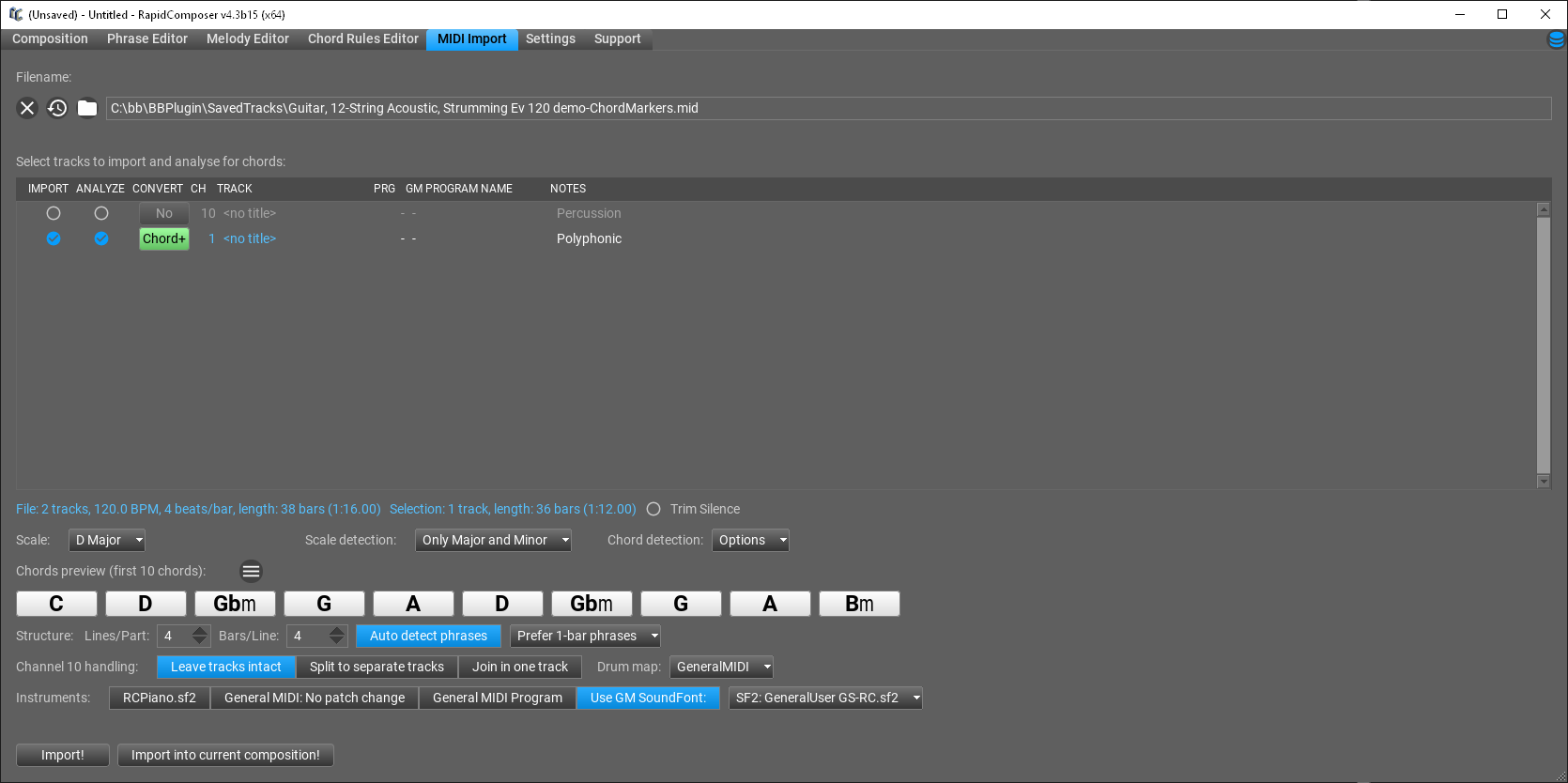you are right, I promised that long ago...
There was always something more urgent to fix or implement.
This is not forgotten though!
Thanks,
Attila
magicmusic wrote: ↑Wed Jan 12, 2022 9:40 am Hi Attila
Since long time there vote many for controllers in phrases. I think too this feature is very important. but still no controller support in phrases. please can you add this soon ?. it is also good when you can add in phrases easy vibrato or bend up bend half as in guitar pro, so no need to draw controllers.